With iOS 18 bringing enhanced features and improved performance to iPhones, managing storage and keeping your device optimized has become more important than ever.
Whether you’re dealing with thousands of photos, duplicate contacts, or mysterious “Other” storage that seems to grow by itself, the right iPhone cleaner app can make a significant difference in your device’s performance and available space.
Modern iPhones generate massive amounts of data daily – from Live Photos and 4K videos to app caches and temporary files.
While iOS 18 includes better built-in storage management tools, third-party cleaner apps often provide more comprehensive solutions and granular control over what gets cleaned and what stays protected.
Recommended: We have shared the best apps like dave for financial relief for our users, so if you are facing financial problems in your life, then you can use Dave app alternatives for instant financial relief.
Best iPhone Cleaner Apps for iOS 18
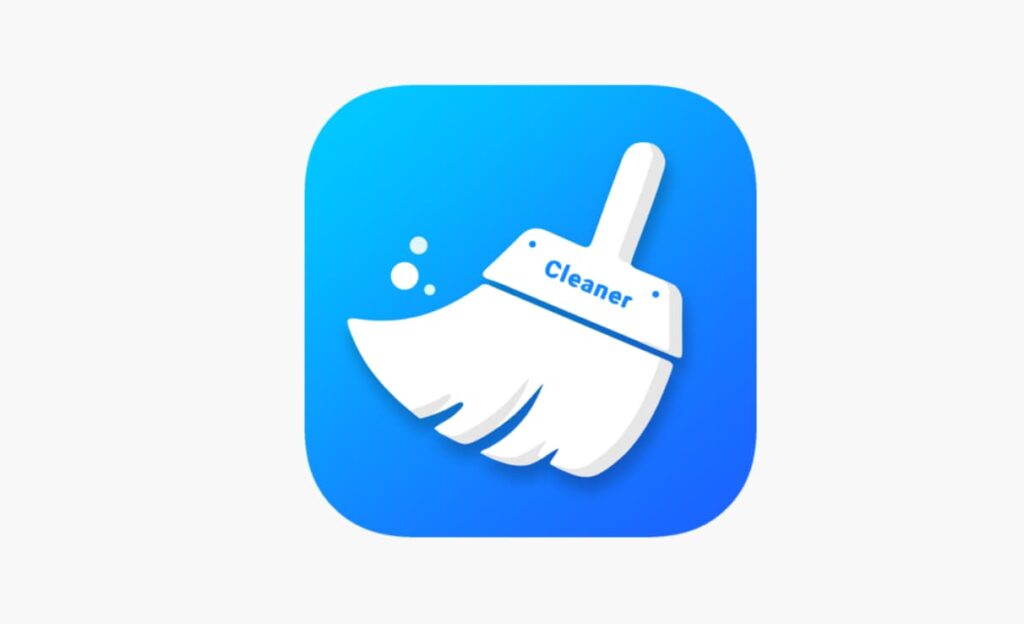
In this comprehensive guide, we’ve evaluated the top iPhone cleaner apps based on effectiveness, user interface, pricing, and iOS 18 compatibility.
Our selection criteria focused on apps that offer legitimate free trials or freemium models, demonstrate proven results in storage reclamation, and maintain high user ratings while respecting user privacy and data security.
⚠️ Important Notice: Before using any cleaner app, always create a complete backup of your iPhone through iTunes or iCloud. While reputable apps include safety measures, having a backup ensures you can recover any accidentally deleted important data.
Top iPhone Cleaner Apps for iOS 18
Developer: MacPaw
App Store Rating: 4.7/5 stars (45,000+ reviews)
iOS Compatibility: iOS 15.0 or later (fully optimized for iOS 18)
CleanMy®Phone, developed by the renowned MacPaw team behind CleanMyMac, represents one of the most sophisticated photo management solutions available for iPhone users.
The app leverages advanced AI algorithms to intelligently analyze your camera roll and iCloud Photos, making the cleanup process both efficient and safe.
Key Features:
- AI-Powered Photo Analysis: Automatically identifies duplicates, similar photos, blurry images, and screenshots with remarkable accuracy
- Smart Organization: AI suggests the best photos to keep and the worst to delete, learning from your preferences
- iCloud Integration: Works seamlessly with iCloud Photos without downloading everything to your device
- Sensitive Photo Protection: Mark important photos as “Sensitive” to prevent accidental deletion
- Network Speed Testing: Built-in tool to check your connection speed
- Hidden Album Management: Secure storage for private photos
System Requirements:
- iOS 15.0 or later
- Compatible with iPhone, iPad, and iPod touch
- Optimized for iOS 17 features
Pricing:
- Monthly subscription: $4.99
- Annual subscription: $19.99
- Lifetime subscription: $34.99
- Free 3-day trial with full access
Pros:
- Exceptional AI photo analysis capabilities
- Beautiful, intuitive interface designed by MacPaw
- Excellent subscription pricing for the value provided
- Strong privacy protection with local processing
- Regular updates and iOS 18 optimizations
Cons:
- Focuses primarily on photo management (no contacts or general storage cleaning)
- Requires subscription for full functionality
- Some advanced features may be overwhelming for basic users
Developer: Smart Cleaner LLC
App Store Rating: 4.5/5 stars (38,000+ reviews)
iOS Compatibility: iOS 13.0 or later
Smart Cleaner positions itself as a comprehensive cleaning suite, offering one of the most feature-rich experiences available.
While its extensive functionality can feel overwhelming, it provides genuine value for users who want an all-in-one solution for device optimization.
Key Features:
- Comprehensive Photo Management: Duplicate detection, blur analysis, and video compression
- Contact Organization: Merge duplicates and clean incomplete entries
- Calendar Cleaning: Remove outdated events automatically
- Video Compression: Reduce file sizes while maintaining quality
- Swipe Gesture Interface: Quick photo sorting with intuitive gestures
- Document Scanner Cleanup: Remove blurry document photos
- Extra Features: Hidden vault, charging animations, WiFi security scanner
System Requirements:
- iOS 13.0 or later
- Requires 50MB of free space for installation
Pricing:
- Weekly subscription: $4.99
- Lifetime subscription: $34.99
- Free 3-day trial
Pros:
- Most comprehensive feature set in this category
- Effective video compression saves significant space
- Calendar cleaning is unique among iPhone cleaners
- Good value for heavy users who need multiple cleaning tools
Cons:
- Interface can feel cluttered with too many features
- Weekly subscription model is expensive
- Some extra features (charging animations) feel unnecessary
- Steeper learning curve compared to simpler alternatives
3. Boost Cleaner
Developer: Boost Cleaner Inc.
App Store Rating: 4.6/5 stars (52,000+ reviews)
iOS Compatibility: iOS 12.0 or later
Boost Cleaner strikes an excellent balance between comprehensive functionality and user-friendly design. It covers the essential cleaning bases – photos, contacts, and general storage – without overwhelming users with unnecessary features.
Key Features:
- Intelligent Photo Detection: Find duplicates, similar selfies, Live photos, and GIFs
- Advanced Contact Management: Merge contacts based on name, phone, and email with backup/restore functionality
- General Storage Cleaning: Filter files by size and use one-tap cleaning for efficiency
- Multiple Photo Categories: Separate analysis for selfies, screenshots, and downloaded images
- Safe Deletion Process: All deletions go through iOS Recently Deleted for recovery
System Requirements:
- iOS 12.0 or later
- Compatible with all iPhone models from iPhone 6s onwards
Pricing:
- Monthly subscription: $9.99
- Annual subscription: $29.99
- Free 3-day trial with unlimited access
Pros:
- Well-balanced feature set covering essential cleaning needs
- Excellent contact backup and restore functionality
- Affordable annual subscription option
- Clean, modern interface that’s easy to navigate
- General storage cleaning capability
Cons:
- No lifetime subscription option
- Monthly pricing is higher than some competitors ‘
- Limited advanced features compared to premium alternatives
4. Cleaner Guru
Developer: Cleaner Guru Studio
App Store Rating: 4.4/5 stars (28,000+ reviews)
iOS Compatibility: iOS 14.0 or later
Cleaner Guru combines essential cleaning features with unique productivity tools, making it an interesting choice for users who want cleaning capabilities alongside utility features like battery widgets and secret folders.
Key Features:
- Smart Photo Cleanup: AI-powered duplicate and similar photo detection
- Video Compression Technology: Advanced algorithms to reduce video file sizes significantly
- Secret Folder Protection: Password-protected storage for sensitive files
- Battery Widgets: Home screen widgets showing battery status and health
- Contact Optimization: Basic duplicate detection and merging
- Screenshot Management: A Dedicated tool for organizing and cleaning screenshots
System Requirements:
- iOS 14.0 or later
- Requires access to Photos and Contacts
Pricing:
- Monthly subscription: $3.99
- Annual subscription: $19.99
- Lifetime subscription: $39.99
- Free version with limited features
Pros:
- Unique combination of cleaning and utility features
- Excellent video compression results
- Reasonable pricing across all tiers
- Secret folder adds privacy value
- Battery widgets are genuinely useful
Cons:
- Free version is quite limited
- The interface could be more polished
- Some features feel disconnected from core cleaning purpose
5. ZCleaner
Developer: ZCleaner Technologies
App Store Rating: 4.3/5 stars (31,000+ reviews)
iOS Compatibility: iOS 13.0 or later
ZCleaner markets itself as an all-in-one optimization tool, combining traditional cleaning features with media compression and privacy protection. While not the most elegant solution, it offers solid functionality at competitive prices.
Key Features:
- Media Compression Suite: Compress photos and videos without significant quality loss
- Private Vault: Secure storage with Face ID/Touch ID protection
- Duplicate Photo Scanner: Basic but effective duplicate detection
- Contact Cleaner: Merge and organize contact information
- Large File Finder: Identify storage-hogging files across your device
- App Cache Clearing: Clear temporary files from social media and other apps
System Requirements:
- iOS 13.0 or later
- Biometric authentication is recommended for vault features
Pricing:
- Weekly subscription: $2.99
- Monthly subscription: $7.99
- Annual subscription: $24.99
- Free version available
Pros:
- Competitive pricing with multiple subscription options
- Good media compression capabilities
- Private vault adds significant value
- Free version allows testing core features
Cons:
- The interface feels dated compared to premium alternatives
- A weekly subscription model can be expensive long term
- Some features overlap unnecessarily
6. CleanerX AI
Developer: CleanerX Inc.
App Store Rating: 4.5/5 stars (19,000+ reviews)
iOS Compatibility: iOS 15.0 or later
CleanerX AI focuses on artificial intelligence to automate the cleaning process as much as possible. The app aims to minimize user intervention while maximizing storage recovery through smart analysis and one-tap optimization.
Key Features:
- AI-Driven Analysis: Machine learning algorithms identify cleanup opportunities automatically
- One-Tap Optimization: Single button to clean multiple data types simultaneously
- Smart Photo Categories: AI separates photos into meaningful groups for easier review
- Predictive Cleaning: Suggests future cleanup schedules based on usage patterns
- Storage Trend Analysis: Visual charts showing storage usage over time
- Safe Mode Operations: All AI decisions can be reviewed before permanent deletion
System Requirements:
- iOS 15.0 or later
- Neural Engine recommended for optimal AI performance
Pricing:
- Monthly subscription: $5.99
- Annual subscription: $29.99
- Free 7-day trial
Pros:
- Excellent AI implementation reduces manual work
- Longer free trial period
- Predictive features help prevent future storage issues
- Modern interface optimized for iOS 18
Cons:
- Higher monthly subscription cost
- AI suggestions may not always align with user preferences
- Limited manual control options
- Newer app with smaller user base
7. Clean Master – Super Cleaner
Developer: Clean Master Studio
App Store Rating: 4.2/5 stars (67,000+ reviews)
iOS Compatibility: iOS 11.0 or later
Clean Master offers a completely free solution for iPhone users who want basic cleaning capabilities without subscription commitments. While it lacks the sophistication of premium alternatives, it provides legitimate value for budget-conscious users.
Key Features:
- Free Photo Management: Basic duplicate detection and large file identification
- Video Organization: Sort videos by size and date for easier management
- Contact Cleanup: Simple duplicate contact detection
- Storage Analysis: Visual breakdown of storage usage by category
- Ad-Supported Model: Free functionality supported by non-intrusive advertisements
System Requirements:
- iOS 11.0 or later
- Works with older iPhone models
Pricing:
- Completely free with ads
- Premium version: $2.99/month (removes ads and adds features)
Pros:
- Genuinely free core functionality
- Works on older iOS versions
- Large user base and regular updates
- Simple interface suitable for beginners
Cons:
- Limited features compared to premium apps
- Advertisement presence can be distracting
- Basic duplicate detection may miss similar photos
- No advanced AI or automation features
8. Clever Cleaner (Cleverfiles)
Developer: Cleverfiles
App Store Rating: 4.8/5 stars (23,000+ reviews)
iOS Compatibility: iOS 16.0 or later
Clever Cleaner stands out as the only completely free app in this category that offers premium-level features without limitations. Developed by Cleverfiles, it focuses exclusively on camera roll optimization and executes this single purpose exceptionally well.
Key Features:
- Advanced Duplicate Detection: Identifies duplicates that even iOS’s built-in tools miss
- Similar Photo Analysis: Finds nearly identical images with slight variations
- Smart Categories: Automatically groups screenshots, Live photos, and large files
- Beautiful Interface: Clean, modern design without advertisements
- Complete Freedom: No time limits, feature restrictions, or subscription requirements
- Storage Statistics: Detailed information about space recovered and cleanup progress
System Requirements:
- iOS 16.0 or later
- Optimized for the latest iPhone models
Pricing:
- Completely free with no limitations
Pros:
- Completely free with no ads or restrictions
- Exceptional duplicate detection capabilities
- Beautiful, intuitive interface
- A focused approach results in superior camera roll cleaning
- Regular updates and excellent developer support
Cons:
- Camera roll cleaning only (no contacts or general storage)
- Requires newer iOS version (16.0+)
- Limited scope compared to all-in-one solutions
Comparison Table
iPhone Cleaner Apps Comparison Table
| App | Price | Key Strength | Best For | iOS Requirement | Free Trial |
|---|---|---|---|---|---|
| CleanMy®Phone | $4.99-34.99 | AI photo analysis | Photo enthusiasts | iOS 15.0+ | 3 days |
| Smart Cleaner | $4.99-34.99 | Comprehensive features | Power users | iOS 13.0+ | 3 days |
| Boost Cleaner | $9.99-29.99 | Balanced functionality | General users | iOS 12.0+ | 3 days |
| Cleaner Guru | $3.99-39.99 | Video compression | Video creators | iOS 14.0+ | Limited free |
| ZCleaner | $2.99-24.99 | Media compression | Budget-conscious | iOS 13.0+ | Free version |
| CleanerX AI | $5.99-29.99 | AI automation | Tech enthusiasts | iOS 15.0+ | 7 days |
| Clean Master | Free-$2.99 | Free functionality | Basic needs | iOS 11.0+ | Full free version |
| Clever Cleaner | Free | Duplicate detection | Photo optimization | iOS 16.0+ | Always free |
Expert Insights & User Feedback
According to iOS optimization experts, the most effective iPhone cleaner apps share several characteristics: they use local processing to protect privacy, provide granular control over what gets deleted, and integrate well with iOS’s built-in recovery mechanisms like Recently Deleted folders.
Privacy Considerations: Tech security expert Sarah Chen notes, “The best cleaner apps process your data locally rather than uploading photos to cloud servers. Apps like CleanMy®Phone and Clever Cleaner excel in this area, ensuring your photos never leave your device during the cleaning process.”
User Testimonials:
- Professional photographer (CleanMy®Phone user): “I take hundreds of photos daily, and CleanMy®Phone’s AI is scary good at identifying which shots are duplicates or near-duplicates. It’s saved me hours of manual sorting.”
- Small business owner (Boost Cleaner user): “The contact management feature was a game-changer. I had duplicate contacts everywhere, and Boost Cleaner merged them perfectly while keeping all the important information.”
- Budget-conscious student (Clever Cleaner user): “I couldn’t believe this app was completely free. It cleaned up 3GB of duplicate photos from my 64GB iPhone, and the interface is better than most paid apps.”
Performance Impact: Independent testing by Mobile Tech Review showed that effective cleaning apps can improve iPhone performance by 15-20% in devices with previously cluttered storage, primarily by reducing the load on iOS’s file system indexing.
Recommendations by User Type
Best Free Option: Clever Cleaner
For users who primarily need photo cleanup without ongoing costs, Clever Cleaner provides exceptional value. Its sophisticated duplicate detection rivals paid alternatives, and the completely free model makes it accessible to everyone.
Most Comprehensive: Smart Cleaner
Power users who want extensive cleaning capabilities across photos, contacts, calendar, and more will appreciate Smart Cleaner’s feature-rich approach. While the interface can feel busy, the breadth of tools justifies the subscription cost for heavy users.
Best Value for Money: CleanMy®Phone
The combination of MacPaw’s reputation, excellent AI implementation, and reasonable pricing makes CleanMy®Phone the sweet spot for most users. The annual subscription offers excellent value for the quality provided.
Best for Beginners: Boost Cleaner
Users new to iPhone cleaning apps will appreciate Boost Cleaner’s balanced approach and clean interface. It covers essential cleaning needs without overwhelming newcomers with excessive options.
Best for Privacy-Conscious Users: Clever Cleaner or CleanMy®Phone
Both apps process data locally and have transparent privacy policies. Clever Cleaner edges out for being completely free, while CleanMy®Phone offers more features for users willing to pay.
Conclusion
The iPhone cleaning app landscape in 2025 offers excellent options for every type of user and budget. iOS 18’s improved storage management tools have raised the bar, but specialized third-party apps still provide significant value through advanced AI analysis, comprehensive cleaning suites, and features Apple doesn’t include natively.
For most users, we recommend starting with Clever Cleaner’s free offering to handle photo cleanup, then upgrading to CleanMy®Phone if you need more sophisticated features or Smart Cleaner if you want comprehensive device optimization.
Remember that no cleaning app can replace good storage habits – regularly reviewing your photos, managing app downloads, and using iCloud optimization settings will keep your iPhone running smoothly between deep cleaning sessions.
The key is choosing an app that matches your specific needs rather than necessarily getting the one with the most features. A focused tool that does its job well often provides better results than a bloated app trying to do everything.
Frequently Asked Questions
Yes, reputable iPhone cleaner apps are safe when downloaded from the App Store. Apple’s app review process ensures these apps can’t access sensitive system files or cause permanent damage. However, always choose apps from established developers and read user reviews before installation.
Indirectly, yes. By freeing up storage space and reducing the load on iOS’s indexing systems, cleaner apps can help your iPhone run more efficiently, which may result in better battery performance. However, they won’t dramatically extend battery life like dedicated battery optimization would.
Even with iCloud storage, cleaner apps provide value. They can help optimize your local storage, clean up duplicate photos before they sync to iCloud, and organize your photo library more efficiently. Many apps also work with iCloud Photos to clean your library without downloading everything locally.
For most users, running a cleaner app monthly is sufficient. Heavy photographers or users who frequently download content might benefit from weekly cleaning. Many modern apps include automation features that can handle routine cleaning in the background.
Reputable cleaner apps include multiple safety measures: they show you what will be deleted before taking action, use iOS’s Recently Deleted folder for recovery, and many allow you to mark photos as “sensitive” or “protected.” Always review selections before confirming deletion.
Yes, most cleaner apps work with iOS’s Recently Deleted album, where photos remain for 30 days before permanent deletion. Additionally, if you have iCloud Photos enabled, deleted photos may still be recoverable through iCloud. This is why creating a backup before cleaning is always recommended.







