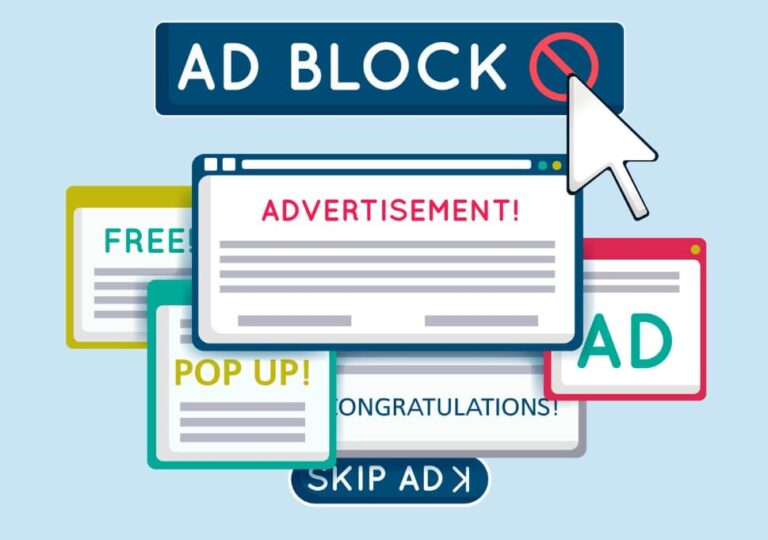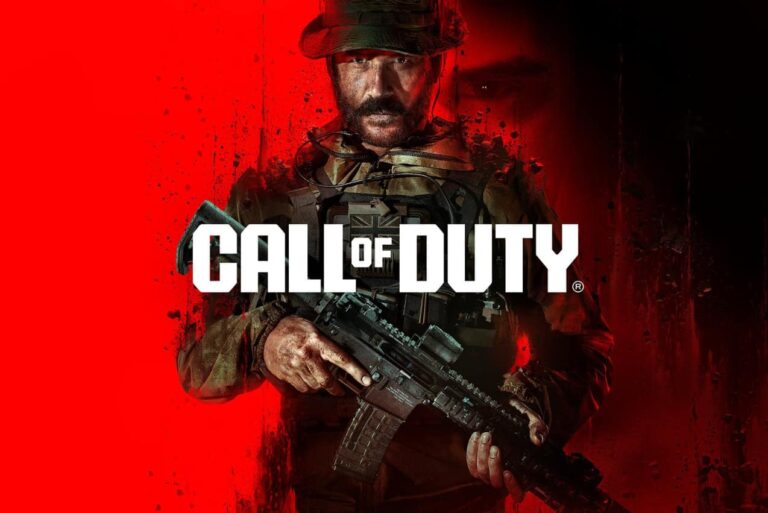Have you ever ordered something on Vinted and then changed your mind? Don’t worry, it happens to all of us!
Maybe you found a better deal elsewhere, or perhaps you just realized you don’t need that vintage gramophone after all. Whatever the reason, canceling an order on Vinted isn’t as tricky as you might think.
In this guide, we’ll walk you through the ins and outs of canceling your Vinted order. We’ll cover everything from what to do before you hit that cancel button, to how to get your money back.
We’ll even talk about what to do if your order has already been shipped (spoiler alert: you still have options!).
Vinted is a great place to find unique items at low prices, but sometimes things don’t work out as planned. That’s why it’s important to know how to cancel an order when you need to.
Whether you’re a Vinted pro or just made your first purchase, this guide will help you navigate the cancellation process with ease.
How to Cancel a Vinted Order?

So, grab a cup of coffee, get comfy, and let’s dive into the world of Vinted order cancellations.
By the time you finish reading, you’ll be an expert at handling any order hiccups that come your way.
Let’s get started!
Points to Remember Before You Cancel Vinted Order
Before you rush to cancel your Vinted order, there are a few important things to keep in mind. These points will help you avoid any surprises or unwanted charges:
- Shipping status matters: If the order has already been shipped, canceling gets a bit trickier. We’ll talk more about this later.
- Seller confirmation: Sometimes, the seller might need to confirm the cancellation, especially if they’ve already sent the item but the tracking hasn’t been updated yet.
- Automatic cancellation: If the seller doesn’t confirm, don’t panic! The order will be canceled automatically after a certain period.
- Feedback impact: Canceling an order can sometimes lead to automatic negative feedback for the seller. It’s a good idea to chat with them first.
- Waiting it out: In some cases, it might be better to wait for the order to cancel automatically instead of doing it yourself.
- Relisting items: After an order is canceled, sellers can easily relist the item for sale again.
Can You Cancel Your Vinted Order?
The short answer is yes, you can cancel your Vinted order. But there’s a catch: it depends on whether the item has been shipped or not.
- Before shipping: If the seller hasn’t shipped the item yet, canceling is usually pretty straightforward. You can do this directly through the app or website.
- After shipping: Once the item is on its way to you, canceling becomes more complicated. At this point, you might need to wait until you receive the item and then request a return.
Remember, timing is key when it comes to canceling orders on Vinted. The sooner you decide you want to cancel, the easier the process will be.
How to Cancel Vinted Order?
Now, let’s get into the nitty-gritty of how to cancel your Vinted order. We’ll break this down into two main scenarios:
- Canceling an order that hasn’t been shipped yet
- Dealing with an order that’s already on its way
How to Cancel an Order on Vinted When the Item Hasn’t Been Shipped?
If you’re lucky and the seller hasn’t shipped your item yet, canceling is a breeze. Here’s what you need to do:
- Open the Vinted app or website and log into your account.
- Go to your conversations with the seller.
- Look for the ⓘ symbol in the top-right corner and tap on it.
- Tap on “Cancel order”.
- Choose a reason for canceling from the list provided. If your reason isn’t listed, select “Other” and provide more details.
That’s it! Pretty simple, right? Once you’ve done this, Vinted will process your cancellation request.
How to Cancel Vinted Shipped Order?
Now, here’s where things get a bit trickier. If your order has already been shipped, you can’t technically “cancel” it anymore. But don’t worry, you still have options:
- Wait for the package: Once you receive the item, you can request a return.
- Act fast: You usually have a 48-hour window to report any issues with your order.
- Document everything: When you receive the package, it’s a good idea to take photos or even a short video as you open it. This can be helpful if you need to prove the condition of the item.
- Contact the seller: Let them know you want to return the item. Sometimes, sellers are understanding and will work with you.
- Follow Vinted’s return process: We’ll cover this in more detail in the next section.
Remember, returns are not the same as cancellations. You’ll need to receive the item, send it back, and wait for the refund process to complete.
How Do I Return the Order to Vinted?
If you’ve received an item and want to return it, here’s what you need to do:
- Go to the buyer’s chat window in the Vinted app or website.
- Click on “I have an issue” within 2 days of receiving the item.
- Follow the return instructions provided by Vinted.
- Provide proof if there are any issues with the item. This could include:
- Photos of any visible damage
- Pictures of the packaging if it’s damaged
- Images showing how the item doesn’t match the description
- Talk to the seller: Try to reach an agreement about the return.
- Pack the item carefully: Make sure it’s in the same condition as when you received it.
- Send the package: Use the shipping method specified by Vinted.
- Keep your shipping receipt: This proves you’ve sent the item back.
Important: If you don’t notify the seller within 2 days of receiving the item, your payment will be automatically released to them, and you won’t be able to get a refund.
How to Get Refund?
Getting a refund on Vinted involves a few steps:
- Seller acceptance: The seller needs to accept your return request.
- Item inspection: Once they receive the returned item, they’ll check its condition.
- Refund initiation: If everything looks good, the seller will start the refund process by clicking “Close Dispute” and “Refund the buyer” in the message.
- Provide information: Make sure you’ve given all the necessary information for the refund.
- Wait patiently: The refund process usually takes about 3 days to complete.
Will I Get a Full Refund Upon Order Cancellation?
Yes, you should get a full refund when you cancel an order. However, how long it takes depends on how you pay. Let’s break it down:
- 1- Paid by Vinted Balance
If you used your Vinted Balance to pay, you’re in luck! Your refund will show up in your Vinted Balance within a few hours. It’s the quickest way to get your money back.
- 2- Paid by credit/debit card
Paid with a card? Your refund will appear on your card statement within 5 business days. It might take a bit longer but don’t worry, it’s on its way!
- 3- Paid by Apple Pay
If Apple Pay was your payment method of choice, the refund will show up on the card you used via Apple Pay. Like with regular card payments, this usually takes about 5 business days.
FAQs:
Let’s address some common questions about canceling Vinted orders:
- Q: How do I cancel a listing on Vinted?
A: To cancel a listing:
- Tap the profile icon
- Press “View my profile”
- Open the listing you want to cancel
- Tap the 3 dots in the upper right corner
- Choose “Hide” or “Delete”
- Q: What happens if a seller doesn’t ship on Vinted?
A: If there are no tracking updates for 5 working days after purchase, Vinted will automatically cancel the order within a week. Sellers can also contact Vinted to explain delays and cancel the order themselves.
- Q: How do I cancel a reservation on Vinted?
A: To cancel a reservation:
- Open the reserved item
- Tap the “Reserved” button
- Select “Unreserve” and then “Update Status”
Conclusion:
Canceling an order on Vinted might seem tricky at first, but it’s pretty straightforward once you know the steps.
Remember, the key is to act quickly if you change your mind about a purchase. The sooner you start the cancellation process, the easier it will be.
Here are the main points to remember:
- If the item hasn’t been shipped, you can cancel directly through the app or website.
- For shipped items, you’ll need to go through the return process.
- Always communicate with the seller – they’re often understanding and willing to help.
- Keep an eye on those time limits, especially the 48-hour window for reporting issues with received items.
- Refunds are possible, but the timing depends on your payment method.
Shopping on Vinted can be a great way to find unique items at good prices. But like any online shopping, sometimes things don’t work out as planned. Now that you know how to handle cancellations and returns, you can shop with confidence.
Remember, the Vinted community is built on trust and good communication. Whether you’re buying or selling, always treat others the way you’d want to be treated. Happy Vinted shopping!
Also Check: How To Cancel Total AdBlock Subscription