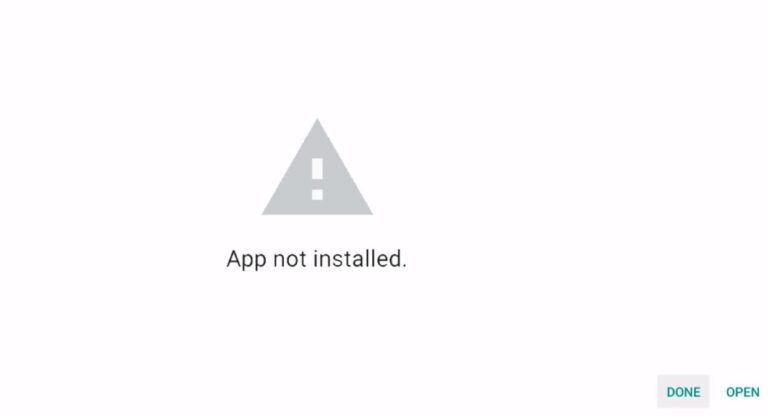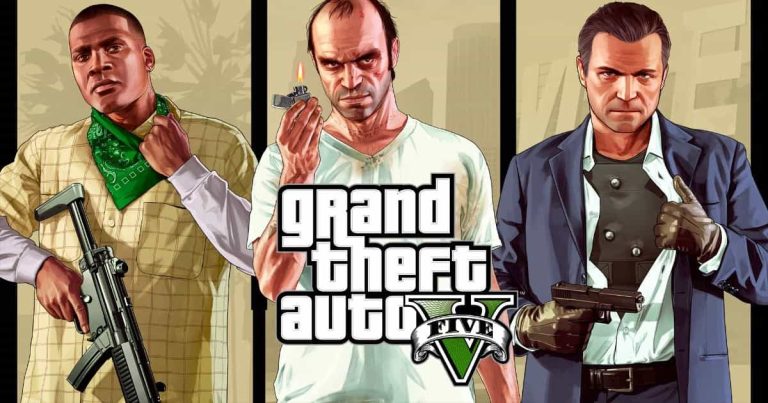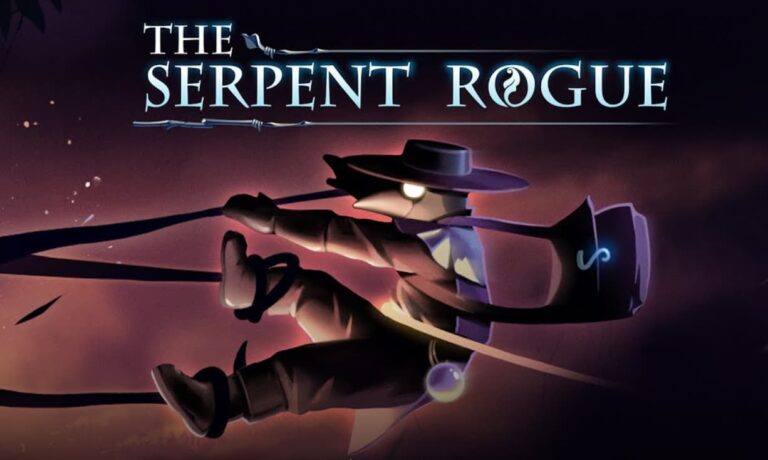Hey there, fellow gaming enthusiasts!
Have you ever been curious about what it’s like to work behind the counter at the world’s most famous golden arches?
The McDonalds Cashier Training Game offers exactly that experience – putting you in the shoes of a McDonald’s team member handling orders during the busiest rush hours!
What started as an actual training tool for McDonald’s employees has transformed into a viral gaming sensation.
The McDonald’s Cashier Training Game has taken over TikTok feeds and gaming communities alike, with players competing for the fastest times and highest accuracy scores.
It’s the perfect blend of educational simulation and addictive gameplay that keeps you coming back for “just one more order.”

I’ve spent countless hours mastering this virtual register, and I’m excited to share everything you need to know to go from confused newbie to drive-thru champion.
Let’s dive into this comprehensive guide that will have you handling Big Mac orders like a pro in no time!
Step 1: Understanding the Basics of the McDonalds Cashier Training Game
At its core, the McDonalds Cashier Training Game simulates the actual Point of Sale (POS) system used in real McDonald’s restaurants worldwide.
Your primary objective is simple but challenging: take customer orders quickly and accurately while maintaining excellent service.
The game offers two distinct playing modes to suit different goals:
- Register Training Mode: This is the complete experience, featuring all the complexities and nuances of the full POS system. It’s perfect for those who want to learn every detail of how McDonald’s order-taking works, with comprehensive menu options and customizations.
- Quick Game Mode: For those seeking a faster-paced challenge, this mode offers shorter rounds focused on testing your speed and reflexes. It’s ideal when you have just a few minutes to play or want to practice your fastest finger work.
What makes the McDonalds Cashier Training Game particularly interesting is that it wasn’t originally designed for entertainment.
McDonald’s developed it as a practical training tool for new employees to practice using the register before facing real customers. This authentic origin gives the game its realistic feel and educational value.
Before diving into gameplay, spend a few minutes exploring the main menu and settings.
You can adjust difficulty levels, volume, and even choose between different restaurant layouts in some versions.
Taking time to set up your preferred environment will enhance your overall gaming experience.
Step 2: Navigating the Game Interface
The McDonalds Cashier Training Game interface is thoughtfully designed to mirror the actual McDonald’s POS system, creating an authentic fast-food work experience. Let’s break down the key elements you’ll be interacting with:
On the left side of your screen, you’ll find the Order Panel. This is where customer orders appear and begin scrolling downward.
Think of it as your virtual line of hungry customers waiting for service. Each order displays the requested items and any special modifications.
The orders at the bottom are your priority – they’ve been waiting longest and need immediate attention!
The right side houses the Menu Panel – your command center for fulfilling orders. It’s organized into logical categories like:
- Burgers & Sandwiches
- Chicken & Fish
- Sides (including those famous fries!)
- Beverages
- Desserts & McCafé items
- Value Meals
- Breakfast items (depending on the time of day)
Each category expands into specific products when selected, revealing size options and customization choices.
The menu layout mimics the actual McDonald’s system, which groups items by type rather than alphabetically – a design choice that becomes intuitive with practice.
At the bottom of the screen, you’ll notice the function buttons for:
- Payment processing
- Order cancellation
- Special requests
- Manager assistance
- Promotions and deals
Take time to explore each section of the interface before your first serious gameplay. Click through different menu categories, discover where specific items are located, and familiarize yourself with the customization options.
This preliminary exploration will pay dividends when orders start flooding in!
Some versions of the McDonalds Cashier Training Game also include a virtual guide or tutorial character who offers tips and highlights important features during your first few rounds.
Don’t skip this tutorial – even experienced gamers can benefit from learning the specific mechanics of this unique simulation.
Step 3: Taking Orders Like a Pro
Now we’re getting to the heart of the McDonalds Cashier Training Game – the actual process of taking customer orders! This is where your speed, accuracy, and attention to detail will be put to the test.
When a new order appears in your queue, it typically looks something like this: “Quarter Pounder with Cheese, large fries, medium Sprite, no ice.”
Your job is to translate this request into the correct sequence of button presses. Here’s how to approach it systematically:
First, identify the main item – in this case, a Quarter Pounder with Cheese. Navigate to the Burgers category and select the correct sandwich.
Pay attention to similar-sounding items! A Quarter Pounder is different from a Double Quarter Pounder or a Quarter Pounder Deluxe.
Next, add the side item – large fries. Go to the Sides category, select Fries, and then choose the Large size option. Size selection is crucial for accuracy points, so always verify you’ve selected small, medium, or large as requested.
For the beverage, head to the Drinks section, select Sprite, choose Medium size, and don’t forget the special request – “no ice.”
This requires an extra step of selecting the customization option and toggling off the ice. These small details significantly impact your accuracy score!
Common customizations you’ll encounter include:
- “No” modifications (no pickles, no onions, no ketchup)
- “Extra” requests (extra cheese, extra sauce)
- “On the side” condiments
- Substitutions (apple slices instead of fries)
- Special preparation instructions (well-done, fresh)
The McDonalds Cashier Training Game replicates real-world ordering patterns, so you’ll notice that certain combinations appear frequently. F
or example, Happy Meals often include specific toy requests, and breakfast items typically come with particular side and beverage pairings.
Pro tip: The game often uses color-coding to help you identify order components – main items might appear in one color, while customizations appear in another.
Use these visual cues to quickly scan orders for special requests that might otherwise be missed.
After inputting all items and customizations, always take a quick second to verify that your virtual order screen matches the customer’s request before proceeding to payment. This brief check can save you from accuracy penalties!
Step 4: Processing Payments in the McDonalds Cashier Training Game
Once you’ve correctly entered all items, it’s time to finalize the transaction in the McDonalds Cashier Training Game. The payment process is straightforward but requires attention to detail:
Click the “Total” or “Payment” button (design varies by game version) to advance to the checkout screen. This action calculates the order total and prepares the system for payment processing.
The game will indicate the customer’s preferred payment method – typically cash, credit/debit card, or mobile payment (like Apple Pay or the McDonald’s app). This information usually appears directly in the order text or through a visual icon.
For cash payments, you’ll need to:
- Select the “Cash” option
- Enter the amount tendered (some versions simulate the customer handing you specific bills)
- Confirm the correct change amount
- Complete the transaction
Credit/debit transactions are simpler:
- Select “Card Payment”
- Wait for the virtual card processing animation
- Confirm approval
- Complete the transaction
Mobile payments follow a similar pattern to card payments but may include an additional step of scanning a virtual QR code or confirming an app-based transaction.
Some advanced versions of the McDonalds Cashier Training Game include scenarios like:
- Split payments (part cash, part card)
- Gift card redemptions
- Promotional coupon applications
- Rewards program point redemption
The game often tracks your payment processing speed separately from your order input speed.
Fast, accurate payment handling is crucial for maintaining good customer flow and achieving high scores.
Remember that in real McDonald’s locations, the payment process is a critical moment for customer interaction.
The game sometimes simulates this by including customer satisfaction indicators based on how quickly and accurately you process their payment.
Step 5: Balancing Speed and Accuracy
The true challenge of the McDonalds Cashier Training Game lies in finding the perfect balance between lightning-fast order entry and impeccable accuracy.
This delicate balance is what separates casual players from leaderboard champions.
Orders continuously appear and scroll down your screen at an ever-increasing pace as you progress.
You must complete them before they reach the bottom to avoid penalties. However, rushing through orders increases the likelihood of mistakes – wrong items, missed customizations, or incorrect payment processing.
Here’s how to optimize both aspects of your gameplay:
For improving speed:
- Memorize the menu layout to minimize search time
- Develop muscle memory for common order combinations
- Use both hands when possible (one for categories, one for selections)
- Learn to “read ahead” on incoming orders while completing current ones
- Practice quick transitions between order completion and payment processing
For maintaining accuracy:
- Develop a systematic approach to order entry (main item → sides → drinks → customizations)
- Double-check special requests before finalizing
- Verify order totals match expected amounts
- Take an extra half-second to review before payment – this minimal time investment prevents major point deductions for errors
As you advance in the McDonald’s Cashier Training Game, you’ll face increasingly complex challenges:
- Multiple simultaneous orders requiring prioritization
- Limited-time promotional items in unfamiliar menu locations
- Special event scenarios (like breakfast-to-lunch transition periods)
- Simulated rush hours with accelerated order frequency
Top players develop a rhythm similar to playing a musical instrument – their fingers seem to dance across the screen almost automatically while their eyes scan for unusual requests or potential complications.
Remember that consistent practice yields better results than occasional intense sessions. Even 10-15 minutes of daily gameplay will significantly improve your performance over time.
Step 6: Analyzing Your Performance and Improving Scores
After each round of the McDonald’s Cashier Training Game, you’ll receive a detailed performance breakdown. This feedback is invaluable for targeted improvement:
Your overall score typically combines several factors:
- Speed metrics (average time per order, total orders processed)
- Accuracy percentages (correct items, proper customizations)
- Customer satisfaction ratings (based on wait times and order correctness)
- Special achievement bonuses (perfect streaks, handling complex orders)
The most insightful players don’t just note their total score – they analyze the component metrics to identify specific improvement areas. Perhaps you’re quick but making frequent errors with drink customizations, or maybe you’re perfectly accurate but taking too long with payment processing.
The game provides specific feedback like:
- “Speed up your burger selection”
- “Watch for ‘no’ modifiers more carefully”
- “Improve payment processing time”
- “Great job with complex orders!”
Use these insights to focus your practice sessions. If drink customizations are your weakness, spend time specifically practicing orders with multiple beverage modifications.
Many versions of the McDonald’s Cashier Training Game include leaderboards where you can compare your performance against friends or global players. These rankings add a competitive element that motivates continuous improvement.
Track your progress over time through the built-in statistics. Most versions of the game maintain historical data showing your improvement trajectory – watching your scores climb over days and weeks provides satisfying confirmation of your developing skills.
Some game versions include achievement systems that reward specific accomplishments:
- “Speed Demon” for processing orders under a certain time threshold
- “Perfectionist” for 100% accuracy across multiple orders
- “Rush Hour Hero” for handling high-volume periods without errors
- “Customization King/Queen” for mastering special requests
These achievements guide you toward well-rounded skill development and provide intermediate goals on your journey to mastery.
Expert Strategies for Dominating the McDonalds Cashier Training Game
Ready to take your McDonalds Cashier Training Game skills to the next level? Here are advanced strategies from players who consistently top the leaderboards:
- Menu Mapping: Create a mental grid of the entire menu. Top players report visualizing the interface like a keyboard, knowing exactly where each item is located without conscious thought. Some even practice “air tapping” the locations of common items when away from the game to reinforce this spatial memory.
- Order Patterns Recognition: After playing for a while, you’ll notice that certain order combinations appear frequently. For example, a Big Mac meal often comes with medium or large fries and a Coke. Anticipating these patterns allows you to begin input sequences before fully reading the entire order.
- Customization Shortcuts: Most versions of the McDonalds Cashier Training Game include hidden shortcuts for frequent modifications. For instance, double-tapping an item might automatically open its customization menu, or using specific swipe patterns could apply common modifications faster than navigating through sub-menus.
- Peripheral Vision Technique: Elite players develop the ability to input the current order while simultaneously scanning upcoming orders with their peripheral vision. This advanced technique allows for mental preparation and reduces the transition time between orders.
- Strategic Mode Switching: Alternate between game modes strategically. Use Register Training for learning new menu sections or practicing specific weakness areas, then switch to Quick Game for speed drills and reinforcing muscle memory.
- Stress Management: The game deliberately induces pressure as orders stack up. Top players develop breathing techniques and mental focus strategies to remain calm during chaotic rushes. Some report counting breaths or using mantras like “one order at a time” to maintain composure.
- Rhythm Finding: Many successful players describe finding a “flow state” or rhythm during gameplay. This cognitive zone allows for optimal performance through pattern recognition and intuitive responses rather than conscious thought processes.
- Fatigue Recognition: Know when to take breaks. Performance typically declines after 30-45 minutes of continuous play. Short breaks (even just 2-3 minutes) can restore focus and prevent accuracy deterioration.
Why the McDonald’s Cashier Training Game Became a Cultural Phenomenon?
The unexpected popularity of the McDonalds Cashier Training Game represents a fascinating intersection of work simulation, casual gaming, and social media virality.
Originally developed as a practical training tool for McDonald’s new hires, the game leaked into public consciousness when employees began sharing their training experiences on TikTok and other platforms.
Viewers were intrigued by the behind-the-scenes look at fast-food operations and the gamified approach to job training.
What sealed its popularity was the perfect combination of accessibility and challenge. The interface is intuitive enough for anyone to understand, yet mastering the system requires genuine skill development.
This accessibility-to-depth ratio is the hallmark of many addictive casual games.
The McDonald’s Cashier Training Game also tapped into several contemporary gaming trends:
- Work simulation games (like Cooking Simulator and House Flipper)
- Time management challenges (similar to Diner Dash and Overcooked)
- Skill development with measurable improvement metrics
- Social competition through shareable scores and achievements
Beyond entertainment value, many players report gaining a new appreciation for fast-food workers after experiencing the cognitive demands of order processing.
This perspective shift represents an unexpected positive social outcome from what began as simple workplace training software.
The game’s continued popularity has spawned numerous fan communities, strategy guides, and even competitive leagues where top players showcase their virtual cashier skills.
Some McDonald’s locations have embraced this phenomenon, hosting local tournaments or recognizing employees who excel in both the simulation and real-world service.
Comprehensive FAQ About the McDonalds Cashier Training Game
Final Thoughts: From Virtual Counter to Real Skills
The journey from confused newbie to McDonalds Cashier Training Game master is surprisingly rewarding.
What begins as a novel curiosity often develops into a genuine skill-building experience that’s both entertaining and potentially practical.
Whether you’re playing out of curiosity about fast-food operations, seeking to improve your reaction time and multitasking abilities, or preparing for a food service job, the game offers something uniquely valuable – an engaging window into the surprisingly complex world of modern quick-service restaurants.
So grab your virtual name tag, step behind the counter, and see if you can handle the lunchtime rush!
Challenge yourself to improve with each session, gradually building the speed and accuracy that defines top-tier play.
You might just gain a new appreciation for the people who take your real-life orders next time you’re craving those famous fries.
And remember – in both the game and life, a friendly attitude and attention to detail make all the difference!