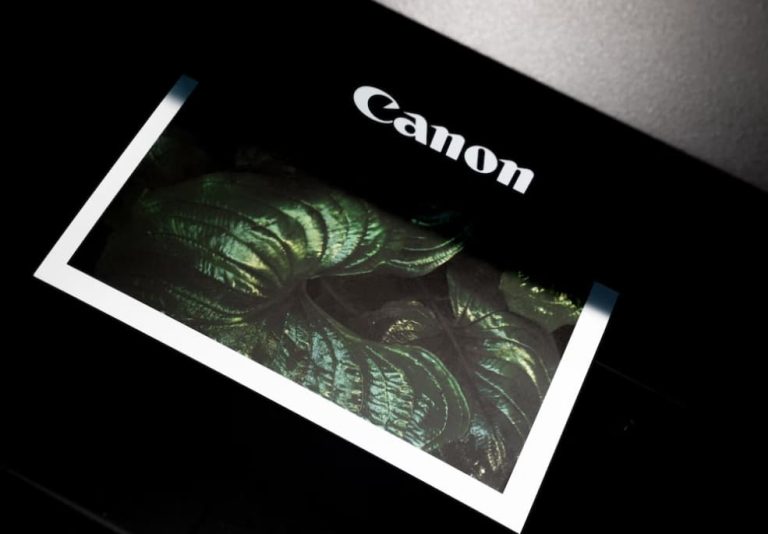Have you ever felt a sudden, unexpected vibration from your phone even when you haven’t received any notifications? It can be confusing and concerning when your Android phone vibrates for no apparent reason.
You pick up your phone expecting to see a text, email, or app alert only to find…nothing. Just an odd, random vibration. Don’t worry – there are a few possible explanations and solutions for this annoying glitch.
Why Is My Phone Randomly Vibrating?

Causes of Phone Randomly Vibrating
There are four main potential culprits behind your phone buzzing, lighting up, or vibrating out of the blue:
- Vibrations from app notifications
- Touch feedback vibrations
- Software bugs
- Hardware issues
Let’s explore each of these causes in more detail.
1. Vibration for App Notifications
Even if you have disabled vibration for app notifications globally, some problematic apps can still trigger buzzes and vibrations randomly.
How to Fix?
- Go through notifications settings for each recently installed app
- Settings > Notifications > See All Apps
- Disable vibration and sounds for every notification category
- Alternatively, clear cache and data for suspected problematic apps
- Restart phone
2. Touch Feedback
Your phone could suddenly start vibrating from any touch interaction on your screen or keys if you accidentally enabled touch feedback vibration. This can be annoying and make it seem like your phone is glitching.
How to Fix?
- Go to Settings > Sound and Vibration
- Toggle OFF all vibration control settings related to:
- Touch feedback
- System haptics
- Vibration intensity
- Disable “Smart Alert” if using a Samsung device
- Settings > Advanced Features > Motions and Gestures
3. Bugs in the Operating System
Like any software, Android can experience glitches and bugs at times. These system issues can sometimes trigger the vibration motor when no notification is present.
How to Fix?
- Update your Android OS to the latest version
- Restart your phone
- If the issue persists, backup data and factory reset
- Avoid sideloading apps from outside the Google Play Store, as unofficial apps are more likely to have compatibility issues
4. Hardware Issues
Faulty hardware like a damaged vibration motor could also be the culprit behind a constantly buzzing phone.
How to Check?
- Access the secret hardware diagnostic menu on some Android devices
- Run hardware diagnostic tests via the Samsung Members app on Samsung devices
How to Fix?
- If hardware tests detect issues, take the phone to the authorized service center
- Hardware damage related vibrations should be covered under warranty if the phone is still within the warranty period
Do not attempt to open up and repair phone yourself! Seek help from a qualified repair technician.
Tips to Prevent This Issue:
While random vibrations can be annoying, there are some steps you can take to avoid this issue in the first place:
- Carefully review notification settings for newly downloaded apps
- Routinely check for and install Android OS updates
- Restart the phone once a week
- Avoid dropping or otherwise damaging phone
- Use a protective case and screen cover
FAQs about Phones Randomly Vibrating
Do you have questions about why your phone buzzes for no reason and how to troubleshoot it? Here are answers to some frequently asked questions.
- 1. Why does my phone vibrate when I pick it up?
Some Samsung Galaxy models have a feature called Smart Alert. When enabled, picking up your phone triggers a vibration if you have missed calls or unread messages. Disable Smart Alert in Settings to stop the vibrations.
- 2. Why does my phone vibrate when touching the screen?
You likely have touch feedback vibration enabled. This causes a haptic buzz whenever you interact with the screen. Disable all touch feedback vibrations in Settings > Sounds and Vibration.
- 3. Why does my phone vibrate when locked?
Glitches from problematic apps can cause vibrations even when the phone is locked. Start by updating apps and restarting the phone. If this fails, it could indicate operating system bugs – factory reset after backing up data.
- 4. Why does my phone vibrate twice in a row?
Double buzzes when no notification is present often point to a system software bug. Updating to the latest Android OS version usually resolves OS issues causing repeated/random vibrations.
- 5. Why does my phone vibrate continuously?
Continuous vibration typically signals a hardware problem like a damaged vibration motor. Run hardware diagnostics and take the phone to the authorized service center if tests detect hardware damage.
- 6. Why does my phone vibrate when charging?
Frequent buzzing/vibration when charging the phone points to potential issues with the charger, charging port, battery, or software problem. Try a different charger, inspect the charging port for damage, and update the phone software.
- 7. Can apps cause random vibration?
Yes, poorly coded or glitchy apps can activate vibration randomly even with notifications disabled. Review each app’s notification settings. Uninstall/disable apps that vibrate inexplicably.
- 8. Should I factory reset my randomly vibrating phone?
If you’ve ruled out hardware damage and updated software with no improvement, a factory reset is the next logical troubleshooting step for system-related vibration bugs. Backup data first!
- 9. How do I prevent random vibrations?
Avoid downloading questionable apps, routinely check for and install Android updates, restart the phone weekly, use a protective case/screen cover, and prevent damage to the device.
- 10. Will getting my phone repaired stop random vibrations?
Yes, take the phone to the authorized service center if hardware diagnostic tests detect issues with the vibration motor. Any hardware-related problems triggering odd vibrations can be fixed by phone repair professionals.
More Phone Guides:
- Android Errors and Fixes
- How to Empty Trash on Android
- How to Print From Android Phone via USB
- How to Become an Android App Developer
Conclusion
Mystery phone vibrations might seem spooky but are usually caused by a minor software glitch or notification settings mix-up. With some phone detective work, you should be able to uncover the culprit and stop the annoying buzzes for good using the troubleshooting tips in this guide.
Stay calm and methodically rule out each potential cause. Don’t forget to update apps and your Android OS version, toggle off touch feedback, restart your device, and listen for hardware issues.
With patience and the process of elimination, you’ll have your silent vibes solved.