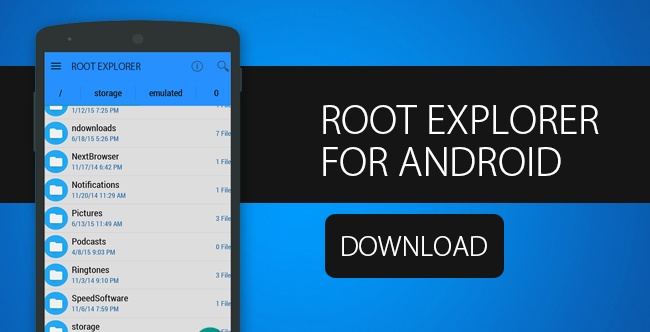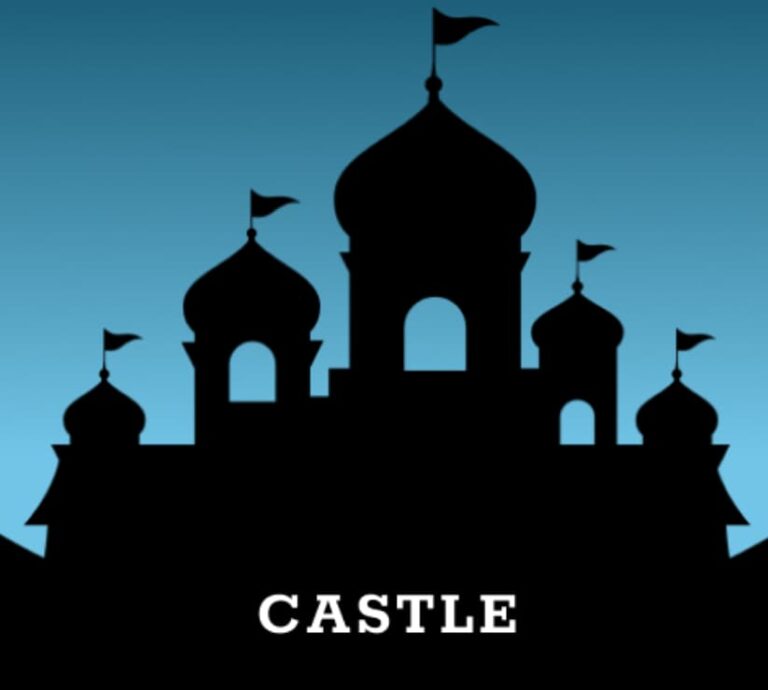The world of iPhone apps is vast and exciting. Most of us get our apps from the App Store. It’s safe and easy to use. But did you know there are other ways to get apps? One of these is the 25PP iOS 17 app.
It’s a special app store from China that offers apps you can’t find on the regular App Store.
In the past, you needed to jailbreak your iPhone to use 25PP. Jailbreaking means changing your iPhone’s software to allow apps that Apple doesn’t approve.
But now, things have changed. You can get 25PP without jailbreaking your iPhone. This is great news for people who want more app choices but don’t want to risk damaging their phones.
This article will tell you all about the 25PP iOS 17 app. We’ll explain what it is, what it can do, and how to get it on your iPhone.
We’ll also talk about the good and bad parts of using 25PP. Our goal is to give you clear, honest information so you can decide if 25PP is right for you.
Remember, using apps like 25PP can be risky. Always be careful and think about the safety of your phone and your personal information.
This article is to teach you about 25PP, not to tell you to use it. Let’s dive in and learn more about this interesting app store!
25PP iOS 17 App

What is 25PP iOS 17 App?
The 25PP iOS 17 app is a special kind of app store. It’s not like the regular App Store you find on your iPhone. Instead, it’s what we call an “alternative app store.” This means it offers apps that you can’t find in Apple’s official App Store.
Key Points about 25PP:
- Chinese Origin: 25PP comes from China. It’s very popular there and in other parts of Asia.
- Wide App Selection: It has many apps, including some that Apple doesn’t allow in its store.
- Free Paid Apps: Some paid apps from the App Store are available for free on 25PP.
- No Jailbreak Needed: You can now use 25PP without jailbreaking your iPhone.
- Regular Updates: The app is often updated to work with new iOS versions, including iOS 17.
25PP is like a big library of apps. Some of these apps are the same as what you’d find in the App Store.
Others are different or special versions of apps. For example, you might find games with extra features or apps that change how your iPhone looks.
One thing that makes 25PP stand out is that it offers some paid apps for free. This means you can get apps that usually cost money without paying. However, it’s important to know that this isn’t always legal or safe.
The 25PP app itself is in Chinese. This can make it hard for people who don’t read Chinese to use. However many people still use it because of the unique apps it offers.
It’s crucial to understand that 25PP is not approved by Apple. Using it goes against Apple’s rules for iPhones. This means there are risks involved.
Your phone’s warranty might not be valid if something goes wrong. Also, some apps on 25PP might not be safe or could harm your phone.
In the next sections, we’ll look closer at what 25PP can do and how to use it safely. Remember, the choice to use 25PP is yours, but it’s important to know all the facts first.
Features of 25PP iOS 17 App
The 25PP iOS 17 app has many features that make it popular. Let’s look at what this app can do:
1. Wide App Selection
- Offers apps not found in the official App Store
- Includes modified versions of popular apps
- Provides access to region-restricted apps
2. Free Apps
- Many paid apps are available for free
- Offers in-app purchases for free in some apps
- Allows users to try premium features without paying
3. No Jailbreak Required
- Works on non-jailbroken iPhones
- Compatible with the latest iOS versions
- Easy to install without technical knowledge
4. Regular Updates
- Frequently updated to support new iOS versions
- Adds new apps and features regularly
- Fixes bugs and improves performance
5. User-friendly Interface
- Easy to navigate, even with Chinese text
- Categories help find apps quickly
- Features popular and trending apps
6. App Management
- Allows easy installation and uninstallation of apps
- Manages app updates
- Provides app information and user reviews
7. Customization Options
- Offers themes and wallpapers
- Provides tweaks to change iPhone appearance
- Allows system modifications (use with caution)
8. Speed and Performance
- Fast app downloads and installations
- Smooth operation on various iPhone models
- Minimal impact on device performance
9. Community and Support
- Active user community for app recommendations
- Troubleshooting guides available online
- Regular updates address user concerns
10. Compatibility
- Works with a wide range of iPhone models
- Supports iPad and iPod Touch
- Adapts to different iOS versions
These features make 25PP a powerful tool for iPhone users who want more from their devices. However, it’s important to use these features wisely and understand the risks involved.
Pros and Cons of 25PP iOS 17 iPA
Like any app, 25PP has its good points and bad points. It’s important to know both sides before you decide to use it. Here’s a simple table showing the pros and cons:
| Pros | Cons |
|---|---|
| Access to many free apps | Safety risks from unofficial apps |
| No need to jailbreak | May void iPhone warranty |
| Wide variety of apps | Most content is in Chinese |
| Regular updates | Legal concerns with free paid apps |
| Easy to install | Potential privacy issues |
| Customization options | Can be unstable or buggy |
| Try premium features for free | Not supported by Apple |
| Access region-restricted apps | May contain malware |
| Active user community | Can slow down your iPhone |
| Works on the latest iOS versions | Ethical concerns about app piracy |
Let’s break down these pros and cons in more detail:
Pros Explained:
- Access to Free Apps: You can get many apps for free, including some that usually cost money.
- No Jailbreak Needed: You don’t have to change your iPhone’s software to use 25PP.
- Wide App Variety: There are many apps to choose from, including some you can’t find elsewhere.
- Regular Updates: The app is often updated to work with new iOS versions.
- Easy Installation: It’s not hard to put 25PP on your iPhone.
- Customization: You can change how your iPhone looks and works in ways Apple doesn’t allow.
- Try Premium Features: You can use special features in some apps without paying.
- Access Region-Restricted Apps: You can get apps that might not be available in your country.
- Active Community: Many people use 25PP, so you can find help and recommendations.
- Latest iOS Compatibility: It works with the newest iPhone software.
Cons Explained:
- Safety Risks: Some apps might not be safe and could harm your iPhone.
- Warranty Issues: Using 25PP might mean Apple won’t fix your iPhone if something goes wrong.
- Language Barrier: Most of 25PP is in Chinese, which can be hard for non-Chinese speakers.
- Legal Concerns: Getting paid apps for free might be against the law.
- Privacy Worries: Some apps might take your personal information without telling you.
- Stability Problems: 25PP and its apps might not work as well as official apps.
- No Apple Support: If you have problems, Apple won’t help you.
- Malware Risk: Some apps might have viruses or other bad software.
- Performance Impact: Your iPhone might run slower with 25PP and its apps.
- Ethical Issues: Using paid apps for free isn’t fair to the people who made them.
It’s important to think carefully about these pros and cons. What’s good for one person might be bad for another. Always put your phone’s safety and your personal information first when deciding whether to use 25PP.
Download 25PP iPhone App Without Jailbreak
Getting 25PP on your iPhone without jailbreaking is possible, but it’s not as simple as downloading from the App Store. Here’s a step-by-step guide to help you:
Before You Start:
- Make sure your iPhone is running iOS 17 or a compatible version.
- Back up your iPhone data just in case.
- Have a stable internet connection.
Steps to Download 25PP:
- Open Safari on Your iPhone • Don’t use other browsers; Safari works best for this.
- Visit the 25PP Website • Go to the official 25PP website (Note: The exact URL may change, so search for “25PP official site”).
- Find the Download Button • Look for a big green button on the page. This is the download button. • The page will be in Chinese, but the button is easy to spot.
- Start the Download • Tap the green button to start downloading 25PP. • Your iPhone might ask if you want to download it. Say yes.
- Wait for the Download • The time depends on your internet speed. • Don’t close Safari while it’s downloading.
- Install the App • After downloading, tap “Install” when your iPhone asks. • The 25PP icon will appear on your home screen, but don’t open it yet.
- Trust the Developer • Go to Settings > General > Device Management. • Find the developer name for 25PP (it might be in Chinese). • Tap on it and choose “Trust.”
- Open 25PP • Now you can open the 25PP app from your home screen. • It might ask you to install more profiles. Follow the prompts if it does.
- Final Setup • The app will guide you through any final steps. • These might include installing certificates or additional profiles.
- Start Using 25PP • Once setup is complete, you can start using 25PP to download apps.
Important Notes:
- This process might change slightly with updates to iOS or 25PP.
- Be careful when installing profiles and certificates. Only do this if you trust the source.
- Using 25PP is at your own risk. It’s not approved by Apple.
Remember, downloading apps outside the App Store can be risky. Be careful about what you download and install. If something doesn’t feel right, stop and ask for help from someone who knows about iPhones.
How to Download 25PP App on Your Jailbroken Device?
If your iPhone is jailbroken, getting 25PP is a bit different. Jailbreaking means you’ve changed your iPhone’s software to allow more freedom in what you can install. Here’s how to get 25PP on a jailbroken iPhone:
Before You Start:
- Make sure your jailbreak is stable and working well.
- Check that you have enough free space on your iPhone.
- Ensure you have a good internet connection.
Steps for Jailbroken Devices:
- Open Cydia
- Cydia is an app store for jailbroken devices
- It should already be on your iPhone if it’s jailbroken
- Go to Sources
- Tap on the “Sources” tab at the bottom of Cydia
- Add New Source
- Tap “Edit” in the top right corner
- Then tap “Add” in the top left corner
- Enter the 25PP Source
- Type this exactly: http://apt.25pp.com
- Double-check for typos. It must be correct
- Add the Source
- Tap “Add Source” to confirm
- Cydia will check the source. This might take a minute
- Wait for Update
- Cydia will update its app list with the new source
- Don’t interrupt this process
- Search for 25PP
- Go to the “Search” tab in Cydia
- Type “25PP” and search
- Find the Right Package
- Look for the official 25PP package in the results
- It should be near the top of the list
- Install 25PP
- Tap on the 25PP package
- Then tap “Install” in the top right corner
- Confirm the installation if asked
- Respring Your Device
- After installation, Cydia will ask to respring your iPhone
- This is like a soft restart. Let it happen
- Find 25PP on Your Home Screen
- After respringing, 25PP should be on your home screen
- You can now open and use it
Important Tips:
- Always download from the official 25PP source in Cydia.
- Keep your jailbreak and 25PP updated for the best performance.
- Be aware that using 25PP, even on a jailbroken device, comes with risks.
Using 25PP on a jailbroken device can be more stable than on a non-jailbroken one. However, jailbreaking itself comes with risks and can void your warranty. Make sure you understand these risks before proceeding.
Conclusion:
We’ve taken a deep dive into the world of 25PP for iOS 17. Let’s wrap up what we’ve learned:
Key Takeaways:
- 25PP is an alternative app store for iPhones.
- It offers apps not found in the official App Store.
- You can now use it without jailbreaking your iPhone.
- It has both benefits and risks.
Benefits Recap:
- Access to a wide range of apps
- Some paid apps are available for free
- Customization options for your iPhone
- Regular updates to stay compatible with iOS
Risks to Remember:
- Safety concerns with unofficial apps
- Potential legal issues
- May void your iPhone warranty
- Possible privacy and security risks
Final Thoughts:
25PP opens up new possibilities for iPhone users. It lets you do things with your phone that Apple doesn’t allow. This can be exciting and useful. However, it’s crucial to use 25PP wisely and carefully.
Before using 25PP, ask yourself:
- Do I really need apps that aren’t in the App Store?
- Am I comfortable with the risks involved?
- Can I use my iPhone safely with unofficial apps?
Remember, the safest way to use an iPhone is with official apps from the App Store. But if you choose to use 25PP, do so with caution. Keep your personal information safe and be careful about what you download.
In the end, the choice is yours. 25PP can be a powerful tool, but it’s not for everyone. Whatever you decide, make sure you understand what you’re doing and stay safe online.
Thank you for reading this guide on 25PP iOS 17. We hope it helps you make an informed decision about using alternative app stores on your iPhone.
25PP App Store Alternatives 2024:
- AppValley
- TweakBox
- Ignition
- BuildStore
- Jailbreaks.app
- iEmulators
- iPABox
- ApexAppStore
- iPAWind
- Tongbu