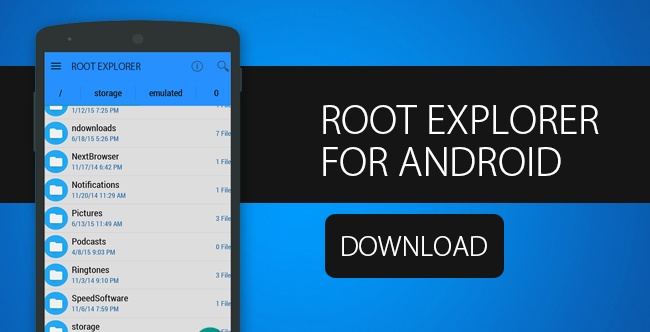Hey there, fellow YouTube lovers and car enthusiasts! Are you ready to revolutionize the way you enjoy YouTube videos while cruising down the highway?
Say hello to CarTube iPA the game-changing app for iPhone users, that seamlessly integrates YouTube with your car’s infotainment system.
Get ready to embark on an incredible journey filled with endless entertainment and convenience!
CarTube IPA

What is CarTube?
At its core, CarTube is an ingenious app designed specifically for TrollStore, a unique way to install certain apps on your iPhone without the need for jailbreaking.
Compatible with iPhones running iOS 14 up to iOS 15.4.1, CarTube grants you the power to watch and listen to your favorite YouTube channels using your car’s built-in display.
No more squinting at your phone’s tiny screen or settling for just music and podcasts during long drives!
Features That Make CarTube Stand Out
CarTube comes packed with a host of remarkable features that enhance your YouTube experience on the road:
- Effortless Browsing and Searching: Finding your preferred videos is a breeze with CarTube’s intuitive interface.
- Ad-Blocking with SponsorBlock: Bid farewell to annoying ads that disrupt your viewing pleasure.
- Age Restriction Bypass: Access any content you desire without limitations.
- Smooth Navigation: Swipe back and forth anywhere on the screen to move between videos effortlessly.
- “Play on CarPlay” Share Extension: Switch from the YouTube app to CarTube instantly with a single tap.
- Instant URL Pasting: Copy a YouTube link and paste it directly into CarTube for immediate playback.
The best part? You can easily toggle these features on or off from the app’s Settings page, giving you complete control over your CarTube experience.
The Perks of Using CarTube on CarPlay
Now, you might be wondering why you should bother with CarTube when you can simply use your phone.
Well, buckle up because CarTube offers some serious advantages:
| Benefit | Description |
|---|---|
| 🙌 Hands-Free Operation | Keep your hands on the wheel and your eyes on the road while controlling YouTube with your voice or car’s built-in controls. |
| 🎥 Immersive Video Experience | Enjoy YouTube videos on your car’s larger display for a more captivating viewing experience. |
| 🔌 Plug and Play | Simply plug in your phone, launch CarTube, and you’re ready to go – no complex setup required! |
| 🔋 Uninterrupted Playback | CarTube keeps your phone’s screen on and dims the lock screen, ensuring non-stop video enjoyment. |
With CarTube, long drives will never be the same again!
Installing CarTube on iOS 17: A Step-by-Step Guide
Getting CarTube up and running on your iPhone is a straightforward process. Here’s how you can install this incredible app using TrollStore:
- Ensure that you have TrollStore installed on your iPhone running iOS 14 to iOS 15.4.1.
- Download the CarTube IPA file and save it to your iCloud.
- Use the Share function to send the IPA file to the TrollStore app.
- Let TrollStore work its magic – it will install CarTube automatically.
- Find CarTube on your iPhone’s Home Screen and tap to launch it. That’s it!
To help you determine if your device is compatible with TrollStore, refer to this handy table:
| iOS Version | Compatibility |
|---|---|
| iOS 14.0 – iOS 15.4.1 | ✅ |
| iOS 15.5 beta 1 – iOS 15.5 beta 4 | ✅ |
| iOS 15.6 beta 1 – iOS 15.6 beta 5 | ✅ |
| iOS 15.5, iOS 15.6, iOS 16 and above | ❌ |
Remember, TrollStore is the key to unlocking CarTube’s full potential on your iPhone!
What’s New in CarTube?
The CarTube development team is constantly working to improve the app and bring you the best possible YouTube experience in your car. Here’s what’s new in the latest version:
- Smoother Experience: Enjoy a seamless YouTube journey on CarPlay.
- Easy Navigation: Swipe left or right anywhere on the screen to go back or forward.
- Native m.youtube.com Player: Experience YouTube like never before with the native mobile player.
- “Play on CarPlay” Share Extension: Effortlessly transition from the YouTube app to CarTube.
- Better Zoom Settings: Fine-tune your viewing experience with improved zoom and content scaling options.
- Age Restriction Bypass: Access all YouTube content without limitations.
- Ad-Blocker (Beta): Block those pesky ads for uninterrupted video playback.
- Bug Fixes: Say goodbye to scrolling issues, Google sign-in page zoom problems, and keyboard bar glitches.
The CarTube team is always listening to user feedback and working hard to make the app even more amazing!
FAQs:
- Is CarTube free?
Yes, CarTube is completely free to download and use.
- Does CarTube work with all iPhones?
CarTube is compatible with iPhones running iOS 14 up to iOS 15.4.1, as well as some iOS 15.5 and iOS 15.6 beta versions. Refer to the compatibility table in the installation section for more information.
- Can I use CarTube with any car that supports CarPlay?
Absolutely! As long as your car supports CarPlay, you can use CarTube to enjoy YouTube on your car’s display.
- Do I need to jailbreak my iPhone to use CarTube?
No, CarTube works with TrollStore, which doesn’t require a jailbroken iPhone.
- Can I use CarTube to watch videos from other platforms besides YouTube?
Currently, CarTube only supports YouTube. However, the developers are always exploring new possibilities, so stay tuned for future updates!
Conclusion:
CarTube is a game-changer for YouTube enthusiasts and car lovers alike. With its user-friendly interface, ad-blocking capabilities, and seamless integration with CarPlay, CarTube transforms your car into a mobile entertainment hub.
Installing CarTube is a breeze with TrollStore, and the app’s developers are continuously working on improvements and new features to enhance your viewing experience.
Don’t settle for boring drives or subpar entertainment any longer. Download CarTube today and elevate your YouTube game to the next level! Happy watching, and remember to keep your eyes on the road while enjoying your favorite content.
More Related Guides: