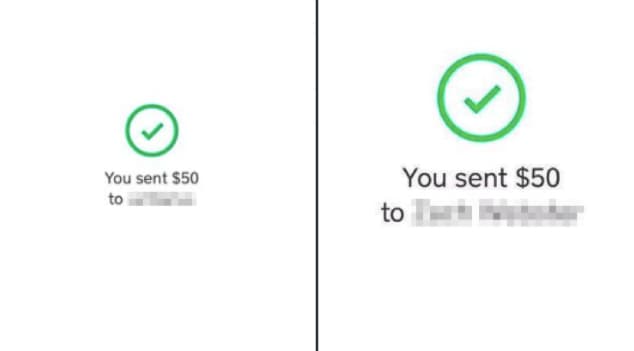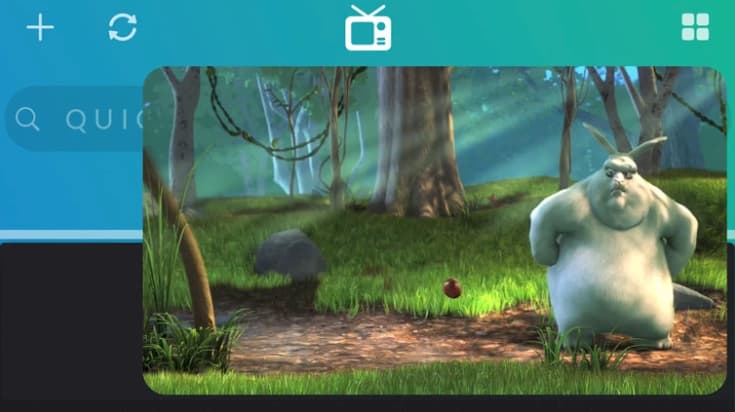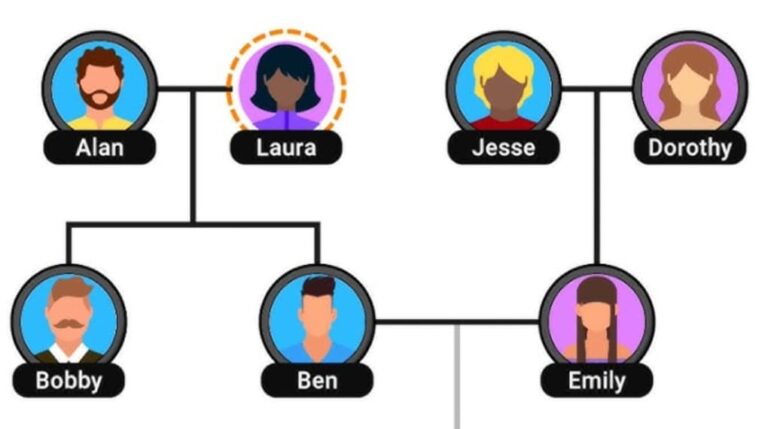Taking good notes is crucial for students, professionals, or anyone trying to stay organized and productive. But with so many options on Mac, how do you choose the right note app?
I’ve tested over 20 top contenders to showcase the 5 best based on essential criteria like speed, search, platform support, and flexibility.
Whether you want a simple solution or total customization, there’s an excellent Mac Note app here for you.
Best Mac Apps for Students to Take Notes and Stay Organized in Class

What Makes the Ideal Note Taking App?
Before diving into the top picks, let’s explore what sets apart a truly stellar notes app on Mac.
Fast New Notes The app should open instantly and allow rapid entry of new notes. Bonus if it can clip web content or integrate with other apps. Nobody wants to fumble through slow menus to write something down.
Smart Organization Robust tools like tags, notebooks, and sections keep vast quantities of notes orderly.
Powerful Search Once you have hundreds of notes, you need to pull up the right one immediately. Search should cover titles, text, and even content inside attachments.
Intuitive Interface Beginners shouldn’t feel overwhelmed. But apps also cater to power users with customizable keyboard shortcuts and layout options for individual workflows.
True Native Integration Half-baked Mac apps that are really just dressed up web interfaces bring down the experience. Only genuine native integration like OS shortcuts and notifications makes the cut.
With the ideal criteria covered, let’s evaluate the top 5 Mac note apps on the market today.
Best Mac Note Apps in 2023
| App | Best For | Key Feature | Pricing |
|---|---|---|---|
| Apple Notes | Simplicity | Seamless iCloud sync; fast notes | Free – $0.99/month |
| OneNote | Cross-platform | OCR scans; robust organization | Free – $9.99/month |
| Notebooks | Design focus | Beautiful interface; HTML notes | $43.99 one-time |
| Obsidian | Customization | Linking; plugins & themes | Free – $50/year |
| Joplin | Privacy | E2EE; open source code | Free – $1.99/month |
#1: Apple Notes
– Best Simple Option
You likely already have Apple Notes if you own a Mac. And for many, this free built-in solution checks all the boxes. The clean interface makes it simple to create notes instantly without any lag.
Despite the basic layout, Apple Notes has a robust attachment and tagging tools. You can drag and drop images or audio files that appear right away thanks to true native optimization. Any document type is also attached for reference within notes.
Everything is sorted into searchable notebooks arranged by date. Notes themselves are also fully searchable. And scrolling through long pages is smooth. The main limitations center around the lack of exporting flexibility beyond PDF and the official notebook export option. Additionally, seamless iCloud sync does not extend to other platforms without workarounds.
But for quickly capturing thoughts, web clips and file attachments that only need accessing on Apple devices, Apple Notes delivers. For those seeking more advanced features, the free price tag makes it perfect for testing the note-taking waters before upgrading later.
Pros:
- Built-in, fast and easy to use
- Attach any file type
- iCloud sync is seamless
Cons:
- No Windows/Android support
- Export limitations
#2: Microsoft OneNote – Best Traditional Pick
With a 20-year history, Microsoft OneNote pioneered much of what users expect from note-taking apps today. The notebook/section/page structure remains the gold standard for organization. Pages also resemble physical sheets with free-form typing and drawing anywhere – a more natural feel than rigid text editors.
These analog sensibilities bridge the physical and digital worlds nicely within OneNote. You can snap photos of handwritten notes or whiteboard brainstorming sessions and directly insert them into the app. OneNote even detects text in images and makes it searchable. No other app here covers optical character recognition.
Elaborate tagging, cross-linking between pages, and easy embedding of outside elements like web clips and notifications when colleagues modify shared notes round out one of the most feature-packed options available. Tight integration across Microsoft Office and ecosystem products enhances OneNote further with automation tools.
The main tradeoffs come from a somewhat dated and busy interface that doesn’t always keep up on the Mac compared to Windows. The lack of offline access beyond short temporary sessions can also hamper workflows for those without reliable connectivity. Free accounts also top out at relatively low cloud storage limits before paid Office 365 subscriptions kick in.
Still, if you want the most comprehensive toolkit bundled into a note app spanning every device imaginable, OneNote remains a top choice in 2023 even after 20 years. The breadth of functionality simply outmatches most competitors, even if the Mac version loses a slight step in polish.
Pros:
- Extremely rich features
- Available across all platforms
- Robust organization
Cons:
- Clunky interface
- No offline access
#3: Notebooks – Best Local Storage Pick
Many top-note apps either lock your data inside proprietary silos or rely on technical formats like Markdown that hamper usability. Notebooks chart a different course – delivering a stellar Mac-focused interface alongside flexible HTML note storage readable by any device or software.
The clean three-pane design looks fantastic while still letting you customize sizing or pop notes out into their own windows. Everything stays snappy and responsive. Notes also export easily to Word, PDF, and plain text formats for universal use outside the app itself.
For sync, Notebooks eschews yet another new cloud service that locks you in. Instead, notes live as standard folders and documents. So you can point to Dropbox, OneDrive, Google Drive or any provider already integrated into your workflow to sync seamlessly using your preferred tools. No proprietary lock-in or new accounts are required.
Under the beautiful hood, Notebooks actually offers fewer overall features than OneNote and others. Complex multimedia integration, extensive formatting options, and automation are not really the focus here. But if the combination of flawless Mac experience and open standards for notes themselves tops your wishlist, few apps can compete with Notebooks.
Pros:
- A beautiful, intuitive design that feels very Mac-native
- Local HTML notes for total cross-platform flexibility
- Robust import/export capability
Cons:
- No built-in sync (but easy external integration)
- More basic feature set than some alternatives
#4: Obsidian – Most Customizable Option
Obsidian takes a building block approach – notes are literally just text files in standard Markdown format readable and editable anywhere without proprietary lock-in. But the simplicity of these foundations allows for intricate note relationships and integrations crafted completely around your unique workflow thanks to near-infinite customization.
Notes are freely associated using two-way links that turn your knowledge base into a living, breathing network of connections to relevant context across topics. Bi-directional connections set ideas free rather than imposing rigid hierarchies. This free flow of inspiration mapped across thousands of notes powered by quick search can help creativity flourish.
Beyond linking, every aspect of the interface bends to your will with themes, layout tools, and more for crafting the perfect environment. No rules – Obsidian can resemble a file explorer, spreadsheet, Kanban board, calendar, or anything your mind imagines thanks to community developer plugins. Alternate editing apps integrate seamlessly as well.
This freedom does pose a substantial learning curve, however, and Obsidian itself offers no native cloud sync requiring manual setup. But for those who invest time to build their perfect notes engine atop the extensible architecture provided here, no other app matches the capability or flexibility today.
Pros:
- Extremely flexible Markdown format
- Powerful linking between notes
- Thousands of plugins for customization
Cons:
- Steep learning curve
- No native cloud sync
#5: Joplin – Best Open Source Pick
Privacy-minded individuals or those wary of relying too much on a single paid service for their most personal data will appreciate Joplin. This free, open-source solution puts you fully in control with notes staying local first before opting into E2EE cloud sync where permitted by law.
That local-first approach ensures your thoughts remain accessible even if companies change course in the future. All data stays encrypted from end to end when taking advantage of Joplin’s optional but affordable sync service.
Joplin checks all the essential feature boxes like tagging, notebook organization, web clipper, and markdown support powered by an active community of open-source developers. However the occasional laggy performance and less refinement reveal the smaller scale development resources compared to major commercial products.
Still, putting principles over polish pays dividends in peace of mind that could suit many. And the vibrant developer community keeps improving Joplin across Windows, Mac, Linux, and mobile platforms – a breadth matched by very few proprietary apps today thanks to the shared open-source foundation.
Pros:
- Encrypted, open-source code
- The local first design with optional E2EE sync
- Free on all platforms
Cons:
- Less polish than commercial alternatives
- Small development team
Key Decision Factors When Choosing Your Mac Note App:
With the major contenders and strengths of each covered, how do you decide? Start by considering your core needs:
- Cross-platform access – If you regularly switch between Mac, Windows, iOS, and Android across home and work devices, services like OneNote and Joplin sync smoothly across ecosystems through proprietary and open standards respectively.
- Multimedia Needs – Those dealing heavily with images, scans, handwriting, and audio recordings get the most mileage out of OneNote’s stellar input capability. However, the free tier’s storage caps could constrain large multimedia notes.
- Focus on Mac Experience – Preferring OS integration over cross-platform needs? Apple Notes, Notebooks, and Obsidian feel more tailor-made for Macs than trying to homogenize the experience across devices.
- Peak Customization – For those seeking total freedom to mold note-taking to their personal needs, Obsidian’s infinitely flexible plugin model stands apart. But prepare for an initial learning climb.
- Privacy Minded – open protocols, zero-knowledge encryption, and open-source development build user trust and align principles versus profits for those wary of closed ecosystems with Joplin.
Also Check:
Wrapping Up
One major upside to the blossoming market for Mac note apps is there’s almost guaranteed to be an ideal match for any student, professional, or personal organizing need today. Hopefully breaking down the core strengths of each top solution here helps narrow your search.
I’d recommend most users start with the simplistic Apple Notes or traditionally robust Microsoft OneNote to establish basic needs. From there, considering more specialized tools like Notebooks for design-focused folks or extreme customization capability in Obsidian and privacy adherence with Joplin takes your productivity to the next level once core use cases solidify!