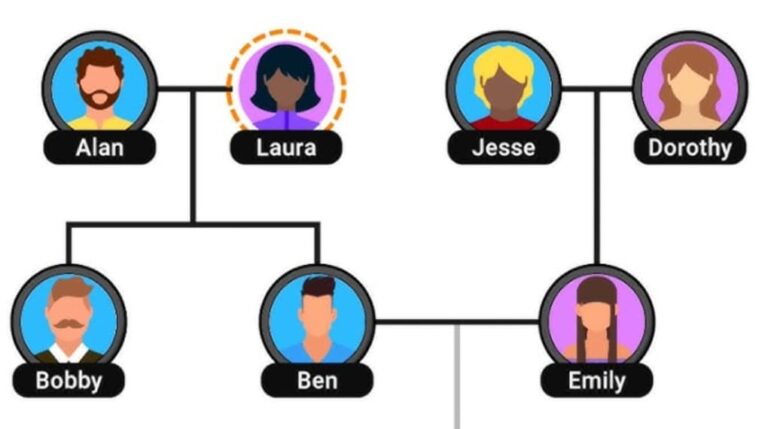Are you tired of being stuck with the same old boring iPhone setup? Do you wish you could customize your device and take full control over it?
Well, get ready to have your mind blown, because the Dopamine Jailbreak is here to make all your iOS dreams come true in 2024!
Dopamine Jailbreak IPA iOS 17

This incredible jailbreak tool has been developed by the brilliant Lars Fröder, and it’s a total game-changer for anyone with an A12 or newer iPhone running iOS 15 to 17.
Trust me, you’re going to want to keep reading to find out all the juicy details about this must-have jailbreak.
What Exactly is the Dopamine Jailbreak?
Okay, so first things first – what the heck is a jailbreak anyway? It’s a way to remove the restrictions and limitations that Apple puts on your iPhone, so you can install custom tweaks, themes, and apps that aren’t available on the regular App Store.
It’s like unlocking a whole new world of possibilities for your device!
The Dopamine Jailbreak is the latest and greatest jailbreak tool specifically designed for iOS 15 to 16.
It supports all iPhones with the A12 to A16 chips, which include:
- iPhone XS, XS Max, XR (A12)
- iPhone 11, 11 Pro, 11 Pro Max, SE 2nd Gen (A13)
- iPhone 12, 12 mini, 12 Pro, 12 Pro Max (A14)
- iPhone 13, 13 mini, 13 Pro, 13 Pro Max, SE 3rd Gen (A15)
- iPhone 14, 14 Plus, 14 Pro, 14 Pro Max (A16)
So if you’ve got one of these bad boys, you’re in luck! The Dopamine Jailbreak will let you customize your iPhone to your heart’s content.
What’s New in Dopamine Jailbreak 2.0?
The latest version of the Dopamine Jailbreak, version 2.0, is packed with tons of awesome new features and improvements. Here are some of the highlights:
- Tweak injection support: Dopamine 2.0 now supports tweak injection via the ElleKit library, so you can install and use all your favorite tweaks and customizations!
- Brand new GUI: The jailbreak app has a sleek new user interface that makes it easier than ever to jailbreak your device and manage your tweaks.
- Improved stability: The developers have squashed a bunch of bugs and made various optimizations to make the jailbreak more stable and reliable.
- Updated bootstrap: Dopamine 2.0 comes with the latest version of the bootstrap, ensuring maximum compatibility with the newest tweaks and apps.
- Jailbreak updates made easy: The new “jbupdate” feature lets you quickly and easily update the jailbreak with just a few taps.
Trust me, these new features are total game-changers. Dopamine 2.0 is hands-down the best jailbreak yet for iOS 15 and 16!
How to Get Your Hands on the Dopamine Jailbreak IPA?
Alright, so now that you’re hyped about the Dopamine Jailbreak, you’re probably wondering how you can get it on your iPhone. Well, I’ve got great news – it’s super easy to install the jailbreak IPA file using a couple of different methods.
The simplest way is to use TrollStore, which is a neat app that lets you permanently sign and install IPA files on your iPhone. Here’s how to do it:
- First, make sure you have TrollStore installed on your iPhone running iOS 15 or 16. If you don’t have it yet, head over to the TrollStore website and follow their installation guide.
- Next, download the Dopamine Jailbreak IPA file from the official download page.
- Open the TrollStore app on your iPhone, then tap the “+” button and select the IPA file you just downloaded.
- TrollStore will install the Dopamine Jailbreak app onto your home screen. Just tap the icon to open it and start jailbreaking!
If you don’t want to use TrollStore for some reason, you can also use a computer tool called Sideloadly to install the IPA.
The process is a little more involved, but still pretty easy:
- Download and install Sideloadly on your Mac or PC from the official website.
- Plug your iPhone into your computer with a USB cable, then open up Sideloadly.
- Download the Dopamine Jailbreak IPA and drag and drop it into the Sideloadly window.
- Enter your Apple ID when prompted. Don’t worry, this is only used to sign the app and isn’t stored anywhere.
- Click “Start” and let Sideloadly work its magic. Once it’s done, you’ll see the Dopamine Jailbreak app on your iPhone’s home screen!
The only minor downside with this method is that the app will only stay signed for 7 days, so you’ll need to re-sign it with Sideloadly every week. But that’s a small price to pay for the glory of jailbreaking!
How to Use the Dopamine Jailbreak App?
Now that you’ve got the Dopamine Jailbreak app installed, it’s time to put it to work and jailbreak your iPhone! The process is straightforward:
- Open the Dopamine app and make sure your iOS version and device are supported. If everything looks good, tap the “Jailbreak” button.
- The app will start doing its thing and jailbreaking your device. Just be patient and let it work its magic. Make sure to keep the app open and your phone plugged in until it finishes.
- Once the jailbreak is complete, the app will prompt you to respring (basically just a quick reboot) to apply the changes. Tap “OK” and your iPhone will reboot.
- After the respring, you should see the Sileo package manager app on your home screen. This is where you can browse and install all the awesome tweaks and themes for your jailbroken iPhone!
- Open up Sileo and update all your packages and repositories to make sure everything is up-to-date and running smoothly.
That’s it – your iPhone is now jailbroken with Dopamine! Wasn’t that easy? Now you can go wild customizing your device and installing all the tweaks and apps you’ve been dreaming of.
Dopamine Jailbreak Tweaks and Repositories
One of the best things about jailbreaking your iPhone is getting access to the vast world of tweaks and custom apps.
These let you modify and customize pretty much every aspect of your device, from the lock screen to the Control Center to the app icons and everything in between.
The Dopamine Jailbreak comes pre-loaded with a bunch of the most popular repositories (repos) for finding tweaks, including:
- Chariz
- Havoc
- Ellekit
- Procursus
- zp’s Rootless Repo
- BigBoss
These repos contain hundreds of amazing free and paid tweaks that you can install on your jailbroken iPhone.
Here are a few of my personal favorites that I think are must-haves:
- Snowboard: This is hands-down the best tweak for theming your iPhone. It lets you completely customize your home screen icons, fonts, widgets, and more with thousands of free and paid themes.
- PowerModule: This tweak supercharges your Control Center with a bunch of useful toggles and information. You can see your battery percentage, storage space, CPU usage, and more all in one place!
- Bioprotect XS: Keep your private apps and data safe and secure with this awesome tweak. You can lock any app or folder behind Face ID, Touch ID, or a passcode.
- Activator: This is the ultimate tweak for customizing your iPhone’s gestures and button actions. You can set up custom shortcuts to launch apps, toggle settings, and much more just by swiping or tapping.
There are thousands of other amazing tweaks out there just waiting to be discovered on your jailbroken iPhone. The Sileo package manager makes it easy to browse through different categories and collections to find the perfect tweaks for your setup!
Is the Dopamine Jailbreak Safe to Use?
Okay, I know what you might be thinking – jailbreaking sounds awesome, but is it safe to do? It’s a fair question, and the answer is…mostly yes, but there are a few things you should keep in mind.
First off, jailbreaking your iPhone does technically void your warranty with Apple. If something goes wrong with your device and you need to take it in for repair, they may refuse to fix it for free if they see it’s been jailbroken.
That being said, it’s very easy to un-jailbreak your iPhone and remove all traces of the jailbreak before taking it in. The Dopamine app even has a handy “Restore RootFS” option that will completely remove the jailbreak and revert your phone to stock.
As for the safety and stability of the jailbreak itself, the Dopamine Jailbreak is one of the most reliable and well-tested jailbreaks out there. The developers have put a ton of work into making sure it’s safe and stable, and they’re constantly pushing out updates and bug fixes.
Of course, installing random tweaks from untrusted sources can always be a bit risky. There’s a chance they could contain malware or cause issues with your device. That’s why it’s important to only download tweaks from the official pre-loaded repos, or other well-known and trusted repos.
As long as you’re careful about what you install and stick to trusted sources, jailbreaking with Dopamine is perfectly safe. Millions of people have been jailbreaking their iPhones for over a decade without any major issues!
Troubleshooting Tips for Dopamine Jailbreak
Even though the Dopamine Jailbreak is super reliable, you may occasionally run into some issues or glitches. Don’t panic – there are usually easy fixes! Here are a few common problems and how to solve them:
- Jailbreak fails with “error code X”: First, make sure your iPhone is plugged in and has a stable internet connection. If the error persists, try rebooting your phone and running the jailbreak again. You may need to try a few times before it works.
- Tweaks not showing up in Settings: This usually means you don’t have PreferenceLoader installed. Open up Sileo, search for “PreferenceLoader”, and install the latest version from the Ellekit repo. Respring and your tweak settings should show up.
- Random resprings or crashes: If your iPhone keeps randomly responding or crashing into safe mode, it’s likely caused by a bad tweak. Open Sileo and go to the “Recent” tab to see your most recently installed tweaks. Try uninstalling them one by one until the issue is fixed.
- Stuck on Apple logo or boot loop: Don’t worry, your jailbreak isn’t bricked! You can usually fix this by force restarting your iPhone (press volume up, then volume down, then hold power until the Apple logo appears). Once it boots back up, open the Dopamine app and run “Restore RootFS” to remove the jailbreak and start over.
If you ever get stuck or have any other questions, there are tons of helpful jailbreak communities out there like r/jailbreak on Reddit. Chances are someone else has had the same issue and can help you troubleshoot.
Also Check:
Final Thoughts on the Dopamine Jailbreak
Phew, that was a lot of info! I hope this guide has gotten you pumped to jailbreak your iPhone with Dopamine and unlocked a whole new world of possibilities. Jailbreaking can be so much fun and lets you take full control of your device.
Of course, it’s not for everyone. If you’re not comfortable with tinkering and tweaking, or you heavily rely on apps that detect jailbreaks like banking or streaming apps, it may not be worth it for you.
But if you love customizing and don’t mind getting your hands a little dirty, jailbreaking with Dopamine is an absolute blast.
Just remember to always back up your device with iTunes or iCloud before jailbreaking, and be smart about what tweaks you install. Stay away from piracy and stick to the official repos – it’s not worth risking malware or bugs just to save a few bucks on a tweak.
Most importantly, have fun with it! There’s an endless amount of tweaks and themes to play around with and make your iPhone truly your own.
Want to make your home screen look like Android? There’s a tweak for that. Want to add a retro Apple logo to your boot screen? Easy peasy. The only limit is your imagination!
So what are you waiting for? Go download the Dopamine Jailbreak and start exploring the wonderful world of jailbreaking.
And be sure to share your awesome setups online – maybe you’ll even inspire someone else to take the plunge and jailbreak too!
As always, stay safe, have fun, and happy jailbreaking!