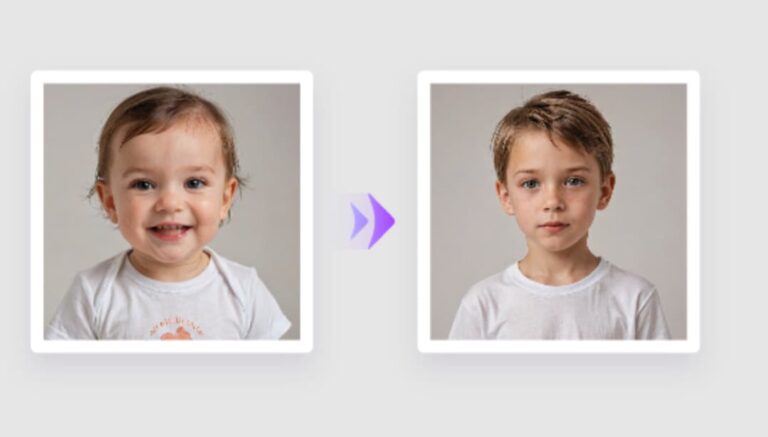Are you tired of seeing that pesky motivational speaker’s ad on YouTube asking why you’re not a millionaire? Maybe you installed Total AdBlock to get rid of such annoying interruptions.
But now, for whatever reason, you’re looking to cancel your Total AdBlock subscription. Don’t worry, we’ve got you covered!
In this guide, we’ll walk you through everything you need to know about canceling your Total AdBlock subscription.
We’ll cover the different subscription plans, what to keep in mind before canceling, and step-by-step instructions for various cancellation methods.
Whether you prefer to cancel online, over the phone, or via email, we’ve got all the details you need.
How To Cancel Total AdBlock Subscription?
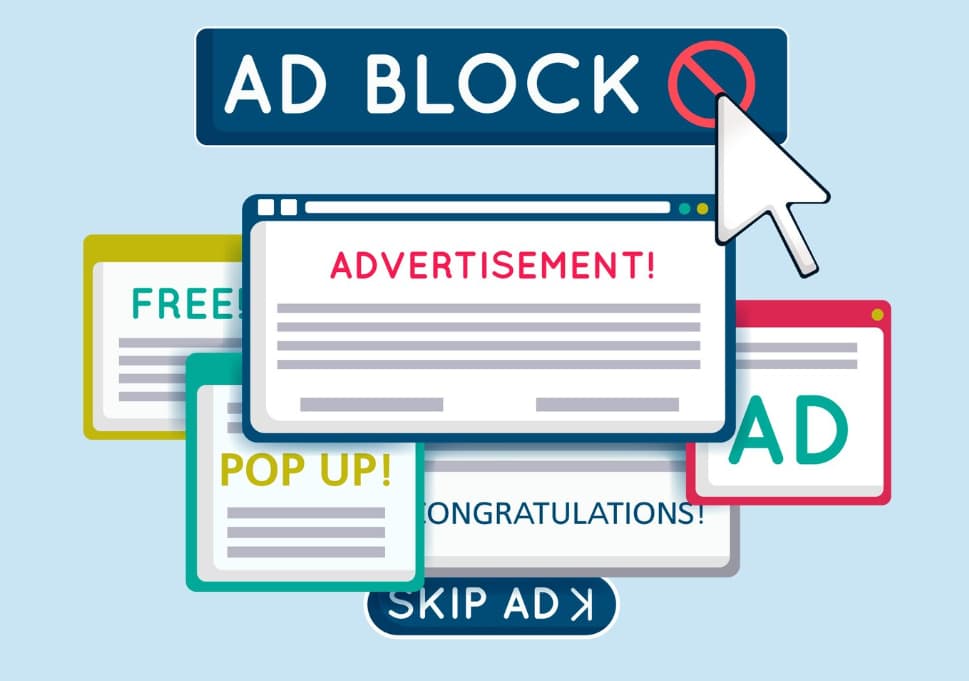
We’ll also touch on how to uninstall Total AdBlock from different devices and platforms, and what you need to know about getting a refund.
By the end of this article, you’ll be an expert in managing your Total AdBlock subscription!
So, let’s dive in and learn how to take control of your online ad-blocking experience!
Total AdBlock Subscription Plans And Charges
Before we jump into the cancellation process, it’s important to understand what Total AdBlock offers. They have two main plans: a free tier and a paid premium tier. Let’s break them down:
Free Plan:
- Cost: Free (duh!)
- What it blocks:
- Banner ads
- Pop-up ads
- Some video ads
- Limitations:
- Might miss some ads, especially on certain websites
- Lacks some fancy features you get with the premium plan
Premium Plan:
- Cost: $1.99 per month (billed yearly) for the first year, then jumps to $99 per year
- What it blocks:
- All the stuff the free plan blocks, plus:
- Display ads (those pesky banners)
- Video ads
- Pop-up ads
- Autoplay ads (you know, the ones that start playing when you’re not ready)
- All the stuff the free plan blocks, plus:
- Extra goodies:
- Tracker blocking (stops websites from following you around the internet)
- Website whitelist (lets you allow ads on sites you trust)
Now that you know what you’re dealing with, let’s move on to what you need to know before hitting that cancel button.
Know Before the Process of Total Adblock Cancel Subscription:
Thinking about saying goodbye to Total AdBlock? Here are some key points to keep in mind:
- Stop auto-renewal: This is super important! Make sure you turn off automatic renewal to avoid getting charged for another year. You can usually find this option in your account settings on the Total AdBlock website or app.
- Say bye-bye to premium perks: Once you cancel, you’ll lose access to all those fancy premium features like advanced ad blocking, tracker blocking, and the ability to whitelist sites.
- Free tier is still an option: Remember, you can always use the free version of Total AdBlock even after canceling your paid subscription. It might not be as powerful, but it’s better than nothing!
- Timing is everything: If you have a monthly plan, try to cancel within the first 14 days. For yearly plans, aim to cancel within the first 30 days. This timing can be important for refunds (more on that later).
Now that you’re armed with this info, let’s get into the nitty-gritty of actually canceling your subscription.
Can You Cancel Your Total AdBlock Subscription?
Good news! Yes, you absolutely can cancel your Total AdBlock subscription. The process is pretty straightforward, but there are a few things to keep in mind:
- Monthly subscriptions: These are set to auto-renew by default. Make sure you turn off auto-renewal when you cancel.
- Yearly subscriptions: If you’re on a 12-month plan, it’s best to cancel within the first 30 days. This might help if you’re hoping for a refund.
- Free users: If you’re using the free version, there’s nothing to cancel! You can just uninstall the extension if you don’t want to use it anymore.
Now, let’s look at the different ways you can say “goodbye” to your Total AdBlock subscription.
How To Cancel Total AdBlock Subscription Online?
Canceling online is probably the easiest way to go. Here’s how to do it:
- Log in to your account: Head over to the Total AdBlock website and sign in.
- Find your account settings: Look for something like “Manage Billing Preferences” in your control panel.
- Locate the cancellation option: You should see a button or link to cancel your Total AdBlock Subscription.
- Fill out the form: They’ll probably ask you to fill out a cancellation form. Be honest about why you’re leaving – it helps them improve their service.
- Double-check your info: Make sure all the information you’ve entered is correct. This helps the support team process your request faster.
- Hit that cancel button: Look for a “Cancel Now” button and click it to submit your cancellation form.
- Confirmation: You should receive a confirmation message or email. Keep this for your records, just in case.
Remember, if you run into any trouble with the online process, don’t hesitate to reach out to their customer support team. They’re there to help!
How To Cancel Total Adblock Subscription Over The Phone?
Not a fan of online forms? No problem! You can also cancel your Total AdBlock subscription over the phone. Here’s how:
- Find the right number: The Total Adblock help number is 833-201-8682. Make sure you’re calling from the phone number registered to your account.
- Prepare your info: Before you call, have your account details handy. This might include your email address, subscription type, and billing information.
- Make the call: Dial the number and wait to be connected to a representative.
- State your purpose: Once you’re talking to someone, let them know right away that you want to cancel your subscription.
- Provide your details: The rep will ask for your account information to verify your identity. Give them the details you prepared earlier.
- Confirm cancellation: Make sure the representative confirms that your subscription will be canceled.
- Ask for confirmation: Request a confirmation email or reference number for the cancellation. This is important in case there are any issues later.
- Follow-up: If you don’t receive a confirmation email within 24 hours, don’t be afraid to call back and check on the status of your cancellation.
Remember, be polite but firm. If the representative tries to offer you a deal to stay, it’s okay to simply say, “No thank you, I’ve made my decision to cancel.”
How To Cancel Total Adblock Subscription Via Email?
If talking on the phone isn’t your thing, and you prefer to have everything in writing, canceling via email is another great option. Here’s how to do it:
- Use your registered email: Make sure you’re sending the email from the address associated with your Total AdBlock account.
- Draft your email: Create a new email with the subject line “Cancel subscription”. This helps ensure your request gets to the right department.
- Provide necessary details: In the body of the email, include:
- Your full name
- The email address linked to your account
- Your billing address
- Your subscription details (type of plan, when you signed up)
- State your request clearly: Write something like, “I am writing to request the cancellation of my Total AdBlock subscription effective immediately.”
- Add a reason (optional): You can briefly explain why you’re canceling if you want to. This isn’t required, but it can be helpful feedback for the company.
- Ask for confirmation: Request a confirmation email once your cancellation has been processed.
- Send it off: The email address to use is cancel@totaladblock.com.
Here’s a simple template you can use:
Subject: Cancel subscription
Dear Total AdBlock Support Team,
I am writing to request the cancellation of my Total AdBlock subscription effective immediately.
My account details are as follows:
Name: [Your Name]
Email: [Your Email]
Billing Address: [Your Address]
Subscription Type: [Your Plan Type]Please confirm once my cancellation has been processed.
Thank you for your assistance.
Sincerely,
[Your Name]
Remember to be polite but clear in your request. You should receive a confirmation email within a few business days. If you don’t hear back, don’t hesitate to follow up!
How To Uninstall Total Adblock?
After canceling your subscription, you might want to remove Total AdBlock from your devices completely. Here’s how to do it on different platforms:
For Chrome:
- Open your Chrome browser
- Click the three dots in the top right corner
- Go to “More tools” > “Extensions”
- Find Total AdBlock in the list
- Click “Remove”
- Confirm by clicking “Remove” again
For Edge:
- Open Microsoft Edge
- Click the three dots in the top right corner
- Select “Extensions”
- Find Total AdBlock
- Click the gear icon next to it
- Select “Uninstall”
- Confirm by clicking “Uninstall” again
For Firefox:
- Open Firefox
- Click the menu button (three lines) in the top right
- Select “Add-ons and themes”
- Find Total AdBlock in the list
- Click the three dots next to it
- Select “Remove”
- Confirm by clicking “Remove” again
For Android:
- Find the Total AdBlock app on your home screen or app drawer
- Press and hold the app icon
- Drag it to the “Uninstall” option at the top of the screen
- Confirm by tapping “OK” or “Uninstall”
For iOS:
- Find the Total AdBlock app on your home screen
- Press and hold the app icon
- Tap “Remove App”
- Confirm by tapping “Delete App”
Remember, uninstalling the app or extension doesn’t automatically cancel your subscription. Make sure you’ve followed the cancellation steps earlier in this guide before uninstalling!
How To Get A Refund From Total AdBlock?
Getting a refund from Total AdBlock can be a bit tricky, as their refund policy isn’t super clear. But don’t worry, we’ve got some tips to help you out:
When you might get a refund:
- If you cancel your 12-month subscription within 30 days of purchase
- If you cancel your 1-month subscription within 14 days of purchase
- In cases of billing errors or wrong charges
How to request a refund:
- Act fast: The sooner you request a refund after canceling, the better your chances.
- Gather info: Have your account details, subscription info, and payment records ready.
- Contact billing: Send an email to billing@totaladblock.com.
- Be clear: State that you’re requesting a refund and explain why (the wrong charge, change your mind within the refund period, etc.).
- Be polite: Remember, you catch more flies with honey than vinegar!
- Follow up: If you don’t hear back within a few days, don’t be afraid to send a polite follow-up email.
Sample refund request email:
Subject: Refund Request for Total AdBlock Subscription
Dear Total AdBlock Billing Team,
I recently canceled my Total AdBlock subscription on [date] and I’m writing to request a refund.
My account details are:
Name: [Your Name]
Email: [Your Email]
Subscription Type: [Your Plan]
Date of Purchase: [Date]
Date of Cancellation: [Date]I believe I’m eligible for a refund because [reason – e.g., “I canceled within the 30-day period for annual subscriptions”].
Please let me know if you need any additional information to process this refund.
Thank you for your assistance.
Sincerely,
[Your Name]
Remember, while Total AdBlock might not always offer refunds, it never hurts to ask politely!
FAQs:
Here are some common questions people have about canceling their Total AdBlock subscription:
- Q: How do I stop payment on Total Adblock?
A: The best way is to cancel your subscription through the methods we’ve discussed (online, phone, or email). For Premium subscriptions, you can manage this on the subscription management page. If you paid through PayPal, you can also cancel both Premium and Contribution subscriptions in your PayPal account settings.
- Q: How do I remove the payment method from Total Adblock?
A: You can manage your billing preferences in your Total Adblock control panel. Look for the ‘Manage Billing Preferences’ option or visit https://my.totaladblock.com/billing#fndtn. If you can’t find it, email their support team for help.
- Q: Why am I being charged for Total AdBlock?
A: If you’re seeing unexpected charges, first check if someone in your family might have subscribed. If not, review your subscription status in your Total AdBlock account. If you’re sure you didn’t subscribe, contact your bank or credit card provider immediately, as your account might have been compromised.
- Q: Can I still use Total AdBlock after canceling my premium subscription?
A: Yes! You can continue to use the free version of Total AdBlock even after canceling your premium subscription. You’ll lose some advanced features, but you’ll still get basic ad blocking.
- Q: Will canceling my subscription immediately stop ads from appearing?
A: No, you’ll continue to have access to premium features until the end of your current billing cycle. After that, you’ll revert to the free version unless you’ve uninstalled the extension completely.
- Q: Can I get a partial refund if I cancel in the middle of my subscription period?
A: Total AdBlock doesn’t typically offer partial refunds for subscriptions canceled mid-cycle. However, it never hurts to ask politely when you submit your cancellation request.
Conclusion:
Phew! We’ve covered a lot of ground, haven’t we? Let’s wrap this up with a quick summary:
- Total AdBlock offers both free and premium plans, with the premium plan offering more advanced features.
- You can cancel your subscription online, over the phone, or via email – choose whichever method you’re most comfortable with.
- Remember to turn off auto-renewal when you cancel to avoid future charges.
- After canceling, you can still use the free version of Total AdBlock if you want.
- Uninstalling the extension or app is a separate process from canceling your subscription – make sure you do both if you want to completely remove Total AdBlock.
- Refunds are possible in some cases, especially if you cancel within the first 14-30 days (depending on your plan).
The internet can be a wild place, full of annoying ads and pop-ups. Tools like Total AdBlock can be really helpful, but it’s okay if you decide it’s not for you anymore.
Whether you’re switching to a different ad blocker, trying to save some money, or just don’t need it anymore, now you know exactly how to cancel your subscription.
Remember, managing your online tools and subscriptions is all about what works best for you. Don’t be afraid to try different options until you find the perfect setup for your browsing habits.