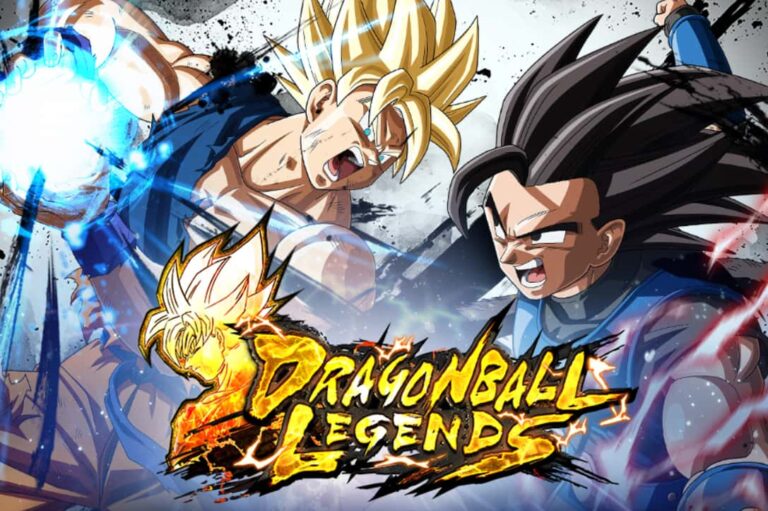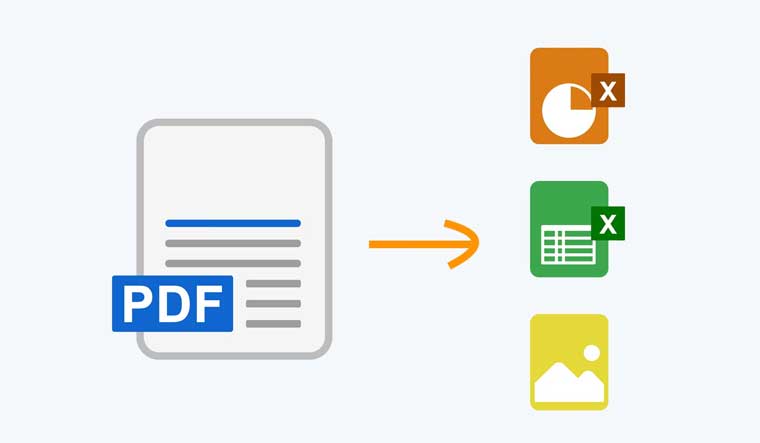Are you curious about jailbreaking your iPhone or iPad to explore more features?
In this article, we’ll talk about XinaA15, a popular jailbreak tool that lets you customize your device and access third-party apps.
XinaA15 iPA

We’ll cover everything you need to know about XinaA15, from what it is, how it works, and its compatibility, to how you can download and install it.
Let’s dive in!
What is XinaA15?
XinaA15 is a semi-untethered jailbreak tool developed by NotDarkn (@notdarkn). This tool is designed for A12+ devices running iOS versions 15.0 to 15.4.1.
Jailbreaking with XinaA15 allows users to bypass Apple’s restrictions and gain access to a range of apps and features not available through the official App Store.
It is built on two open-source projects, limera1n, and vyd2us, which facilitate the jailbreak and unjailbreak processes.
How Does XinaA15 Work?
XinaA15 functions as a rootless jailbreak with tweak injection support. This means you can run your favorite tweaks on iOS 15.
Key features of XinaA15 include:
- TrollStore: For installing IPA files.
- SSH Server: For remote access.
- LibSubstitute or Libhooker: For tweak injection.
These features enable users to customize their devices significantly. However, tweaks need updates to support the rootless environment provided by XinaA15.
XinaA15 – Compatibility & Support
XinaA15 supports a range of A12+ devices running iOS 15.0 to 15.4.1.
Here is a detailed compatibility list:
iPhones:
- iPhone XS
- iPhone XR
- iPhone 11
- iPhone SE (2nd and 3rd Generation)
- iPhone 12
- iPhone 13
iPads:
- iPad (8th and 9th Generation)
- iPad Mini (5th and 6th Generation)
- iPad Air (3rd, 4th, and 5th Generation)
- iPad Pro (11-inch, 1st, 2nd, and 3rd Generation)
- iPad Pro (12.9-inch, 3rd, 4th, and 5th Generation)
Download XinaA15 IPA/Source
You can download the XinaA15 IPA and its source code from the official GitHub releases.
Here are the links to the downloads:
- XinaA12.2.1.5.2.ipa: 42.6 MB
- Source Code (zip)
- Source Code (tar.gz)
How to Install XinaA15?
Installing XinaA15 is a straightforward process.
Here’s how you can do it:
Method 1: Using TrollStore
- Download XinaA15 IPA.
- Open TrollStore and tap the “+” button.
- Select “Install IPA File” and navigate to your downloads.
- Tap the XinaA15 IPA file and select Install.
Method 2: Sharing with TrollStore via Safari
- Download XinaA15 IPA.
- Tap “aA” in Safari, then Downloads.
- Tap the XinaA15 IPA file.
- Tap the Share icon, select TrollStore, and tap Install.
Method 3: Sharing with TrollStore via Files
- Download XinaA15 IPA.
- Open Files and navigate to Downloads.
- Tap the XinaA15 IPA file.
- Tap the Share icon, select TrollStore, and tap Install.
Installing XinaA15 (Jailbreak)
Once you have installed the app, follow these steps to jailbreak your device:
- Open the XinaA15 app on your home screen.
- Go to Settings and disable Saily’s automatic installation for the first time.
- Exit Settings by clicking the back arrow icon.
- Start the jailbreak from the main menu of the XinaA15 app by tapping the “OpenJailbreak” button.
- Wait for about 2 minutes for the jailbreak to complete.
- A message will appear, tap OK.
- Your phone should restart or ldrestart.
Check Jailbreak Status
- Reopen the XinaA15 app and ensure the console displays “Currently in jailbreak status…”.
- If the button indicates Jailbreak Status, your device is jailbroken. If not, repeat the jailbreak process by tapping OpenJailbreak again.
Install Configuration XinaA15 (Jailbreak)
After installing XinaA15, follow these steps for a smooth experience:
Install XinaBlackList and PreferenceLoader:
- Open your package manager (Sileo, Saily, etc.).
- Go to the Sources tab and add
https://apt.xina.vip. - Install PreferenceLoader and XinaBlackList.
- Confirm and respring your device.
Update Packages:
- Open your package manager (Sileo, Saily, etc.).
- Go to the Packages tab.
- Tap Upgrade All and confirm.
- Allow the packages to install, then respring your device.
Frequently Asked Questions
- What is a semi-untethered jailbreak?
- A semi-autethered jailbreak means you need to run a jailbreak app on your device each time it reboots to re-enable the jailbreak.
- Is XinaA15 safe to use?
- XinaA15 is generally safe if downloaded from trusted sources. However, jailbreaking can void your warranty and cause potential issues.
- Can I un-jailbreak my device?
- Yes, you can restore your device through iTunes to remove the jailbreak.
- What should I do if the jailbreak fails?
- If the jailbreak process fails, try restarting your device and repeating the steps.
Also Check:
Conclusion:
XinaA15 offers an exciting way to customize your iOS device and access a wide range of apps and tweaks.
With its support for a variety of devices and straightforward installation process, it’s a great tool for anyone looking to explore the world of jailbreaking.
Remember to follow the instructions carefully and enjoy the new features on your device!