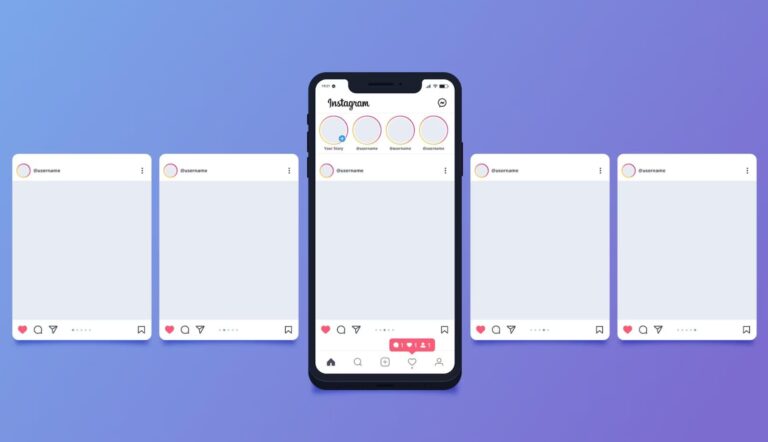Coding is becoming an increasingly important skill for students to learn. With technology advancing rapidly, understanding how to code equips students with computational thinking, and problem-solving abilities, and prepares them for future careers.
But with so many coding apps out there, how do you choose the right ones to use in your classroom?
Best Coding Apps for Teachers to Teach Coding to Students 2024

This comprehensive guide examines the top 37 coding apps for teaching students of all ages coding basics to more advanced concepts.
What is Coding?
Before jumping into the apps, let’s first define what coding is.
Coding refers to the languages and instructions used to program computers, applications, websites, and other technologies. When someone is coding, they are giving computers a set of commands that tell them what actions to take.
Some key things coding allows you to do:
- Build websites, apps, software programs
- Automate tasks
- Create visual effects and animations
- Apply logic to solve problems
- Bring ideas to life digitally
Learning coding teaches a range of critical skills beyond technical abilities. As students code, they develop:
- Computational thinking: Breaking down large problems into smaller, manageable parts.
- Critical thinking and problem solving: Finding solutions through logic, trial and error.
- Creativity: Turning abstract ideas into something tangible.
- Collaboration: Working together to achieve shared goals.
- Communication: Explaining processes and ideas clearly.
- Perseverance: Continuously testing and improving programming until it works properly.
Now that you know what coding entails, let’s examine why coding should be taught in schools.
8 Reasons Why Students Should Learn Coding
Equipping students with coding skills powerfully prepares them to thrive in the digital era. Here are the top 8 reasons coding should be part of kids’ education:
- 1. Develop Computational Thinking Skills
As explained above, coding promotes breaking complex tasks down systematically. This computational thinking nurtures:
- Logical reasoning
- Pattern recognition
- Organizing data effectively
- Modeling processes and simulations
These mental processes enable greater efficiency and success when approaching multifaceted projects.
- 2. Enhance Problem Solving and Critical Thinking
Coding requires persistent analytical thinking and troubleshooting. As kids code, they must:
- Recognize issues in their code
- Investigate potential solutions
- Test theories methodically
- Draw insights from feedback
Applying coding to real-world problems paves the way for sharper critical faculties.
- 3. Build Tenacity Through Trial and Error
Part of coding involves repeatedly trying different approaches to achieve the correct output. Each small failure presents an opportunity to fine-tune their strategy.
This develops tremendous:
- Resilience when setbacks occur
- Self-regulation while assessing problems
- Self-confidence through ultimately overcoming hurdles
These traits spur resourcefulness outside of coding contexts as well.
- 4. Gain Confidence and Strengthen Collaborative Abilities
Imagine the sense of achievement students feel when they finally debug a program or create a functioning app from scratch. These big wins provide an enormous confidence boost.
Collaborating on coding projects similarly leads to:
- Listening to perspectives patiently
- Communicating thoughts clearly
- Dividing workload effectively
- Celebrating group success
- 5. Prepare for High-Demand Futures
Technology progresses rapidly, making coding a cornerstone skill across industries. Those proficient in coding stand to benefit tremendously in upcoming decades as:
- Coding jobs are growing at over twice the rate of other occupations
- 1 million coding jobs are expected to go unfilled by 2030 in the US due to underskilled workers
- Employees with coding know-how will find plentiful, well-compensated opportunities
Early coding education helps students capitalize on this bright outlook.
- 6. Make Math Fun Through Games and Simulations
For students who find math dry or intimidating, coding sparks engagement by letting kids apply math principles to invent their games, stories, and digital worlds.
Designing these personal creations requires calculating scores, managing lives/health, tracking levels, choreographing movement speed based on time, etc. Coding empowers kids to choose how math comes alive.
- 7. Gain Crucial Digital Literacy for Modern Times
As pressing societal matters involve sophisticated technologies, citizens must attain digital literacy to contribute constructively towards solutions.
Grasping how algorithms, predictive models, automation, and artificial intelligence work allows for more informed stances when evaluating policies.
Coding lifts the veil off these tools to illuminate how progress helps or harms humanity.
- 8. Unlock Creativity and Innovation
Once kids grasp basic coding techniques, they can experiment and express original ideas freely through programming projects.
Seeing their visions materialize before them is thrilling and fulfilling. Young innovators might craft the next viral sensation—or uncover approaches to accessibility barriers facing disabled groups.
Coding fuels human imagination without limits.
Now that you see the immense value coding brings students growing up in the digital information age, let’s explore fun apps for teaching coding across elementary, middle, and high school grade levels.
Top 37 Best Coding Apps for Teaching Students 2024
Here is an extensive compilation of the top-rated coding apps spanning kindergarten to high school.
The key details provided for each coding app:
- Target age group – To determine grade-level appropriateness
- Platform availability – Which devices support the app (iOS, Android, web browser, etc)
- Price – Free, paid, or freemium (free with in-app purchases/upgrades)
Coding Apps for Kindergarten Students
K-2 students benefit enormously from early computational thinking development through fun, interactive introductory coding apps.
1. Hopster Coding Safari
- Ages: 2+ years
- Platforms: iOS, Android
- Price: Free with in-app purchases
This playful logic game teaches core coding basics like algorithms (sets of instructions) through 100+ drag-and-drop puzzles. Learners guide diverse characters to overcome obstacles to reach their goals.
Key learning:
- Sequencing
- Pattern recognition
- Conditional logic
The vibrant graphics, enriching background music, and positive reinforcement engage young minds delightfully.
2. Code Karts
- Ages: 3-5 years
- Platform: iOS, Android
- Price: In-app purchases
Here, kids learn counting and place values by navigating race cars to the finish line. This sharpens their math aptitude while familiarizing them with coding’s if-then conditional logic through directional commands.
Key learning:
- Counting
- Addition/subtraction
- Basic logic
With 70+ levels across two game modes, Code Karts offers extensive playability and educational value.
3. Think and Learn Code-a-Pillar
- Ages: 3-6 years
- Platforms: iOS, Android
- Price: Free app + paid caterpillar toy
This introductory coding game for toddlers centers around an adorable caterpillar toy brought to life through an app. Children make Code-a-Pillar inch forward, turn left/right, play instrument sounds, and more via intuitive programming blocks.
Key learning:
- Sequencing multi-step directions
- Playing sounds on command
- Looping actions
The tactile toy activates the learned coding skills powerfully. Sold separately.
4. Code Land
- Ages: 4-10 years
- Platforms: iOS and Android
- Price: Free
With zero reading required, this playful coding adventure teaches programming foundations through animated worlds and characters. Kids drag visual code blocks to traverse landscapes, collect items, build structures, and outwit adversaries.
Key learning
- Multi-step logic
- Loops
- Procedures
- Events handling
Code Land delivers coding comprehension effectively across early childhood grade levels.
5. Daisy the Dinosaur
- Ages: 4-7 years
- Platform: iOS
- Price: Free
Young learners command Daisy to perform actions like jumping, twirling, and stomping via intuitive drag-drop coding blocks. This sharpens their sequencing skills while keeping them highly engaged with Daisy’s silly animated antics across challenges.
Key learning:
- Sequencing
- Loops
- Events
The simple interface allows even Kindergarteners to absorb core coding concepts through play.
6. Move the Turtle
- Ages: 4+ years
- Platforms: iOS, Android
- Price: Paid app
This program guides a turtle figure across increasingly tricky environments. Learners combine basic commands like move forward/backward, turn left/right and pen up/down to navigate the levels.
Key learning:
- Multi-step thinking
- Looping patterns
- Procedural programming
The visual nature boosts comprehension of language elements that can feel abstract initially.
Coding Apps for Elementary School Students
Once introduced to coding, grades 2-5 students can handle more complexity during this primed stage for cultivating logic and problem solving.
7. Algorithm City
- Ages: 5+ years
- Platforms: Android
- Price: Free
Learners select an avatar and apply basic coding concepts like sequences and loops to install streetlights, erect buildings and remove pollution within an urban environment.
Key learning:
- Sequencing
- Debugging
- Storing data
- Functions
This imaginative city landscape sparks engagement with algorithmic thinking.
8. SpriteBox
- Ages: 5-7 years
- Platforms: iOS, Android
- Price: Paid
This platform adventure game has kids reconstruct scrambled code fragments to get their character sprite to reach the trophy. Lessons cover events, conditionals, variables, and more.
Key learning:
- Sequencing
- Modular procedures
- Reusing code
Spritebox builds vital comprehension before transitioning to pure programming languages.
9. Box Island
- Ages: 5-10 years
- Platforms: iOS, Android
- Price: In-app purchases available
Navigating increasingly tricky box-stacked islands, learners drag-drop coding blocks to get their box character from start to finish without toppling stacks.
Key learning:
- Multi-step logic
- Loops
- Conditionals
This block-coding prepares for text-based languages down the road while sharpening problem solving abilities.
10. CodeSpark Academy
- Ages: 5-10 years
- Platforms: iOS, Android
- Price: Free
Kids help Codespark characters called The Foos to achieve objectives by sequencing intuitive visual code blocks involving movement, loops, conditional logic, and events handling.
Key learning:
- Sequencing
- Debugging
- Functions
- Events handling
With thoughtfully scaffolded 200+ levels across 6+ worlds, Codespark builds vital comprehension at an appropriate pace.
11. ScratchJr
- Ages: 5-7 years
- Platforms: iOS, Android
- Price: Free
This wildly popular introductory block-based programming language lets kids snap together graphical code blocks to animate characters and pursue imaginative projects.
Key learning:
- Sequencing
- Events handling
- Conditionals
- Parallel execution
ScratchJr furnishes a sound foundation for leveling up to advanced text-based coding later on.
12. Osmo Coding
- Ages: 5-10 years
- Platforms: iOS
- Price: Free app + paid tangible pieces
Osmo integrates digital iPad gameplay with interactive tactile pieces, bringing coding concepts thrillingly to life. Learners combine physical blocks to guide an onscreen character through challenges about critical thinking.
Key learning:
- Sequencing
- Debugging
- Events handling
Integrating hands-on elements captivates kids meaningfully while learning.
13. Sphero Edu
- Ages: 5-13+ years
- Platforms: iOS, Android
- Price: Free app + programmable robot purchase
Kids code Sphero programmable robots to move, light up, sense collisions, and more. The nifty terrestrial and aquatic bots like BB-8 and R2-D2 from Star Wars boost engagement dramatically.
Key learning:
- Algorithmic thinking
- Asynchronous programming
- Debugging solutions
With STEM robotic coding fused with block/text programming options, Sphero caters to many mastery levels.
14. Dash and Dot
- Ages: 6-10 years
- Platforms: iOS, Android
- Price: Free app + purchase programmable robots
These adorable robots with expressive LCD eyes perform various playful functions based on how kids code them through the intuitive accompanying app.
Key learning:
- Sequencing multi-step directions
- Sensor-based events activation
- Debugging processes
Dash & Dot encourages coding comprehension through endearing behavioral responses.
15. Run Marco!
- Ages: 6-12 years
- Platforms: iOS, Android
- Price: Free
This adventure puzzle game has kids guiding the lead character to overcome obstacles using sequenced visual coding blocks involving movement, jumps and gravity shifts.
Key learning:
- Sequencing
- Writing reusable functions
- Repeating code patterns
Logically navigating Marco through 150+ levels teaches core programming concepts effectively.
16. Kodable
- Ages: 6+ years
- Platform: iOS
- Price: Free
This engaging game-based program has kids guiding cute characters through mazes using intuitive visual blocks. Hundreds of elegant lessons teach concepts ranging from loops and conditionals to image filters and spreadsheet integration.
Key learning:
- Computational thinking
- Repeating patterns
- Communicating technical steps sequentially
Teacher support tools help assess student progress across subjects including computer science, math, and literacy.
17. Nancy Drew Codes & Clues
- Ages: 6-10 years
- Platforms: iOS, Android
- Price: Free + In-app purchases
This mystery adventure series makes coding intriguing to girls through character dialogue and sleuthing gameplay rich with principles like Boolean logic, algorithms and debugging processes.
Key learning:
- Conditional statements
- Functions
- Repeating code blocks
The brilliant female characters serve as inspirational coding role models.
18. Hopscotch
- Ages: 8-16 years
- Platform: iOS
- Price: Free
Kids learn coding basics by solving puzzles before leveraging that knowledge to make games, animations, and apps via the highly intuitive visual programming language.
Key learning:
- Drawing with code
- Multi-step sequences
- Reusable functions
- Game mechanics special effects
HopScotch prioritizes experimentation and original projects over rigid lesson plans.
19. Tynker
- Ages: 7+ years
- Platforms: iOS, Android
- Price: Freemium
This immensely popular platform powers kids to make games, apps, and more through intuitive building blocks before transitioning them seamlessly to advanced JavaScript and Python programming modes.
Key learning:
- Visual block coding
- Sophisticated programming languages
- Express personal creativity through code
With 300+ lessons and 1000+ coding puzzles and challenges, Tynker offers unparalleled depth and scope for mastering coding.
20. Code Adventures
- Ages: 7+ years
- Platform: iOS, Android
- Price: Paid App
Kids guide the protagonist, Aurora, through space using 100+ coding blocks involving movement, jumps, portals and more to conquer platform game environments across 30+ levels.
Key learning:
- Writing functions
- Applying variables
- Implementing logic
Code Adventures mixes coding with interactive storytelling for increased student engagement.
21. Bee-Bot
- Ages: 7-11 years
- Platform: iOS
- Price: Free app
This playful introductory programming game lets kids write sequenced commands to navigate lively Bee-Bot through increasingly complex mazes across 5 levels with 30+ stages.
Key learning:
- Ordering multi-step directions correctly
- Persisting despite mistakes
- Reinforcing patterns
The app mirrors the popular Bee-Bot robot coding toy used by schools already, preparing kids for more advanced coding platforms.
22. LEGO Boost
- Ages: 7+ years
- Platforms: iOS, Android
- Price: Free app + Purchase of LEGO Boost Creative Toolbox
Kids construct LEGO models like guitars, robotic cats, shooter games, and more, then code the models to execute dynamic functions using the intuitive drag-drop software interface. 700+ activities span entry through advanced skills.
Key Learning:
- Sequencing actions
- Synchronizing sensor-triggered events
- Debugging errors
Blending physical LEGO crafting with coding lessons magnifies both the learning and fun exponentially.
23. Coding Games for Kids
- Ages: 7+ years
- Platform: iOS, Android
- Price: Freemium
This vast online library features coding challenges across 7 languages focusing on critical concepts like sequences, loops, conditionals, coordinates mapping, debugging and more. Ideal for coding novices through advanced coders.
Key Learning:
- All facets of coding logic
- Multiple development languages
- Applying concepts to tangible gaming scenarios
With 500+ coding puzzles, redundancy aids retention while escalating complexity keeps students motivated.
24. Lightbot
Lightbot generates many “a-ha moments” for how coding logic comes together cohesively.
Key Learning:
- Writing precise functional code
- Identifying repetition patterns
- Evaluating the efficacy of code Organization
25. Coda Game
- Ages: 9+ years
- Platforms: iOS, Android
Price: Paid app
Kids develop arcade-style games via drag-and-drop building blocks before publishing them privately to classmates for feedback and inspiration within the moderated community.
Key Learning:
- Game design principles
- Receiving constructive input
Safe sharing inside classroom clusters promotes growth and bonding around coding abilities.
26. Cargo Bot
- Ages: 10+ years
- Platforms: iOS, Android
- Price: Free app
Learners guide robots to rearrange shipping crates across dozens of puzzles that call for economical, efficient solutions. Applying streamlined code logic reinforces computational thinking aptitudes.
Key Learning:
- Simplifying complex problems methodically
- Identifying the most concise solutions
- Testing theories quickly
Cargo Bot’s increasing brain-burning challenges captivate budding programmers for hours.
Coding Apps for High School
By high school, learners possess broader critical thinking faculties to absorb coding languages central to software development and explore specialty interests like AI, VR, data science, and more.
27. Swift Playgrounds
Ages: 10-13 years
Platforms: iOS
Price: Free app
Apple designed powerful tutorials to master the ubiquitous Swift programming language for building iOS, Mac, Apple TV, and Watch apps. Lessons involve solving puzzles by writing Swift code.
Key Learning:
- Swift syntax competency
- Xcode platform fluency
- App development foundations
Swift mastery enables students to release App Store products that leverage passion projects beneficially.
28. Cozmo Code Lab
Ages: 6-17+ years
Platforms: iOS, Android
Price: Free App + Paid robot
Learners drag and drop visual blocks to code an adorable, expressive mini-bot. Cozmo comes embedded with a sandbox mode for open-ended experimentation bringing coding ideas to life interactively.
Key Learning:
- Applying logic sequences
- Controlling movement/actions
- Responding to sensor triggers
Seeing coding impact tangible robot behavior builds deeper comprehension.
29. Scratch
- Ages: 8+ years
- Platforms: iOS, Android, Web
- Price: Free
This block-based programming playground allows students to create and remix projects across game design, music, animation, and more by stringing together coding blocks.
Key Learning:
- Core programming concepts
- Real programming languages
- Building anything imaginable
- Vibrant community to inspire
With 50 million registered members worldwide, Scratch is coding gateway fuel for young minds globally.
30. Mimo
- Ages: 12+ years
- Platforms: iOS, Android
- Price: Freemium app
Mimo’s bite-sized mobile lessons teach real languages like Python, HTML, SQL, Swift, and JavaScript through fun quizzes and projects scaffolded across difficulty levels.
Key Learning:
- Practical development languages
- Creating finished products
- Setting and tracking progress
Consistently practicing coding basics on the go ingrains proficiency exponentially.
31. SoloLearn
- Ages: 13+ years
- Platforms: Android, iOS
- Price: Free + paid certificates
Learners grasp languages like Python, Java, C++, HTML/CSS, Swift, PHP, Ruby, data science fundamentals, and more via short tutorials aimed at beginners through experts.
Key Learning:
- Text coding vs drag-drop blocks
- Deep mastery of niche languages/concepts
- Earning credentials
With 22 courses and growing, SoloLearn enhances resumes with accredited coding skills spanning specialties.
32. Microsoft MakeCode
- Ages: 12+ years
- Platform: Web-based
- Price: Free tools
This friendly intro to real-world programming lets students write code to animate sprites, program robots, manipulate Minecraft worlds, and more using JavaScript/Python via accessible block interfaces.
Key Learning:
- Entry JavaScript/Python
- IoT device control via code
- Minecraft modding
MakeCode powers coders to apply skills to interactive physical computing products.
33. Minecraft: Education Edition
- Ages: 12+ years
- Platforms: Windows, MacOS, iPad
- Price: School/district licensing fee
The classroom-optimized version of the famed world-building game offers 100+ coding lessons for modifying the environment to teach programming languages from beginner to advanced.
Key Learning:
- Modding mechanics with JavaScript
- Collaboration deficiencies
- Problem solving in situ
With abundant curriculum resources, Minecraft intrinsically motivates coding comprehension.
34. Programming Hub
- Ages: 13+ years
- Platforms: Android, iOS
- Price: Freemium access
This eLearning platform allows high schoolers through professionals to master languages like Java, Python, C#, and C++ and concepts like machine learning via concise video courses with dynamic visuals.
Key Learning:
- Practical development stacks
- Licensable certification tracks
- Dynamic visualization
Their app coding challenges push coders to cement comprehension.
35. Robozzle
- Ages: 13+ years
- Platforms: Android, iOS
- Price: Freemium
Learners arrange coding blocks to navigate robots through 50+ grids to gather stars. Each level builds critical thinking around coded instruction efficacy.
Key Learning:
- Computational thinking
- Economical coding
- Creative problem solving
Great mental warm-up for professional developers.
36. Grasshopper
- Ages: 15+ years
- Platforms: Android, iOS
- Price: Free
This coding app for older beginners uses JavaScript to teach core programming fundamentals through short, entertaining quizzes and challenges.
Key Learning:
- Practical coding languages
- Logical reasoning ability
- Transferring concepts to real programming
Their motivating achievement system provides a strong growth structure.
37. Codea
- Ages: 15+ years
- Platform: iPad only
- Price: Paid app
A sophisticated mobile IDE that empowers high schoolers to develop iOS apps, games, and visual animations using the intuitive Lua programming language with a touch/drag coding interface.
Key Learning:
- Rapid prototyping ability
- Ship polished products
- Monetization exposure
With Codea, student creativity and entrepreneurship intersect thrillingly.
And there you have it – the 37 most empowering coding apps for equipping students with computational thinking and programming capability across grades K-12!
Key Takeaways:
- Coding apps teach vital problem solving, critical evaluation, and creativity
- They prepare students for high-demand digital careers
- Games and physical computing tools boost engagement
- Progression from block-based to text coding enables mastery
- Community sharing facilitates purposeful collaboration
Integrating just a handful of these excellent coding apps within existing lesson plans can pay tremendous dividends for empowering the next generation of innovators.
Now over to you:
- Which of these apps have you used successfully?
- How did students respond?
- Are there any other winning coding apps worth highlighting?
Frequently Asked Questions About Coding Apps
Here are answers to 10 common questions teachers have about using coding apps to teach students:
- 1. What technology is required to use coding apps?
Most coding apps work on tablets, smartphones, laptops, and desktop computers. Only a few require specialized devices like robots or building kits. As long as you have a compatible device with an internet connection, students can access coding apps conveniently.
- 2. Are coding apps suitable for classrooms without computers?
Yes, coding lessons can still be delivered effectively without computers using self-directed physical workbooks, unplugged collaborative activities, and board games teaching underlying concepts. Apps then reinforce the learning at home.
- 3. Which coding app is the best for complete beginners?
Hopscotch and Tynker offer the most intuitive introductory experience for students through visual block coding. Daisy the Dinosaur is also extremely beginner-friendly.
- 4. How much does it cost to use most coding apps?
Many excellent coding apps are free or freemium, meaning basic features are free with paid upgrades. Premium products like Codea offer more advanced capabilities for one-time purchase fees. Only select apps require monthly subscriptions.
- 5. Can students code together with friends in coding apps?
Certain coding apps emphasize multiplayer collaboration such as LEGO Boost and Osmo Coding. Otherwise, most facilitate seamless sharing of completed projects with peers for feedback and inspiration. Scratch leads to community interactivity.
- 6. Do coding apps teach real-world coding languages?
Some focus on conceptual foundations through visual block devices first, then bridge students gradually towards pure programming languages like JavaScript, Python or Swift enabling authentic app development.
- 7. How do I guide students if I’m unfamiliar with coding myself?
Many coding apps provide embedded lesson plans, video tutorials, and progress dashboards to direct students effectively without coding expertise. Joining online communities also helps troubleshoot hurdles with fellow teacher developers.
- 8. Can coding concepts transfer to non-digital activities?
Absolutely. “Unplugged” coding activities that map skills to physical games, puzzles, and writing exercises reinforce comprehension of algorithms, loops, conditionals, and data interpretation offline initially.
- 9. Which coding apps are best for older high school students?
SoloLearn, Grasshopper, and Programming Hub offer courses in advanced languages like Java, C++, and data science catering to teens transitioning towards higher education in computer science or engineering fields.
- 10. Do coding apps accommodate students learning at different paces?
The benefit of apps is self-paced incremental mastery. Students replay activities until concepts click before advancing levels, with most scaffolding dozens to hundreds of chained skills sequentially. This allows classes to progress asynchronously.
Also Check:
Conclusion
Equipping students to code furnishes a diverse range of intellectual, emotional, social, and professional advantages that amplify capabilities critical for prospering in the information technology era. It also prepares them to actively shape technology for human benefit rather than remain passive consumers.
Thankfully, a spectrum of stimulating coding apps makes comprehending coding engaging across learning aptitudes, interests, and budgets.
Educators need only determine the appropriate platform and progression path aligned to lesson objectives. Integrating coding apps even modestly unlocks tremendous growth mindsets with students while building vital future-proof faculties.
Just remember, while apps enable self-directed mastery asynchronously, making time for collaborative community coding projects rich in creativity, troubleshooting, communication, and reflection will ultimately deliver the deepest experiential learning and human connection so pivotal for nurturing tomorrow’s great inventors.