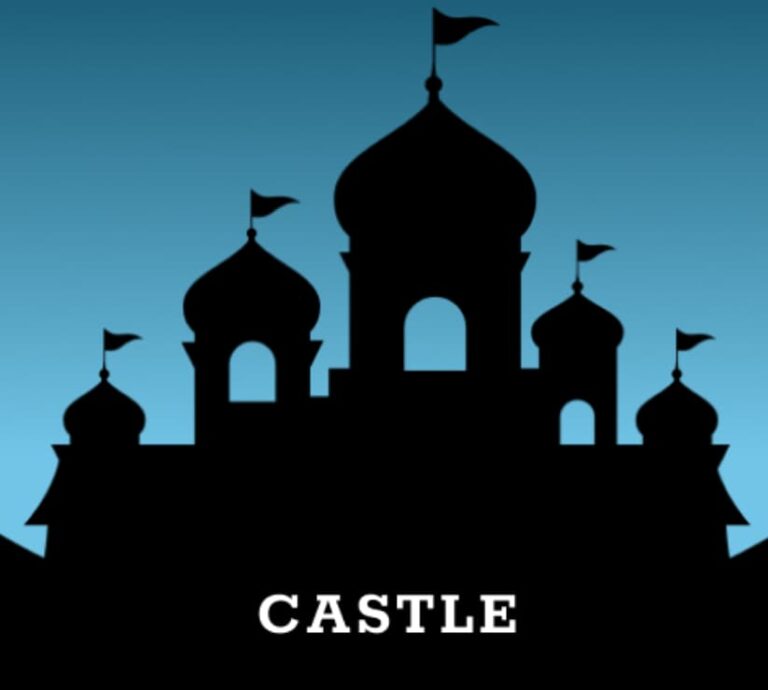Hey there, book lovers! 📚 Are you ready to dive into the world of digital reading?
In this day and age, you don’t need to lug around heavy books anymore. With just your smartphone or tablet, you can carry an entire library in your pocket!
Reading apps have changed the game, making it easier than ever to access millions of books anytime, anywhere.
Best Reading Apps for Book Lovers in 2024
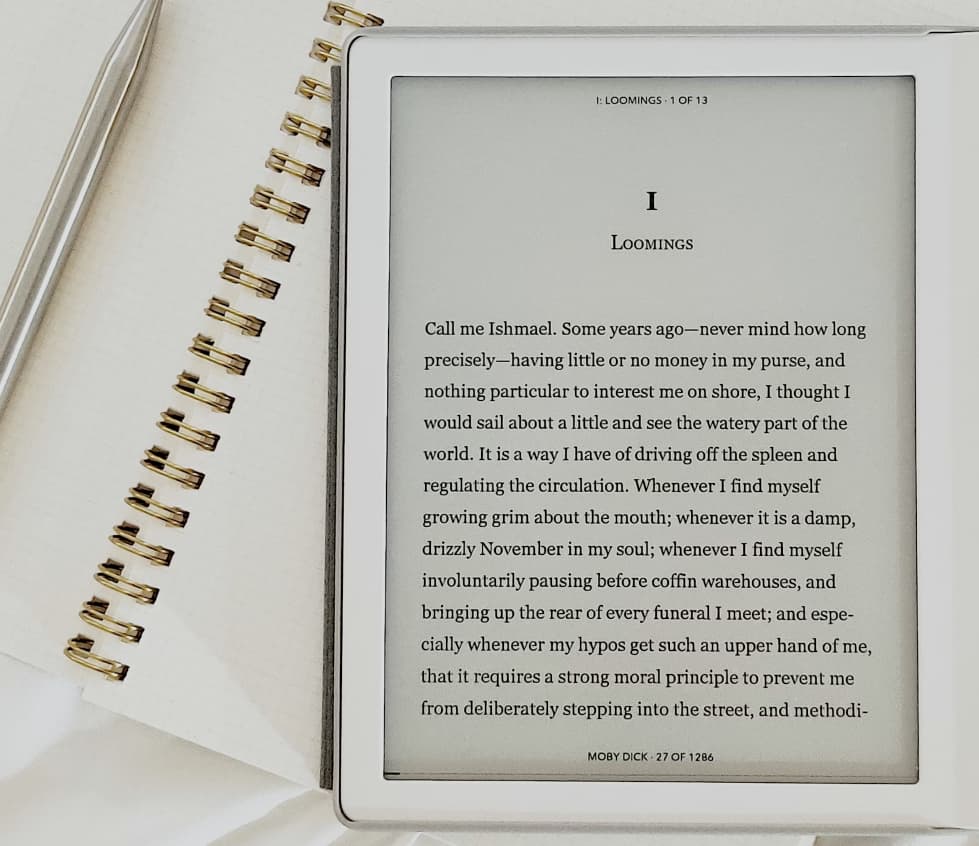
In this article, we’ll explore the 12 best reading apps that every bookworm should know about in 2024.
These apps offer a wide range of features and benefits, from customizable reading settings to audiobook integration.
Whether you’re a fan of classic literature, contemporary bestsellers, or user-generated stories, there’s an app out there for you.
So, grab your device, get comfy, and let’s dive in! 🤗
Top 12 Best Reading Apps for Book Lovers in 2024
| App Name | Key Features |
|---|---|
| Amazon Kindle | Massive library, customizable settings, Kindle Unlimited |
| Audible | Extensive audiobook collection, professional narration |
| Libby by OverDrive | Borrow from local libraries, user-friendly interface |
| Goodreads | Book reviews, virtual bookshelves, community features |
| Wattpad | User-generated stories, engage with writers |
| Project Gutenberg | Free classic literature, multiple languages |
| Scribd | Unlimited access, exclusive content |
| Oodles | Free ebooks, discover new authors |
| Google Play Books | Google ecosystem integration, customizable settings |
| Apple Books | Default iOS app, interactive ebooks |
| Aldiko Book Reader | Multiple formats, customizable fonts, and themes |
| Moon+ Reader | Versatile, TTS integration, night mode |
Amazon Kindle
- Massive library of ebooks and audiobooks 🔍
- Customize font sizes and styles 🔠
- Sync progress across devices 🔄
- Kindle Unlimited subscription for unlimited reading 🔓
Audible
- Extensive collection of audiobooks 🎤
- Professionally narrated by actors and voice artists 🎭
- Listen offline 🚶♂️
- One free audiobook per month with membership 🆓
Libby by OverDrive
- Borrow ebooks and audiobooks from your local library 🏛️
- Easy-to-use interface 😊
- Read or listen offline 🔌
- Sync across devices 🔄
Goodreads
- Social media platform for book lovers 💬
- Discover new books and read reviews 📝
- Create virtual bookshelves 📚
- Join book clubs and discussion groups 👥
Wattpad
- Access to user-generated stories 📝
- Follow your favorite authors 👤
- Engage with writers through comments 💬
- Opportunity for aspiring writers to share their work 🌟
Project Gutenberg
- Extensive collection of public domain books 📜
- Access classic literature for free 🆓
- Compatible with various e-readers and apps 📱
- Books available in multiple languages 🌍
Scribd
- Unlimited access to ebooks, audiobooks, and more 🔓
- Subscription-based model (like Netflix for books) 📺
- Offline reading and listening 🔌
- Exclusive content and Scribd Originals 🌟
Oodles
- Wide selection of free ebooks 🆓
- Discover new authors and genres 🔍
- User-friendly interface 😊
- Night mode for comfortable reading in the dark 🌙
Google Play Books
- Seamless integration with Google ecosystem 🌐
- Vast catalog of ebooks and audiobooks 📚
- Store your library in the cloud ☁️
- Customizable reading settings 🔧
Apple Books
- Default reading app for iOS devices 📱
- Large selection of ebooks and audiobooks 📚
- iCloud integration for syncing your library 🔄
- Interactive ebooks with multimedia elements 🎥
Aldiko Book Reader
- Feature-rich e-reader app for Android 📱
- Support for multiple ebook formats 📚
- Customizable fonts and themes 🎨
- Import and organize your ebooks 📁
Moon+ Reader
- Versatile e-reader app with customization options 🔧
- Supports various ebook formats (ePub, PDF, mobi, etc.) 📚
- Text-to-Speech (TTS) integration 🗣️
- Night mode and eye-protection mode 👀
Why You Should Read Books Digitally with Reading Apps?
If you’re still on the fence about using reading apps, let me tell you why they’re so awesome! 😊
- Convenience: With reading apps, you can carry an entire library in your pocket. No more lugging around heavy books or worrying about running out of reading material. 🙌
- Accessibility: Reading apps offer millions of books at your fingertips. You can easily find and download new titles, often with just a few taps. 📱
- Customization: Most reading apps allow you to customize your reading experience. You can adjust font sizes, styles, and even background colors to suit your preferences. 🎨
- Sync Across Devices: Many reading apps sync your progress, bookmarks, and notes across multiple devices. You can start reading on your phone and pick up right where you left off on your tablet. 🔄
- Audiobook Integration: Several reading apps, like Audible and Google Play Books, offer audiobook integration. You can easily switch between reading and listening to your favorite books. 🎧
- Cost-effective: With reading apps, you can often find great deals on ebooks or even access free books through platforms like Project Gutenberg and Libby. 💰
- Space-saving: Digital books take up no physical space, so you can build a massive library without worrying about shelf space. 🏠
How to Avoid Eye Strain While Reading Digital Books?
While reading on screens is super convenient, it’s important to take care of your eyes. Here are some tips to help you avoid eye strain:
- Take frequent breaks: Follow the 20-20-20 rule – every 20 minutes, look at something 20 feet away for at least 20 seconds. 👀
- Adjust screen brightness: Make sure your screen brightness is set to a comfortable level, especially in low-light conditions. 🌞
- Use night mode: Many reading apps offer a night mode feature that reduces blue light emission, making it easier on your eyes in the dark. 🌙
- Maintain a proper distance: Hold your device at a comfortable distance from your eyes – not too close, not too far. 📏
- Blink often: Blinking helps lubricate your eyes and prevents them from drying out. 😉
Frequently Asked Questions:
- Q: Do I need an internet connection to use reading apps?
A: Most reading apps allow you to download books for offline reading, so you can enjoy your favorite titles even without an internet connection. 🔌
- Q: Can I read books from my local library using these apps?
A: Yes, apps like Libby by OverDrive and Hoopla Digital allow you to borrow ebooks and audiobooks from your local library for free. All you need is a valid library card. 📚
- Q: Are reading apps suitable for children?
A: Absolutely! Many reading apps offer a wide selection of children’s books and even have dedicated sections for young readers. Just be sure to enable parental controls and supervise your child’s usage. 👨👩👧👦
- Q: Can I read books in languages other than English?
A: Yes, several reading apps offer books in multiple languages. For example, Project Gutenberg has a vast collection of public domain books in various languages. 🌍
- Q: Do I have to pay for reading apps?
A: While some reading apps require a subscription or charge for individual books, there are also many free options available. Apps like Project Gutenberg, Libby, and Oodles offer access to a wide range of free ebooks. 🆓
Conclusion
And there you have it, folks! The 12 best reading apps for book lovers in 2024. 🌟 Whether you’re a die-hard bookworm or a casual reader, these apps offer something for everyone.
From customizable reading settings to audiobook integration, you can tailor your reading experience to suit your preferences. 📚🎧
So, what are you waiting for? Download one (or more) of these fantastic apps and start exploring the world of digital reading today!
Trust me, your bookshelves (and your back) will thank you. 😉
Happy reading, my friend! 📖✨
Also Check: