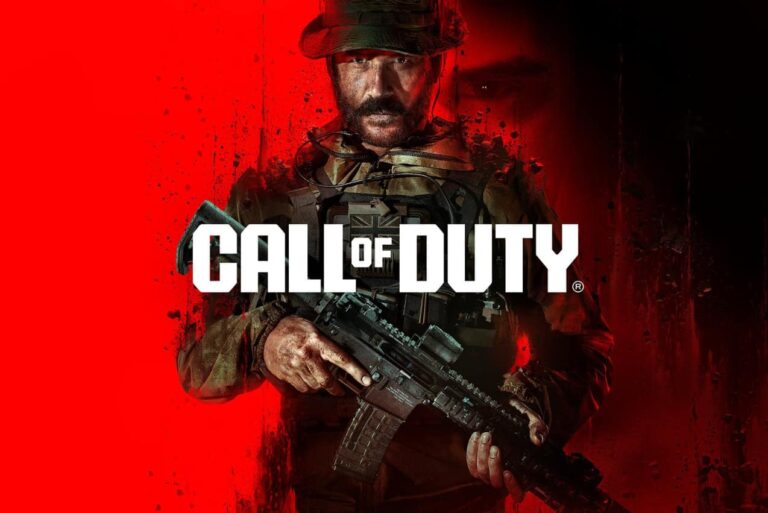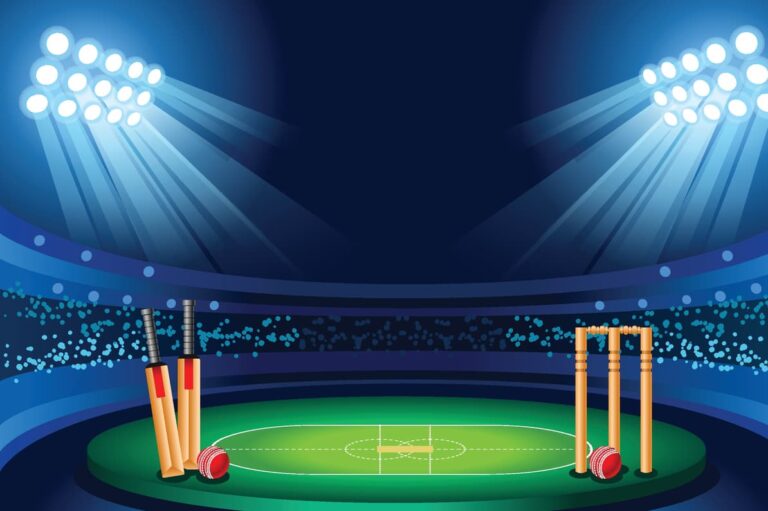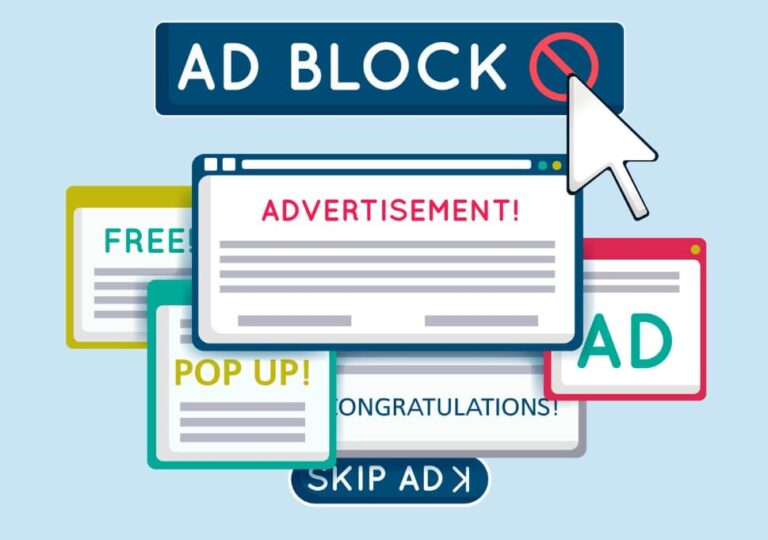Are you looking to block adult content on your Android device? Whether for personal use or safeguarding children, this guide outlines simple, effective methods to filter out inappropriate content, ensuring a safer browsing experience on Android.
How To Block Adult Content on Android?

Read on for easy-to-follow steps tailored to your needs.
Is It Crucial to Block Adult Sites on Android?
Blocking adult websites on Android is especially vital for parents and guardians. The internet, a vast hub for knowledge and entertainment, also contains adult content websites unsuitable for young users.
Blocking adult content is about more than censorship; it’s about crafting a secure online environment for children. This action safeguards them from exposure to explicit materials that can be harmful or upsetting.
It also fosters healthy digital habits and assures an age-appropriate online experience. As children increasingly gain access to smartphones and tablets, the need to protect these devices becomes more pressing.
Now let’s discuss some effective strategies for managing and controlling accessible content on Android devices.
Digital Safety and Parental Control Software
Parental control software is a cornerstone of digital safety, serving as a digital sentinel.
In mSpy’s context, it provides all-encompassing protection against inappropriate content and online threats. Its content filtering feature ensures children avoid harmful websites.
Additionally, screen time management tools allow parents to balance their child’s online and offline activities.
Beyond just blocking content, mSpy and other apps like Clevguard offer location tracking, app monitoring, and even keylogging, offering a robust digital safety solution.
These functionalities enable parents to play an informed, active role in their children’s online experiences, ensuring a safe and healthy digital journey.
Methods to Block Inappropriate Websites
There are different ways to block adult or inappropriate websites on your kids’ Android devices.
Let’s discuss them in detail:
Implementing a Parental Control App:
Parental control apps are a formidable weapon against undesired online content.
mSpy, for instance, is equipped with various features enabling parents to oversee and manage their children’s digital behavior.
With mSpy, you can filter adult content, monitor app usage, and set screen time limits.
Its capability to restrict specific websites or categories, including adult sites, renders it invaluable for concerned parents.
Opting for Free Website-Blocking Applications:
For budget-conscious users, there are free applications available to block adult content. CleanBrowsing, BlockSite, and Adult Block are popular options.
These applications permit the blocking of particular websites and categories, offering a safer browsing experience without a subscription cost.
Choosing a Safe Web Browser:
Safe browsers are crucial in barring access to adult content. They inherently filter adult content, promoting a secure browsing experience.
Recommended safe browsers include Google SafeSearch and KidzSearch, while standard browsers like Chrome or Firefox may require additional settings for adequate content filtration.
Conclusion:
Embracing methods to block adult content on Android is a key step in securing a safe online experience for all users, especially children.
Leveraging parental control apps, free blocking tools and safe browsers empowers you to protect your family effectively from undesirable online content.