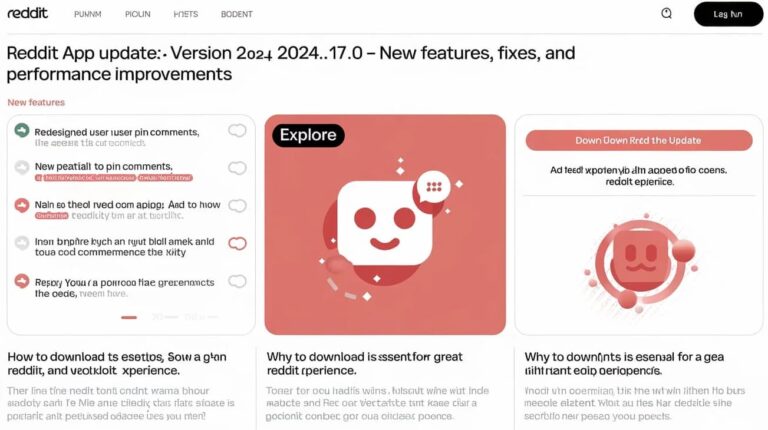Apple sparked envy debuting the Dynamic Island on iPhone 14 Pro – an interactive pill-shaped cutout delivering unique alert handling and multitasking capabilities. But thanks to an ingenious app called DynamicCow iPA, almost any iOS 16 device can emulate this signature feature through subtle system file manipulation!
We will explore DynamicCow capabilities injecting Dynamic Island onto unsupported iPhones, detail installation methods like AltStore and Sideloadly, outline best usage practices, and provide troubleshooting advice sustaining this extravagance augmentation long term across daily driving.
DynamicCow iPA

Read on to maximize your budget iOS hardware with a marquee offering previously restricted solely for premium model elites!
Understanding DynamicCow iPA Capabilities:
In a nutshell, DynamicCow empowers users to:
- ✅ Enable Dynamic Island on iPhone X through iPhone 13.
- ✅ Choose either the iPhone 14 Pro or Pro Max layout.
- ✅ Handle alerts and activities via the new pill cutout format.
- ✅ Access quickly without additional home screen pages.
By tapping into an exploit known as MacDirtyCow, DynamicCow essentially unlocks exclusive iPhone 14 Pro hardware benefits in software now universally deployable retroactively!
Supported iOS Versions and Devices to Install DynamicCow iPA
Due to technical restrictions, Dynamic Island injection potential is limited only onto:
iOS Versions
- iOS 15 or Above.
iPhone Models
- iPhone X or later (iPhone 8 and below remain incompatible)
So iPhone X through iPhone 13 owners now can finally taste Apple’s coveted brand new iOS 16 flagship feature for themselves without expensive upgrade purchases!
Download DynamicCow IPA for iPhone:
As an unsigned application, direct App Store distribution stays off limits. But alternate acquisition sources securely offer packages:
- Direct Links – Creator Matteo Zappia’s GitHub page.
- Signing Services – AppDB Pro and Signulous custom provision.
- Jailbreaks – If the device already supports Cydia.
We suggest Sideloadly or AltStore for streamlined computer-based installs just a few clicks away!
How to Install DynamicCow iPA on iPhone Through PC/Mac?
Once IPA is acquired, import flows elegantly through Windows and Mac tools:
A. Sideloadly
- Connect your iPhone or iPad to initiate sync.
- Drag the DynamicCow iPA file directly into Sideloadly.
- Click install! Automatically provisions.
B. AltStore
- Install the AltStore application onto a computer.
- Transfer IPA into the “My Apps” tab wirelessly over the WiFi.
- Click install! AltStore handles signing.
Either way, official Apple ID feeds facilitate integrity. Feel confident accessing coveted features!
Activating Dynamic Island Post Installation
Freshly permission provisioned, toggle functionality inside Settings under Accessibility > Dynamic Island:
- Enable toggle activating module injection
- Select the layout matching your display – Pro or Pro Max
- Respring device prompting changes
- Admire newfound pill notification conduit!
Expect a seamless stable experience handling alerts, media playback, Airdrop connections, and timers all consolidated convenience center ala iPhone 14 Pro style!
Daily Usage Best Practices
While endlessly mesmerizing buckets press boundaries reveling new discoveries delight takes time to reach stability stabilization fully upending expectations elegant equilibrium calls measured by pacing ourselves responsibly and sustainably…
- Avoid iOS Updating – Wait for compatibility verifications before proceeding.
- Selectively Show Modules – Don’t overload everything flight statuses, Duo calls, etc.
- Monitor Alert Behavior – Ensure proper triggering across apps.
- Reboot Weekly – Respring habits preventing problematic memory leak buildup.
Exercise attentive care marveling at milestone achievement elegantly elevating experiences beyond initial anticipations!
Troubleshooting Dynamic Island Stability
Despite best intentions, however, fringe fragility remains innate risk pressed prices pursuing progress prohibitively restrictive previously before persevering pioneers transparently toiled transformers changing constraining accepted conventions! If stability hits hiccups:
- Disable Suspicious Tweaks – Isolate potential culprits deductively.
- Reset System Files – Renew corrupted plists preventing problems.
- Cycle Keychain – Flush logins linked to erratic behaviors.
- Remove Provisioning – Start fresh cleanly certifying once more.
Also Check for iPhone Users:
Final Perspective on Dynamic Island Unlocking with DynamicCow iPA:
Approach novelties like DynamicCow iPA judiciously – balancing marveling achievements while staying grounded and mitigating risks hot fixes steadily nurture stability after shock gives ways more nuanced appreciation valuing conveniences overconsumption.
But between, discover personal utility creatively elevating workflows interactivity streamlines through intentional consolidations focus attention proactively aligned peak efficiencies delighting experiences subtly more cohesive contiguous osmosis emergent states transcending filling voids previously occupied distractions now framed usefulness augmentations complimenting higher system roles responsibly!
Let us know your favorite alert integrations and module combinations manifesting missing pillars perceived as initially prohibitive constraints shackling ambitions and imagining possibilities prohibited practicality.
With tools transparently tackling hurdles headwinds shift tailwinds instead of tradeoffs accepting limitations now expanding potentials beyond beliefs!