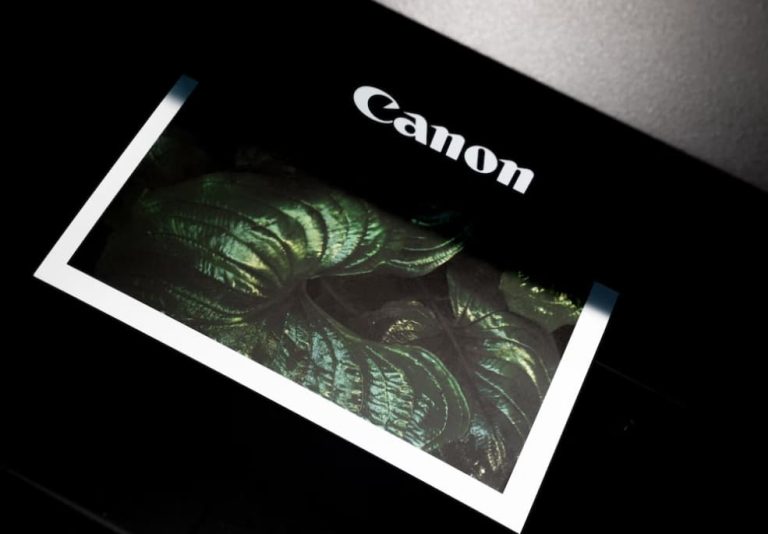Why Can’t I Save Photos from Facebook Anymore 2023 – Facebook is an essential part of many people’s social lives, and sharing pictures is one of the platform’s key features. But what if you encounter a Facebook error that prevents saving photos?
In this article, we’ll guide you through the reasons behind this error and the steps you can take to store your images on your device.
Why Can’t I Save Photos from Facebook Anymore 2023

Understanding the Facebook Error Saving Photo
When trying to download or save an image from Facebook, you may come across a message indicating an error saving the photo. This error can disrupt your ability to set a profile picture or save images from Facebook to your phone or PC.
Possible Causes of Facebook Error Saving Photo
The error may stem from different reasons. Here’s a look at some common ones:
- Permission Issues: Facebook requires access to your media files to save photos.
- Presence of a .nomedia file: This file can prevent images from being downloaded from Facebook.
- Software Issues: Corrupted data in Facebook’s software can cause malfunctions.
- Storage Files Being Too Full: This includes cache files and can block downloading.
- Phone Memory Being Full: Lack of space can prevent images from being downloaded.
How to Fix the Facebook Error Saving Photo?
Here’s how you can address these issues:
Re-logging into Facebook

Sometimes, logging out and back into your account can refresh Facebook, resolving any temporary malfunctions. Consider restarting your device as well.
Give Facebook Access to Photos

- For iPhone:
- Open Settings.
- Click on Privacy, then Photos.
- Find Facebook, select it, and tick ‘All Photos’.
- For Android:
- Open Settings.
- Click on Apps, find Facebook, and select Permissions.
- Enable Storage.
Clear Facebook Cache
- For Android:
- Open Settings.
- Click on Apps & Notifications, find Facebook, and select Storage.
- Choose Clear Cache.
- For iPhone: Deleting and reinstalling the Facebook app will clear the cache.
Delete .nomedia file
If you’re using an Android device, you may need to find and delete this file from the Facebook app file.
Update Facebook App
Make sure to have the latest version of the Facebook app.
Free up Memory on Your Device
Delete unnecessary files to make space for new images.
Other Considerations
- Facebook’s Server: Sometimes, the server being down can prevent photo loading.
- Internet Connection: Weak connection might be a factor.
- Image Editing and Size: Using an edited image or one larger than 15 MB can cause issues.
About Facebook Photos Feature:
Facebook’s Photos feature is at the heart of the social networking platform, enabling users to share images with friends and family across the globe. It has revolutionized the way people connect, allowing them to share moments and memories visually.
Sharing and Uploading
The Photos feature on Facebook is user-friendly and versatile. Users can upload individual photos or entire albums, providing descriptions and captions to give context. Whether it’s a single snapshot or a compilation of a vacation, users can present their experiences in a visually appealing way.
Tagging and Privacy
With the tagging function, users can identify friends in photos, linking them to profiles and notifying those tagged. The privacy settings associated with the Photos feature allow users to control who sees the pictures. You can choose to share with the public, friends, or a custom group of people, providing flexibility and security.
Memories and Timeline
Facebook’s Photos also align with a user’s Timeline, presenting a visual history of one’s life on the platform. It helps in weaving a story, making it a virtual scrapbook that can be looked back on over time. The “On This Day” feature often highlights past photos, letting users reminisce about previous experiences.
Integration with Other Platforms
The Photos feature integrates seamlessly with other platforms, including Instagram, allowing cross-posting and broader sharing. This integration enhances the user experience, offering more ways to share and enjoy images across different social media landscapes.
Editing and Filters
Facebook provides basic editing tools and filters within the Photos feature, allowing users to enhance their images before posting. From cropping and resizing to adding various visual effects, these tools help in creating compelling visuals without needing third-party applications.
Albums and Organization
Users can create and manage photo albums, grouping pictures by themes, events, or dates. This organizational aspect helps in maintaining a well-curated collection of images that can be easily accessed and shared. Collaborative albums enable friends to contribute, making them a shared space for memories.
Profile and Cover Photos
The Photos feature is also integral to personal branding on Facebook. Profile and cover photos act as visual representations of a user, allowing for personal expression and identity. These pictures often serve as first impressions, making them an essential aspect of one’s online presence.
Interaction and Engagement
Photos on Facebook are not just for viewing; they’re platforms for interaction. Friends can like, comment on, and share pictures, fostering engagement and conversations. The reactions feature adds another layer to this interaction, allowing users to express emotions beyond a simple like.
Impact on Business Pages
For businesses on Facebook, the Photos feature is a tool for branding and engagement. High-quality images of products, behind-the-scenes snapshots, or visually appealing graphics can attract attention and drive user interaction. It plays a role in marketing and building customer relationships.
More Related Posts:
- PubiwayLiker APK
- Facebook Secretely Working on Smartwatch Powered by Android
- Create Spotify playlists with your friends on Facebook Messenger
- 500 Likes Auto Liker FB APK
Conclusion
Facebook’s error in saving photos can be frustrating, but with this guide, you should be able to navigate the problem with ease.
Following these solutions can help you save your memories from Facebook to your desired device. If the issue persists, you may contact Facebook directly through the app or at support@fb.com.
By understanding the potential causes and applying the appropriate fixes for this guide on “Why Can’t I Save Photos from Facebook Anymore”, you’ll ensure that your Facebook experience remains uninterrupted and enjoyable.