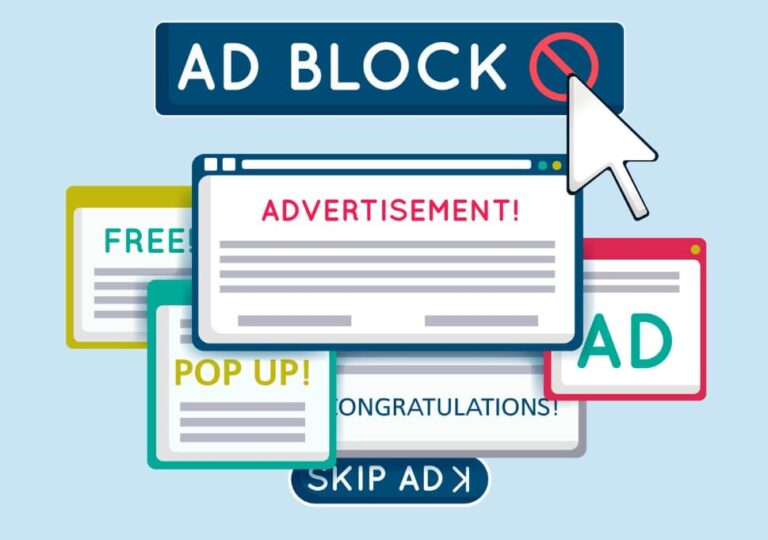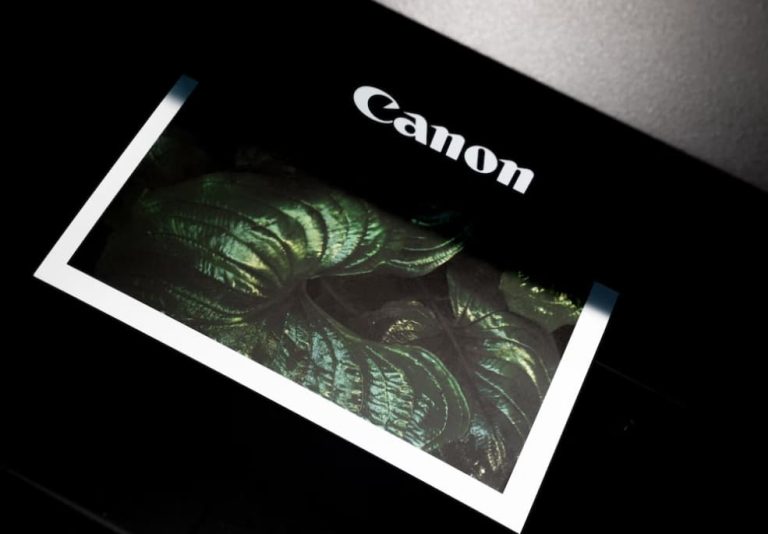Ever been caught short on cash? We’ve all been there. You’re about to buy something, and oops – not enough money in your account.
That’s where overdraft comes in handy. But what about Cash App? Can you use overdraft with it?
In this guide, we’ll break down everything you need to know about Cash App overdraft. We’ll explain what it is, how it works, and why it’s different from regular bank overdrafts.
Whether you’re a Cash App pro or just starting, this article will make you an expert on Cash App overdraft.
How to Overdraft Cash App Card?

We’ll cover the basics, talk about fees (spoiler: there aren’t any!), and show you how to check if you’ve gone into overdraft.
So, let’s dive in and learn all about Cash App overdraft!
What is Overdraft?
First things first: what exactly is an overdraft?
Think of overdraft as a safety net for your bank account. It kicks in when you try to spend more money than you have.
Instead of saying “no” to your purchase, the bank covers the extra amount for you.
Here’s a simple example:
- You have $50 in your account
- You want to buy something that costs $60
- Without an overdraft, the purchase would be rejected
- With overdraft, the bank lets you buy it, even though you’re $10 short
Sounds great, right? Well, there’s a catch. Most banks charge a fee for this service.
Sometimes, it can be as high as $35! That’s a lot to pay for borrowing $10.
Key points about overdraft:
- It lets you spend more than you have in your account
- It’s like a quick loan from your bank
- Most banks charge a fee for this
- Not all banks offer overdraft
Now that we know what overdraft is, let’s see how it works with Cash App.
What is Cash App Card Overdraft?
Cash App is a popular app for sending and receiving money. It also offers a Cash Card, which is a debit card linked to your Cash App balance. But can you overdraft this card like a regular bank card?
The answer is both yes and no. Cash App overdraft works differently from regular bank overdrafts. Here’s what you need to know:
- You can’t choose to overdraft your Cash App card
- Cash App might sometimes cover payments for you, even if you don’t have enough money
- This happens automatically in certain situations
Let’s use an example to make it clear:
Imagine you owe a company $30 for a service, but you only have $20 in your Cash App account. In this case, Cash App might step in and pay the extra $10 for you. This puts your account into overdraft.
How Cash App overdraft is different from bank overdraft:
- It’s automatic: You can’t choose to overdraft. It just happens sometimes.
- Limited use: You can’t use it to get extra cash or buy things beyond your balance.
- No fee: Unlike banks, Cash App doesn’t charge you for overdraft.
Now that we understand how Cash App overdraft works, let’s talk about what it costs.
What is the Cash App Overdraft Fee?
Here’s some good news: Cash App doesn’t charge any overdraft fees!
This is a big deal. Let’s compare it to regular banks:
| Bank Overdraft | Cash App Overdraft |
|---|---|
| Can charge up to $35 per overdraft | No fee |
| May have daily overdraft fees | No daily fees |
| Often requires you to sign up | Happens automatically |
With Cash App, if you go into overdraft, you only need to pay back the amount you owe. There are no extra charges or hidden fees.
This makes Cash App overdraft much cheaper than regular bank overdrafts.
How to Know If You Overdraft Cash App?
Wondering if you’ve gone into overdraft on Cash App? It’s easy to check. Here’s how:
- Open your Cash App
- Look at your balance
- If you see a negative balance, you’re in overdraft
For example, if your balance shows -$15, it means you’ve overdrafted by $15.
Remember: A negative balance means you owe money to Cash App. You’ll need to add money to your account to bring it back to zero or positive.
Why You Might Go Into Overdraft on Cash App?
There are a few reasons why you might end up in overdraft on Cash App. Let’s look at the most common ones:
- Hidden Charges
- You buy something online
- The seller includes extra fees you didn’t notice
- These charges apply after you get the service
- If you don’t have enough money, Cash App covers it, putting you in overdraft
- Payment After Delivery
- Some sellers only charge you after they deliver your stuff
- Cash App approves the payment when you order
- The seller takes the money after delivery
- If you don’t have enough money then, you go into overdraft
- Disputed Transactions
- Someone sends you money by mistake
- You don’t send it back
- The sender complains about the transaction
- If Cash App agrees with the sender, they may take the money from your account
- This can put you in overdraft if you don’t have enough money
Key things to remember:
- Overdraft on Cash App usually isn’t something you choose to do
- It often happens because of delayed charges or disputes
- Always read the fine print when buying things
- Try to keep extra money in your account to avoid overdraft
Understanding these reasons can help you avoid unexpected overdrafts on your Cash App card.
What Happens if You Overdraft On Cash App?
So, you’ve gone into overdraft on Cash App. What now? Don’t worry, it’s not a big problem. Here’s what happens:
- Negative Balance: Your Cash App balance will show a negative amount. This is how much you owe Cash App.
- Limited Usage: You won’t be able to use your Cash App card or send money until you pay back what you owe.
- No Extra Fees: Remember, Cash App doesn’t charge overdraft fees. You only need to pay back what you borrowed.
- Need to Repay: You’ll need to add money to your Cash App account to clear the overdraft.
How to Clear Your Cash App Overdraft?
There are several ways to add money and clear your overdraft:
- Add Money to Your Cash Card
- Go to a store that works with Cash App
- Ask to put money on your Cash Card
- Pay with cash or another card
- Use Direct Deposit
- Set up direct deposit with your job
- Have your paycheck sent straight to Cash App
- Transfer from Your Bank Account
- Connect your bank account to Cash App
- Move money to cover what you owe
- Get Money from Friends
- Ask a friend to send you money on Cash App
- Use this to pay off your negative balance
Remember: Until you pay back what you owe, you can’t use all of Cash App’s features. It’s best to add money as soon as you can.
What does Cash App Charge for Overdraft?
Here’s the best part about Cash App overdraft: They don’t charge anything!
Let’s break this down:
- No Overdraft Fee: Unlike banks, Cash App doesn’t charge you for going into overdraft.
- No Interest: You don’t pay extra for borrowing the money.
- No Hidden Charges: No sneaky fees are hiding anywhere.
Comparison with Bank Overdraft Fees
| Cash App | Typical Bank |
|---|---|
| No fee | Up to $35 per overdraft |
| No interest | May charge interest |
| No hidden charges | May have extra fees |
This makes Cash App overdraft much friendlier than regular bank overdrafts. You only pay back what you borrowed, nothing more.
Can I Use Cash App if I Have a Negative Balance?
Having a negative balance on Cash App limits what you can do. Here’s what you need to know:
- Limited Features: With a negative balance, you can’t send money or use your Cash Card.
- Can Receive Money: You can still get money from others.
- Need to Pay It Back: You need to add money to bring your balance to zero or positive.
Steps to Use Cash App Again:
- Check how much you owe
- Add enough money to cover what you owe
- Wait for your balance to update (usually happens right away)
- Once your balance is positive, you can use all Cash App features again
Remember: It’s important to pay back what you owe as soon as you can so you can use all of Cash App’s features again.
Banks that Allow Overdraft with No Fee
While Cash App offers fee-free overdraft in certain situations, some banks also do this. Here are some banks that offer overdraft protection without fees:
- Ally Interest Checking Account
- No overdraft fees
- Covers up to $100 in overdrafts
- Discover Cashback Debit Account
- No fees on any transactions
- Free overdraft protection from a linked savings account
- Axos Bank Rewards Checking
- No overdraft fees
- Free overdraft protection from a linked savings account
- Betterment Checking
- No overdraft fees
- Transactions declined if not enough money
- Wealthfront Cash Account
- No overdraft fees
- Transactions declined if not enough money
- Alliant Credit Union High-rate Checking
- No overdraft fees for not having enough money
- $25 fee for returned items
Key Things to Remember:
- These banks don’t charge for overdraft protection
- Some will decline transactions instead of allowing overdrafts
- Always read the rules carefully
- Compare features to find what works best for you
While these banks offer fee-free overdraft, remember that Cash App’s automatic overdraft works differently and only happens in specific situations.
Frequently Asked Questions
Let’s answer some common questions about Cash App overdraft:
- 1. Can I choose to overdraft my Cash App Card?
No, you can’t choose to overdraft. It happens automatically in certain situations, like when a seller charges you after service and you don’t have enough money.
- 2. How much can Cash App overdraft?
There’s no set limit. It depends on the situation and how much you owe. Cash App might cover small amounts for you.
- 3. Can I overdraft my Cash App card at an ATM?
No, you can’t overdraft your Cash App card at an ATM. You can only take out money you have in your account.
- 4. Can I overdraft Cash App card for gas?
You can’t actively overdraft for gas. But if a gas station puts a hold on your account and later charges more, it could lead to an overdraft if you don’t have enough money.
- 5. Does Cash App charge for overdraft?
No, Cash App doesn’t charge any overdraft fees. You only need to pay back the amount you overdrew.
- 6. How do I know if I’ve overdrafted my Cash App account?
Check your Cash App balance. If it’s negative (like -$10), you’ve gone into overdraft.
- 7. Can I still use Cash App if I owe money?
Your Cash App will be limited if you owe money. You can receive money, but you can’t send money or use your Cash Card until you pay back what you owe.
- 8. How do I pay back my Cash App overdraft?
You can pay it back by adding money to your Cash App account. You can do this through direct deposit, bank transfer, or adding cash at a store.
- 9. Is Cash App overdraft the same as borrowing money?
Not really. Cash App overdraft happens automatically in specific situations. It’s not a loan you can ask for. Cash App has a separate “Borrow” feature for some users who want to borrow money.
- 10. Can I turn off Cash App overdraft?
Since Cash App overdraft happens automatically in specific situations, there’s no way to turn it off. The best way to avoid it is to keep enough money in your account.
More Cash App Guides:
- Where Can I Withdraw Money From Cash App For Free
- How to Remove Family Account on Cash App
- Cash App Payment Completed But Not Received
- Best Apps That Loan You Money Instantly Without A Job
Conclusion:
Cash App overdraft is a unique feature that works differently from regular bank overdrafts. Here’s what you need to remember:
- Happens Automatically: Cash App overdraft happens on its own in certain situations.
- No Fees: Unlike banks, Cash App doesn’t charge any fees for overdraft.
- Limited Use: You can’t choose to overdraft your Cash App card.
- Easy to Check: A negative balance means you’re in overdraft.
- Quick to Fix: You can clear overdraft by adding money to your account.
While Cash App overdraft can be helpful in a pinch, it’s always best to keep your account balance positive. This ensures you can use all Cash App features and avoid any potential issues.
Remember, good money management is about more than just avoiding overdraft. It’s about understanding how you spend, budgeting well, and always knowing what’s happening with your money.
Cash App’s approach to overdraft is user-friendly, with no fees and simple repayment. However, it’s not something to rely on all the time. Use it as a safety net, not a regular way to spend money.
Stay informed, keep an eye on your balance, and use Cash App responsibly. With these tips in mind, you’re well-prepared to handle Cash App overdraft and make the most of this digital payment app.