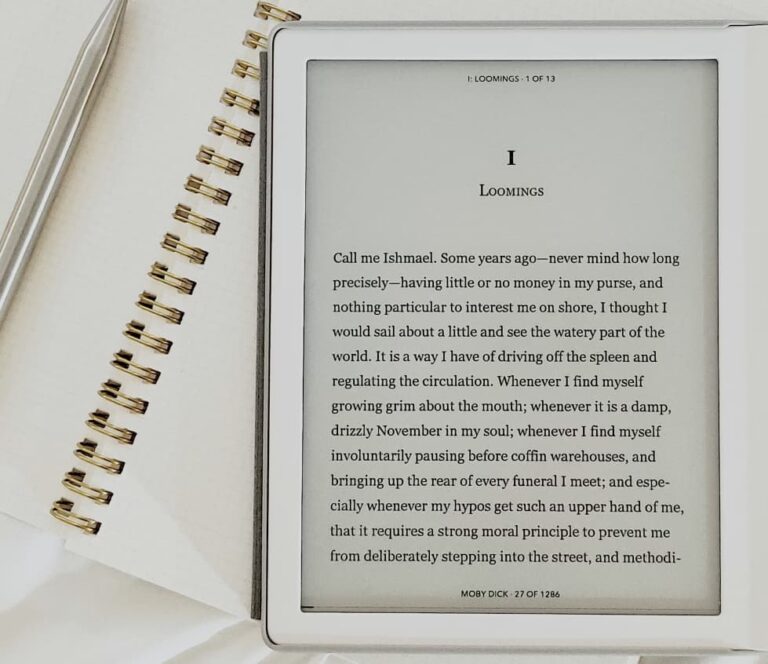In an age where data privacy concerns run high, a legitimate question smartphone users have is – is Carrier Hub, the pre-installed app on many Android phones, secretly spying on me? After all, it runs continuously in the background and has deep access to system processes.
As we explore whether Carrier Hub is covert tracking software or simply a harmless utility, we must separate myths from facts. These types of pre-loaded apps do raise red flags, and it always helps to be an informed consumer when it comes to potential data gathering.
However, most evidence suggests that Carrier Hub’s intentions are not malicious. Instead, it mainly serves to optimize connectivity to carrier networks, distribute carrier-specific software updates, customize network settings based on location, and provide carrier-exclusive features.
Essentially, it aims to improve integration between your device and mobile operator.
Is Carrier Hub a Spy App?

This article will take an objective, evidence-based look at Carrier Hub capabilities and permissions to make a fair judgment. We’ll analyze what data and access are required for its functionality versus potential privacy concerns.
By evaluating both sides, you can determine if Carrier Hub poses an unreasonable risk based on your comfort level.
While exercising caution around pre-installed apps is wise, we’ll find out if the spying apprehensions around Carrier Hub are unfounded.
What Exactly is Carrier Hub and What Does it Do?
First things first – what even is Carrier Hub?
- Carrier Hub is an app that serves as a bridge between your Android device and your mobile carrier.
- It helps deliver carrier-exclusive features, updates, and optimizations straight to your phone.
- The app isn’t some stealthy cyber agent – it’s a delivery mechanism through which carriers provide specialized tools and services.
- Consider Carrier Hub like a musical conductor – it directs a symphony of carrier settings, network signals, firmware updates, and more to create a seamless user experience.
In a nutshell, Carrier Hub helps you get the most out of carrier-specific offerings – it’s not snooping on you behind the scenes!
What Are The Features And Functions Of The Carrier Hub App?
Ever wondered what goes on behind the scenes of the Carrier Hub app?
To better understand its role on your phone, let’s explore some of its main capabilities:
- Network Optimization – Carrier Hub acts as a “conductor” to ensure your device connects to the best possible cell tower or WiFi network based on location. This prevents signal drops and provides faster, more reliable connectivity.
- Firmware Updates – The app notifies you when important software updates specific to your carrier are available. By keeping your phone’s firmware up-to-date, it maintains optimal performance and fixes security issues.
- Carrier Settings Management – It provides an easy way to control carrier-exclusive features like visual voicemail, hotspot data limits, 5G access, and more. No need to dig through complex settings menus.
- User-Friendly Interface – Whether you’re tech-savvy or a newcomer, Carrier Hub’s intuitive interface makes adjusting settings a breeze. The menus and options are streamlined.
- Enhanced User Experience – By handling connectivity optimizations behind the scenes, Carrier Hub allows you to enjoy faster browsing, fewer interruptions during calls & more.
- Usage Notifications – Stay on top of your mobile plan with alerts about data consumption and get notices about carrier promotions or network changes.
- Customer Support Access – Having issues like an outage or bill error? Carrier Hub provides handy access to customer service helpers right within the app.
In essence, Carrier Hub aims to complement your carrier’s network and services – not spy on you! It surfaces tools and controls they provide to improve your overall mobile experience.
Is Carrier Hub a Spy App? Getting to the Bottom of the Rumors
One of the biggest concerns around apps like Carrier Hub is – is it spying on me without my knowledge. Given that it’s deeply integrated into the carrier services and Android system, it’s natural for some folks to be suspicious.
Let’s analyze the facts around whether Carrier Hub is truly covert tracking software:
- No Unauthorized Data Gathering: The core purpose of Carrier Hub is managing carrier-specific utilities and connectivity. It does not secretly collect personal usage statistics or track user activity in the background.
- Operates Within Standard Permission Framework: Like all apps, Carrier Hub cannot access private data like messages, browsing history, etc. without explicitly asking the user for access rights. It works within the standard Android app rules.
- Created by Reputable Companies: In most cases, trusted carriers or device manufacturers develop Carrier Hub. This credible pedigree means there is accountability around data practices.
- Regular Security Updates: Being tied closely to carriers, Carrier Hub apps are maintained with frequent patches for vulnerabilities. This reduces the risks of data compromise via security flaws.
- Can Revoke Permissions: Users remain in control and can revoke app permissions at any time if they feel uncomfortable regarding certain data access.
- No Concrete Evidence of Spying: Despite rumors, there is no proof that Carrier Hub secretly monitors and tracks users without their consent. No unusual resource consumption or unexpected data transfers.
So while it never hurts to be cautious, the factual evidence suggests Carrier Hub is not malware or covert spying software. It mainly helps optimize connectivity based on your carrier and provides exclusive tools.
Like with any app, managing permissions judiciously is advised – but by design, there is no clandestine tracking or data gathering with Carrier Hub utilities.
Is Carrier Hub Safe? Analyzing the Privacy and Security Concerns
Of course, optimized connectivity and exclusive tools are great – but what about privacy and security? Does Carrier Hub covertly gather your data? Check out some key facts:
Carrier Hub only accesses user data required for its carrier-related functions. It adheres to strict app permission protocols enforced by Android and cannot access sensitive personal information without explicit user consent.
- No Unauthorized Data Collection – The core focus is improving connectivity and performance rather than secretly spying on users. Do not gather usage statistics or personal info beyond necessity.
- Verified Developer – Typically created by reputable carriers/OEMs who can be easily identified and held accountable for privacy/security concerns. Not built by shady third parties.
- Adheres to Privacy Rules – Operates within the Android app framework, and respects platform guidelines around user data. Cannot sneakily access private data like messages, browsing history, etc.
- User Controls App Permissions – Access permissions managed by the user through system settings. Change settings anytime if uncomfortable with certain app permissions.
- Follows Security Best Practices – Leverages latest Android security features, regular updates to fix vulnerabilities, and oversight from carrier and OS developers to ensure safety.
So while no app is 100% immune to bugs or gaps, Carrier Hub is designed with privacy in mind. Handle permissions carefully and update regularly for optimal security.
What Exactly Are the Permissions Needed by Carrier Hub and Why?
Like all apps, Carrier Hub requires certain Android access permissions to function smoothly. But why exactly are these permissions needed?
| Permission | Reason |
|---|---|
| Location | Optimizes connectivity by leveraging location context like nearby towers, WiFi networks, etc. |
| Phone | Enables carrier-tied features like call forwarding, voicemail, etc which require access to calling infrastructure. |
| Storage | May need to download and store carrier-specific files, and updates for optimal functioning. |
| Camera/Microphone | Some carrier services like visual voicemail require camera access. |
| Notifications | Important to receive notifications about carrier updates, new features, etc. |
These access requests are standard for carrier-focused apps – but you’re in control. Review permissions thoroughly and only grant those you’re comfortable with! Revoke any as required later on.
Busting Myths: Analyzing Carrier Hub Spying Allegations
Let’s directly address some common spying myths about Carrier Hub and break down the reality:
| Myth: Carrier Hub is shady bloatware that tracks everything you do on your phone without your knowledge! | Reality: As discussed earlier, Carrier Hub focuses solely on carrier-related functions like network management, exclusive tools, and notifications. It does not secretly monitor general activity or access personal data. Any background processing is for core utility – not tracking users. |
| Myth: Carrier Hub belongs to untraceable developers so you never know what data it collects behind the scenes! | Reality: In most cases, Carrier Hub is developed by well-established carriers and OEMs who can be easily identified and held legally accountable for data practices. Code is not created by anonymous developers. Origins can be verified for accountability. |
| Myth: Carrier Hub overrides Android security measures to gather user info without permission! | Reality: This is patently false – the app operates fully within the Android app framework and permission model. Like all apps, any access requests must be consented to by the user. It cannot bypass OS restrictions to secretly access private data. |
By clearing up these common myths, it’s evident Carrier Hub’s purposes are purely to aid carrier-tied services – not to snoop on device usage behind your back!
What Sorts of Issues Might Arise with Carrier Hub?
While many users find Carrier Hub helpful, it’s not without flaws. Some potential issues encountered occasionally:
- Compatibility Problems – May not work properly on all devices based on Android variants. Causes crashes or glitches.
- Delayed Updates – Important carrier-related updates are not delivered promptly in rare instances.
- Battery Drain – Buggy software can sometimes consume more battery through background processes, though uncommon.
- Complex Interface – Menus, settings can be unintuitive and confusing for some users. Steep learning curve.
- Connectivity Drops – After enabling certain carrier-specific network settings, maintaining connections can be spotty.
- Notification Spam – Sometimes carriers push too many non-essential alerts through the app which frustrates users.
- Potential Security Bugs – No software is perfect, occasional vulnerabilities may arise requiring quick patches.
However, these aren’t widespread issues and generally occur only under unique circumstances. Overall Carrier Hub remains helpful for most people.
How Can I Disable Carrier Hub If I Want To?
If you wish to disable Carrier Hub, either temporarily or permanently, you have a couple of options available:
- Via App Settings – Head to Settings > Apps > Carrier Hub. Look for a “Disable” button under app details and tap to disable. For some devices, you may only see “Force Stop” – this still disables the app unless manually reopened.
- Uninstall Updates – In the App Info screen, tap Uninstall Updates to revert to the factory version included with the system. This disables additional functions but doesn’t fully remove them.
- Third-party Apps (Requires Root) – “System cleaner” apps with root access can permanently uninstall system-level apps. Use caution as incorrectly uninstalling core apps can cause instability.
- ADB Commands – Advanced users can use Android Debug Bridge terminal commands like “pm uninstall” to remove packages. Technical method.
However, remember that disabling core carrier-tied apps like Carrier Hub can sometimes impair certain connectivity functions unique to your network. Proceed carefully. Consult carrier support if facing issues.
Helpful Tips to Smoothly Utilize Carrier Hub
Here are some tips to help you get the most out of Carrier Hub without headaches:
- Always keep the app updated via Play Store or system updates for the latest fixes.
- Carefully examine requested permissions and only enable those you consider necessary.
- Allow analytics and background data options if you want the fullest network optimization experience.
- Configure notifications so you receive useful carrier alerts without annoying spam through the app.
- Reboot the device and force close the app if experiencing temporary glitches or network issues after an update.
- Contact carrier support if you have concerns regarding data privacy, notifications, or troubleshooting app malfunctions.
Following these simple best practices helps avoid problems and leverages the positives of tighter carrier integration through Carrier Hub.
The Final Verdict: Carrier Hub Does Not Spy on Users
After analyzing its functionality, and privacy protections and debunking myths – we can safely conclude that pre-installed Carrier Hub utilities do NOT spy on device users without consent.
Data access adheres to expected Android guidelines to facilitate carrier-exclusive features and connectivity tools. Like any app, it can contain bugs, but it operates fully within the expected platform security framework.
Of course, due diligence around app permissions is always advised. But by understanding what Carrier Hub is genuinely intended for – mobile experience enhancement through carrier ties – users can comfortably leverage its benefits without excessive privacy reservations.
The notion that Carrier Hub covertly monitors all user activity or compromises data is simply unfounded. Its real purpose is streamlining carrier-specific offerings – and with the right privacy precautions by individuals, it excels at this core utility quite harmlessly.
Frequently Asked Questions
- Q: Is Carrier Hub secretly a spying app or malware?
A: No, Carrier Hub is designed to improve integration with carrier networks and services. It adheres to required data and privacy standards. While no app is perfect, it does not spy or collect data without consent.
- Q: Can Carrier Hub access personal data like messages on my phone?
A: No. Like all apps, Carrier Hub cannot access sensitive personal data without explicitly asking for user permissions per Android guidelines. It focused on carrier tie-ins rather than gathering user info.
- Q: Is it safe to keep Carrier Hub installed?
A: For most users, yes. It provides helpful connectivity enhancements and updates. As long as you carefully examine the permissions and updates, it operates safely within the expected parameters. However, you can choose to disable it if still concerned.
- Q: Will disabling Carrier Hub break any of my phone’s connectivity or features?
A: It’s unlikely, but depends on your device and carrier provisions. Some carrier apps and settings may depend on Carrier Hub to function. Consult carrier support to confirm if unsure. Most functionality remains intact.
- Q: Should I fully uninstall Carrier Hub from my device?
A: Generally, it’s not recommended to remove core system-tied apps, even via technical workarounds like rooting. Doing so can sometimes impair stability or connectivity. Only attempt removal if completely comfortable with potential side effects.
More Similar Guides to Learn Something New:
Conclusion:
In closing, mobile users can rest easy knowing that pre-installed utilities like Carrier Hub are not spying on them behind the scenes without consent.
A thorough analysis reveals these apps simply aim to improve integration with carrier networks by providing exclusive tools, settings, and updates.
By carefully managing app permissions and updates, users can safely take advantage of the enhanced connectivity provided by Carrier Hub without worrying about privacy invasions or data gathering without consent.
While due diligence is always necessary, the notion that Carrier Hub is shadily tracking all device activity is fictional.
Its real purpose is streamlining your mobile experience through deeper carrier ties harmlessly and securely.