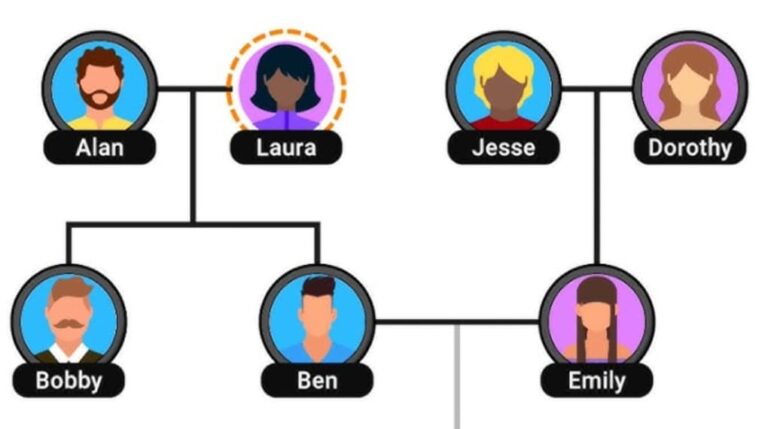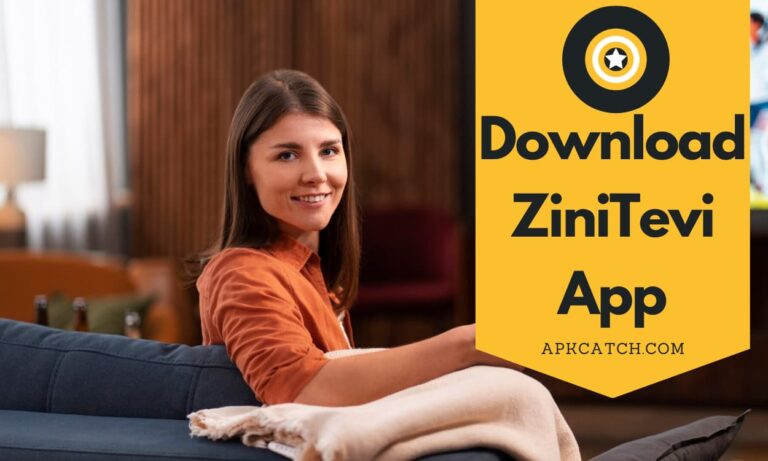Are you tired of ads interrupting your music or wishing you had unlimited skips? Spotube IPA might be just what you’re looking for!
This nifty app brings the best of Spotify to your iPhone or iPad, without the need for a Premium subscription.
Spotube IPA

Let’s dive into what Spotube is all about and how you can start using it today.
What is Spotube IPA?
Spotube IPA is a special app for iOS devices that lets you enjoy Spotify’s vast music library for free. Here’s what makes it stand out:
- Free to use: No monthly fees or subscriptions needed
- Spotify’s huge library: Access millions of songs and playlists
- Ad-free listening: Say goodbye to interruptions
- Unlimited skips: Jump to your favorite parts of any song
- High-quality audio: Enjoy clear, crisp sound
Think of Spotube++ iOS 17 iPA as a magical key that unlocks all the premium features of Spotify without costing you a dime!
How Does Spotube Work?
Spotube cleverly combines Spotify’s data with other free sources like YouTube. Here’s a simple breakdown:
- Finding music: Uses Spotify’s database to search for songs
- Playing tracks: Streams audio from YouTube or other free sources
- User experience: Looks and feels like the Spotify app you know and love
It’s like having a friend who knows where to find all the best free music and shares it with you!
Getting Spotube on Your iPhone or iPad
Now, let’s talk about how to get Spotube++ iPA on your device. There are several ways to do this, and we’ll cover the most popular methods.
Method 1: AltStore Installation
AltStore is a favorite among iPhone users for installing apps like Spotube. Here’s how to use it:
- Set up AltStore: Download and install AltStore on your computer and iPhone
- Get the Spotube IPA: Download the Spotube IPA file from a trusted source
- Open AltStore: On your iPhone, launch the AltStore app
- Add Spotube: Tap the ‘+’ icon and select the Spotube IPA file
- Sign in: Use your Apple ID (a spare account is recommended for safety)
- Install: Wait for AltStore to install Spotube
- Trust the app: Go to Settings > General > Device Management and trust the developer
Pro tip: AltStore needs to be refreshed every 7 days to keep apps working. Set a reminder!
Method 2: Sideloadly Installation
Sideloadly is another great tool for getting Spotube on your device. Here’s the process:
- Install Sideloadly: Download it on your computer (works on both Mac and Windows)
- Download Spotube IPA: Get the IPA file ready on your computer
- Connect your iPhone: Use a USB cable to link your device to the computer
- Open Sideloadly: Launch the app on your computer
- Add your details: Enter your Apple ID email (again, a spare account is safer)
- Load the IPA: Drag the Spotube IPA file into Sideloadly
- Start the process: Click ‘Start’ and enter your Apple ID password if prompted
- Wait and verify: Let Sideloadly do its thing, then trust the app on your iPhone
Remember: Like AltStore, apps installed with Sideloadly need to be refreshed every 7 days.
Other Installation Methods
If AltStore and Sideloadly don’t work for you, don’t worry! There are other ways to get Spotube:
- TrollStore: Great for iOS 14.0 to 17.0, doesn’t need regular refreshing
- e-Sign: Install directly on your iPhone, works on iOS 11 to 17
- MapleSign: Affordable option for various Apple devices
- 3uTools: User-friendly tool for both Mac and Windows users
- Scarlet: Install without jailbreaking, supports iOS 11 to 17
Each method has its pros and cons, so pick the one that suits you best!
Spotube Alternatives
Not sure if Spotube is right for you? Here are some other options to consider:
- Spotify++: A modified version of the official Spotify app.
- Spotilife Premium: Another tweaked Spotify app with extra features.
- Netflix (VIP): Not for music, but a popular entertainment app.
These alternatives offer similar features to Spotube, giving you more choices for your entertainment needs.
Device Compatibility
Spotube works on a wide range of iPhones and iPads. Here’s a quick list of compatible devices:
- iPhone 15 series (all models)
- iPhone 14 series (all models)
- iPhone 13 series (all models)
- iPhone 12 series (all models)
- iPhone 11, 11 Pro, 11 Pro Max
- iPhone X, XS, XS Max, XR
- iPhone 8 and 8 Plus
- iPhone 7 and 7 Plus
- iPhone 6S and 6S Plus
- iPhone SE (all generations)
Even if your device isn’t on this list, Spotube might still work. It’s worth a try!
iOS Version Support
Spotube is designed to work with many iOS versions. Here’s a breakdown:
| iOS Version | Supported Versions |
|---|---|
| iOS 17 | 17.0 up to 17.4 |
| iOS 16 | 16.0 through 16.6 |
| iOS 15 | All versions |
| iOS 14 | All versions |
| iOS 13 | 13.0 to latest 13.x |
This wide support means most iPhone and iPad users can enjoy Spotube!
Tips for Using Spotube
To get the most out of Spotube, keep these tips in mind:
- Regular updates: Check for Spotube updates to get new features and fixes
- Battery life: Streaming music can use more battery, so keep an eye on your charge
- Data usage: Use Wi-Fi when possible to save on mobile data
- Playlist syncing: Your Spotify playlists should sync automatically
- Offline mode: Download songs for offline listening to save data
Is Spotube Legal and Safe?
While Spotube offers great features, it’s important to note:
- It’s not an official Spotify app
- Using it might go against Spotify’s terms of service
- Always download from trusted sources to avoid malware
Remember, supporting artists and content creators is important. Consider using official apps when you can!
Wrapping Up:
Spotube IPA opens up a world of free, premium-like music streaming for iPhone and iPad users.
With easy installation methods and compatibility with many iOS versions, it’s a tempting option for music lovers.
Whether you choose Spotube or one of its alternatives, you now know how to enhance your music streaming experience.
Just remember to use these apps responsibly and consider supporting your favorite artists when possible.
Happy listening!