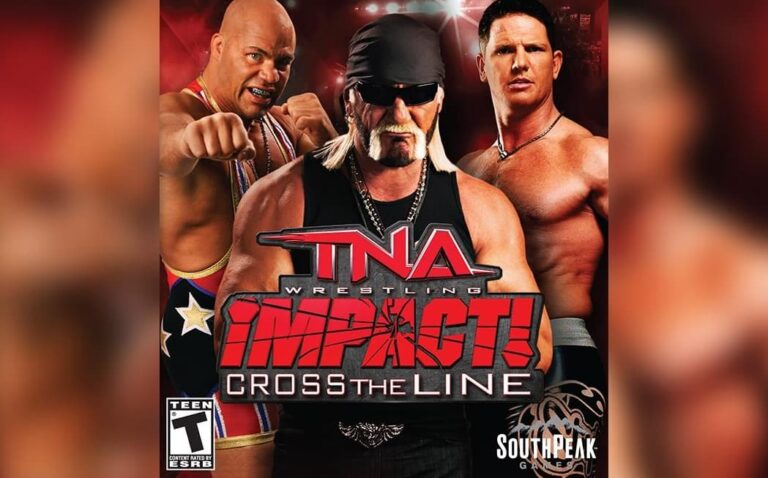AltStore iPA is an innovative iOS app that provides iPhone and iPad users with an extremely convenient way to install unofficial third-party apps and IPA files.
It works by leveraging a desktop companion tool called AltServer to handle signing certificates which then allows apps to be sideloaded onto your device. No jailbreak is required!
In this comprehensive guide, we explore everything you need to know about getting started with AltStore, including its key benefits, top features, step-by-step installation walkthroughs, recent changes in the latest update, and answers to some frequently asked questions.
So if you want to unlock more flexibility and control over the apps you can install on your iPhone or iPad, read on to learn how AltStore makes it possible.
AltStore IPA

What is AltStore?
AltStore is a free iOS mobile app that provides iPhone/iPad owners with the ability to easily sideload unofficial third-party apps, emulators, tweaks, and IPA file packages.
It eliminates the need to rely on third-party computer apps or risky jailbreaking just to install apps not available on the official App Store.
Instead, AltStore handles signing certificates and permissions so sideloaded apps integrate seamlessly like any other iOS app, only without restrictions. It is completely free and open-source.
It also includes convenient auto-refresh capabilities where apps are resigned automatically in the background before their certificates expire after 7 days. This ensures that installed IPAs remain functional indefinitely.
AltStore ultimately unlocks more flexibility, customization, and control over the iOS apps you can install. All without complex workarounds, revoked certificates, or instability issues.
Benefits of AltStore
Here are some of the most notable benefits using AltStore provides iPhone/iPad owners compared to alternative sideloading methods:
- Easy and convenient sideloading method
- No need to jailbreak a device
- Supports installing unlimited IPA files
- Auto-resigning keeps apps fully functional
- Open-source and 100% free
- Lightweight & resource friendly
- Active development community
- Works flawlessly across iOS versions
- Access to exclusive third-party apps
- Customize the device with more advanced tweaks
As you can see, AltStore makes sideloading extremely straightforward while unlocking wider app possibilities beyond the App Store.
Features of AltStore IPA
Here is an overview of some of the key features and capabilities packed into the AltStore mobile app:
Simple Sideloading
- Install any third-party IPAs in just a few taps. Supports unlimited concurrent apps.
Auto Certificate Renewal
- Apps automatically resigned in the background before the 7-day expiry. Ensures stability.
iCloud Sync Integration
- Apps and data seamlessly synced across multiple iOS devices.
Library Management
- Activate/deactivate sideloaded apps as needed without losing data.
Home Screen Widget
- Displays expiry countdowns and other app status indicators.
Siri Shortcuts Integration
- Voice activate commands to launch sideloaded apps or run maintenance.
Seamless Experience
- Third-party apps function just like native iOS apps once installed.
Lightweight Performance
- Enhanced efficiency ensures minimal impact on system resources.
Open Source Code
- 100% free software fully transparent and customizable by the community.
And much more! The AltStore developer community continually uncovers creative new ways to leverage the sideloading framework.
How to Download and Install AltStore on iPhone [Step-by-Step Process]
Getting AltStore configured on your iPhone or iPad is very quick and straightforward using the following walkthrough:
What You Need
- iPhone or iPad running iOS 12.2 or later
- Windows PC or Mac
- Apple ID account
Using a Windows PC
- Download and install the latest version of AltServer for Windows.
- Connect iOS device to computer via USB cable.
- Open iTunes > Enable iTunes Wi-Fi Sync.
- Launch AltServer > click “Install AltStore” button.
- Enter Apple ID credentials when prompted.
- AltStore will install automatically on your device.
- Trust the AltStore certificate under Settings > General > Device Management.
Using a Mac
- Download and install the latest version of AltServer for Mac
- Connect iOS device to Mac via USB cable
- Open AltServer > click Install Mail Plugin & Apply
- Click the “Install AltStore” button in the Menu Bar
- Provide Apple ID details when asked
- AltStore will begin the installation process
- Trust certificate under Settings > General > Device Management
That’s it! You can now begin installing IPA files and third-party apps through the AltStore interface.
Install AltStore on iOS 17, 16, 15
For those unable to use AltServer on a Windows or Mac computer, you can manually install AltStore directly as an iOS app.
While slightly more involved, it provides another convenient installation option:
What You Need
- iPhone or iPad running iOS 12.2 or later
- Valid Apple ID account
Using Sideloadly
- Download the Sideloadly IPA installer for Mac or Windows
- Download the latest AltStore IPA file
- Connect iPhone/iPad to computer via USB
- Open Sideloadly > drag & drop the AltStore IPA file into the interface
- Enter Apple ID details when prompted
- Once installed, trust certificate under Settings > General > Device Management
- You can now sideload apps through AltStore!
Using AppCake (Jailbroken iPhones only)
- Add AppCake repository to Cydia sources
- Search for AltStore package > Tap Install
- Respring device when prompted
- Open AltStore from Home Screen
- You can now begin sideloading IPAs
Download AltServer for Windows 11
To install AltStore on your iPhone using Windows, follow these steps:
- Download the latest version of AltServer for Windows 11
- Install iTunes and iCloud for Windows
- Connect iPhone to computer via USB cable
- Open iTunes > Enable iTunes Wi-Fi sync
- Launch AltServer > click “Install AltStore”
- Enter Apple ID credentials when prompted
- AltStore will automatically install on your device
- Under iPhone Settings, trust the AltStore certificate
Download AltServer for macOS High Sierra, Mojave, Catalina, and Big Sur
Here is how to setup AltStore on your iPhone using a Mac:
- Download the latest version of AltServer for macOS
- Connect iPhone to Mac via USB cable
- Open AltServer > click Install Mail Plugin
- Open Mail app > enable AltPlugin extension
- Click “Install AltStore” in the AltServer menu bar
- Provide Apple ID login details when prompted
- AltStore will begin the installation process
- Under iPhone Settings, trust the AltStore certificate
Download AltServer for Linux To install AltStore on Linux:
- Download the AltServer Linux DEB package
- Open Terminal > run commands: sudo dpkg -i altserver.deb sudo apt-get install usbmuxd libimobiledevice6 libimobiledevice-utils wget curl
- Launch AltServer GUI from the system tray
- Connect iPhone via USB cable
- When prompted, enter Apple ID credentials
- AltStore will install automatically
- Trust AltStore certificate under Settings > General > Device Management
Add Repository Jailbroken iPhones can add custom AltStore repositories to Cydia for enhanced sideloading capabilities:
- Open Cydia > tap Sources > Edit
- Add the following AltStore repos: https://cydia.dtathemes.com/repo/ https://repo.chariz.com https://cydia.ichitaso.com
- Install AltStore and AltDaemon packages
- Respring device when prompted
- Open AltStore to begin sideloading apps with an expanded feature set
AltStore IPA Download
You can manually download and sideload the AltStore IPA file using the following options:
Windows/Mac
Use Sideloadly to install AltStore IPA > Enter Apple ID when prompted > Trust certificate
Jailbroken iPhones
Add AppCake repo to Cydia > Install AltStore package > Respring when prompted
Stock iOS
Use third-party injection tools like Sideloadly, iToolab, or Apple Configurator
Be sure to trust the developer certificate after AltStore finishes installation.
What’s New in Beta 1
The first beta version of AltStore IPA 2.0 brings some notable improvements:
- Streamlined sideloading wizard interface
- Enhanced exploitation mitigations
- Code security hardening measures
- AltServer stability fixes
- Miscellaneous bug fixes and optimizations
- Framework updates to support future iOS versions
It lays the foundation for even more sideloading convenience and flexibility down the track!
Pros and Cons of AltStore IPA
Like any iOS utility, AltStore has both advantages and disadvantages:
Pros
- Simple sideloading method
- No jailbreak required
- Auto-resigning of apps
- 100% free and open-source
- Actively maintained
- Lightweight performance
- Feature-packed utility
Cons
- Requires AltServer desktop companion
- Must have Apple ID
- Extra troubleshooting complexity
- Unable to sideload some apps
- Needs occasional maintenance
Overall though, it provides an unparalleled level of convenient and stable IPA sideloading for most average users.
Top 10 Alternatives to AltStore for iPhone:
Here are 10 of the most popular alternatives if you want to explore other iOS sideloading tools:
- Sideloadly – Fully-featured sideloading for Windows & Mac.
- Signulous – Installs apps with developer certificates.
- AppCake – Repository of cracked IPA files. iOS jailbreak required.
- FilzaEscaped – Powerful file manager for sideloaded apps.
- iPAstore – Stores and downloads 100,000+ IPA files.
- AppValley – Huge library of hacked games and apps.
- TweakBox – Modded apps with no jailbreak required.
- Ignition.fun – Installs Android APKs as well as iOS IPA files.
- BuildStore – Secure signing service for sideloading apps.
- PicPlayPost – Feature-packed photo and video editor app.
FAQs about AltStore iPA
Here are answers to 10 of the most frequently asked questions about AltStore:
- 1. Does AltStore work on both iPhone and iPad?
Yes! AltStore is fully compatible with all iPhone and iPad models running iOS 12.2 or newer.
- 2. Is it legal to install AltStore and sideload IPAs?
AltStore does not breach any laws itself. However, sideloaded content may infringe copyrights or terms in some cases.
- 3. Can I refresh AltStore apps without AltServer after 7 days?
Yes via Siri Shortcuts or sometimes OTA manifest updates. But Auto Refresh with AltServer is the most reliable.
- 4. How many apps can I install concurrently with AltStore?
You can install an unlimited number of IPA app packages on your device via AltStore if you want!
- 5. Is AltStore safe to use and does it impact performance?
Yes, AltStore is safe and has little impact on iOS system performance due to its efficiency.
- 6. What troubleshooting should I try if an app won’t install properly?
Force restart your device then delete and reinstall the IPA file from scratch. Also, ensure date/time settings are set automatically.
- 7. Can I install AltStore on multiple devices using the same Apple ID?
Yes, you can install AltStore on as many devices as you want using the same Apple ID credentials during setup.
- 8. Can I restore a backup without losing AltStore apps?
As long as you sync via iCloud or iTunes, your AltStore app data should restore fine after wiping your device.
- 9. What’s the easiest way to install AltStore on an iPhone?
The simplest method is by using the AltServer one-click install option after connecting your device to a Windows PC or Mac via USB cable.
- 10. Where can I get help if I encounter any other AltStore issues?
Visit the official AltStoreDiscord community where you can get support directly from the developer and helpful members.
Conclusion
After reading this comprehensive guide, you should have a detailed understanding of getting acquainted with AltStore and leveraging it to install great third-party apps not available on the App Store.
Thanks to its user friendly design, automatic maintenance capabilities, and seamless iOS integration, it makes sideloading straightforward for even complete beginners.
Just be sure to follow best practices around safe sideloading and proper troubleshooting to keep your device running smoothly.
But used responsibly, AltStore iPA unleashes more possibilities and customization powers through IPA sideloading!