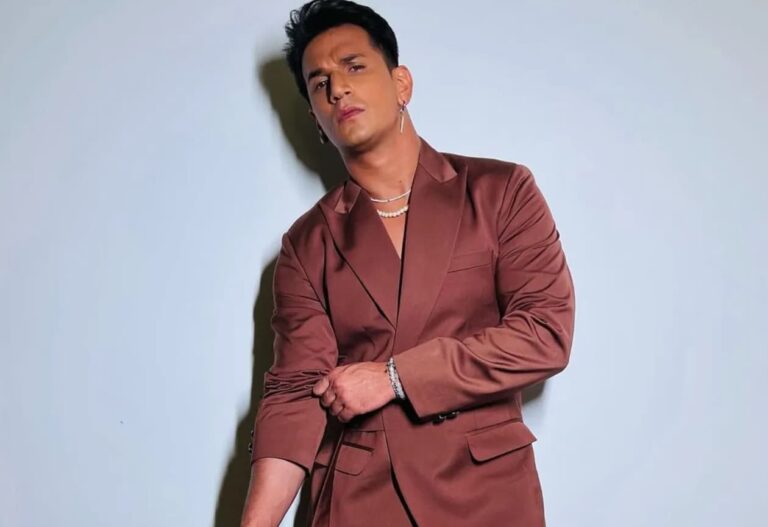Ulta Credit Card Login – Ulta Beauty, the largest beauty retailer in the U.S., has over 1,250 stores and used to be called Ulta Salon. They changed how people shop for beauty products by offering everything in one place.
Ulta Beauty has two credit cards from Comenity Capital Bank for their customers. This article will talk about how to log in to the Ulta Credit Card, how to apply, and how to make payments.
The Ulta Ultamate Rewards Credit Card and the Ultamate Rewards Mastercard let users earn extra points, rewards, and benefits when they buy certain products and services at Ulta Beauty stores or online at ulta.com. Comenity Capital Bank, a U.S. bank, issues these cards.
Ulta Credit Card Login

Ulta Credit Card Features and Benefits
Ultamate Cardholders get some great perks, including:
- No yearly fee.
- A 20% off coupon for their first Ulta Beauty purchase through email.
- 2 Ultamate Reward points for every $1 spent at Ulta Beauty.
- A 500-point welcome bonus for spending $500 outside of Ulta Beauty within the first 90 days of opening the account.
Ulta Credit Card Fees Information
- No yearly fee is needed.
- No interest if you pay in full by the due date each month.
- APR is 27.49% when you open the account.
- Transaction fees are $9.95 for each promotional credit plan purchase.
- Penalty fees can be up to $38.
- Cash advance APR not included.
How To Redeem Ultamate Rewards Points?
You can use your reward points when you have at least 100 points. You can redeem them online or in-store. Here’s the redemption scale:
- 100 points = $3.00 off
- 250 points = $8.00 off
- 500 points = $17.50 off
- 750 points = $30.00 off
- 1000 points = $50.00 off
- 2000 points = $125.00 off
Requirements for the Ulta Ultamate Credit Card Application Procedure
To apply for the Ulta Credit Card, you must meet some requirements:
- Be the legal age in your state or territory
- Have a valid government-issued photo ID
- Have a valid government-issued tax ID number (like SSN/SIN)
- Have a street, rural route, or APO/FPO mailing address (no need for a PO Box)
How to Apply For Ulta Credit Card?
To apply for the Ultamate Rewards MasterCard or Ultamate Rewards Credit Card, follow these steps:
- Go to www.ulta.com/creditcards
- Click the “APPLY NOW” link.
The application process has 3 sections:
Step 1: Sign in to your Ulta account with your email or username and password. If you don’t have an account, create one with your email and a new password.
Step 2: Fill out your contact information, including:
- First name
- Last name
- Apartment/suite/unit/building/floor (if applicable)
- Zip code
- City
- State
- Phone number
Step 3: Verify your identity by providing:
- Date of birth
- Annual income
- Social Security Number
If you want to add someone to your Ulta Credit Card account, you can do it here by giving their details.
Finally, agree to the terms and conditions and click “Submit Application.”
Check Your Ulta Credit Card Application Status
The approval process for the Ulta Mastercard or Ultamate Rewards Credit Card is usually quick. However, if you have any issues with your application status, you can contact Customer Care for help.
Activate your Ulta Credit Card
To activate your Ulta Credit Card, follow these steps:
- Go to the Ulta Credit Card page on Comenity Capital Bank’s site: d.comenity.net/ac/ultamaterewardsmastercard.
- From the main menu, click the ‘Activate Card’ link, which will take you to the activation page.
- Enter the required details and click ‘Continue’ to complete the Ulta Credit Card activation process.
How to Register Ulta Credit Card Online?
To use your Ultamate Rewards Credit Card online, you need to register it first. Follow these steps:
- Go to this link: d.comenity.net/ultamaterewardsmastercard.
- Click the ‘Register For Access’ menu.
- On the next page, enter the required details.
- Click the ‘Find My Account’ button to complete your Ulta Credit Card online registration.
Registration Benefits of Ulta Credit Card Login Account For Online Access
By registering your Ultamate Credit Card for online access from a PC, laptop, tablet, or mobile device, you’ll enjoy these benefits:
- View and pay your bill online.
- Check your detailed account activity.
- See your Ulta credit card balance.
- Easily update your personal information.
Ulta Credit Card Login Process:
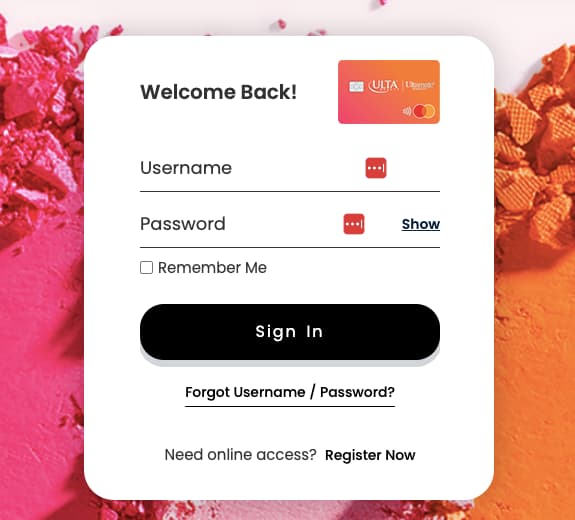
To log in to your online account, follow these steps:
- Visit d.comenity.net/ultamaterewardsmastercard.
- Click on the ‘Sign-In’ button.
- Enter your username and password.
- Click the ‘Sign In’ button to access your Ulta Credit Card account.
Contact Details:
Customer Service number:
Mailing Address:
- Ulta Beauty Guest Service
- 1000 Remington, Blvd
- Ste 120, Bolingbrook, IL 60440