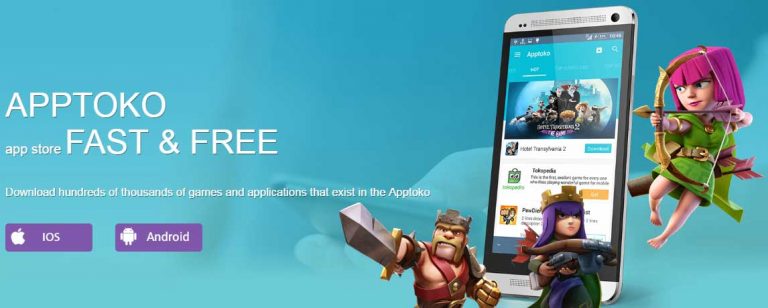EMU4iOS is a powerful and popular third-party app installer for iOS devices. It provides access to a wide range of apps, games, emulators, and tweaks that are not available on the official App Store.
With the release of iOS 17, many users are wondering if EMU4iOS is still a viable option for installing unofficial apps and games.
In this comprehensive guide, we’ll explore everything you need to know about the EMU4iOS iOS 17 app installer.
We’ll cover its key features, supported devices, installation process, and more.
Whether you’re new to EMU4iOS or a long-time user looking to use it on iOS 17, this article will give you all the details you need.
EMU4iOS has been a popular Cydia alternative for many years. It allows iOS users to download modified apps, games, emulators, and tweaks without needing to jailbreak their devices.
This makes it an attractive option for those who want to customize their iOS experience without the risks associated with jailbreaking.
EMU4iOS iOS 17

Some key things to know about EMU4iOS:
- It’s completely free to download and use
- No jailbreak is required
- Offers thousands of apps, games, and tweaks
- Regular updates to maintain compatibility
- Simple installation process
As we dive deeper into EMU4iOS for iOS 17, we’ll explore its features, supported devices, installation steps, and more.
Whether you’re looking to install emulators, get tweaked versions of popular apps, or just expand the capabilities of your iOS device, EMU4iOS aims to be a one-stop solution.
The Emu4iOS store provides you with all the best emulators, Screen Recorders, Utilities, Paid Apps, and much more.
EMU4iOS – Key Details:
Here’s a quick overview of the key details for the EMU4iOS iOS 17 app installer:
| Detail | Information |
|---|---|
| Latest Version | EMU4iOS 5.0 |
| iOS Compatibility | iOS 17 and earlier |
| Jailbreak Required | No |
| Price | Free |
| File Size | Approximately 30 MB |
| Developer | EMU4iOS Team |
| Official Website | emu4ios.net |
Key Features of EMU4iOS
EMU4iOS comes packed with features that make it a popular choice among iOS users looking for more flexibility with their devices.
Here are some of the standout features:
- Huge App Library: EMU4iOS offers access to thousands of apps, games, and tweaks not found on the official App Store.
- Popular Emulators: Get access to emulators for classic gaming systems like GBA, SNES, NDS, and more.
- Tweaked Apps: Download modified versions of popular apps with extra features and capabilities.
- No Jailbreak Needed: Enjoy expanded app options without having to jailbreak your iOS device.
- Regular Updates: The EMU4iOS team frequently updates the installer to maintain compatibility and add new content.
- User-Friendly Interface: Easy to navigate and find the apps you’re looking for.
- Free to Use: All apps and the installer itself are completely free.
- Safe and Secure: EMU4iOS is designed with security in mind to protect your device and data.
- Screen Recording: Includes options for screen recording apps not available on the App Store.
- Customization Tools: Access tweaks and tools to customize your iOS experience.
Supported Devices
EMU4iOS is compatible with a wide range of iOS devices. Here’s a table showing the supported devices for the iOS 17 version:
| Device Type | Supported Models |
|---|---|
| iPhone | iPhone 15, 15 Plus, 15 Pro, 15 Pro Max, 14, 14 Plus, 14 Pro, 14 Pro Max, 13, 13 Mini, 13 Pro, 13 Pro Max, 12, 12 Mini, 12 Pro, 12 Pro Max, 11, 11 Pro, 11 Pro Max, XS, XS Max, XR, X, 8, 8 Plus, 7, 7 Plus, 6s, 6s Plus, SE (2nd & 3rd gen) |
| iPad | iPad Pro (all models), iPad Air (3rd gen and later), iPad (6th gen and later), iPad mini (5th gen and later) |
| iPod Touch | iPod Touch (7th generation) |
Note: While EMU4iOS is compatible with these devices, performance may vary on older models. It’s always recommended to use the latest iOS version your device supports for the best experience.
How to Download EMU4iOS?
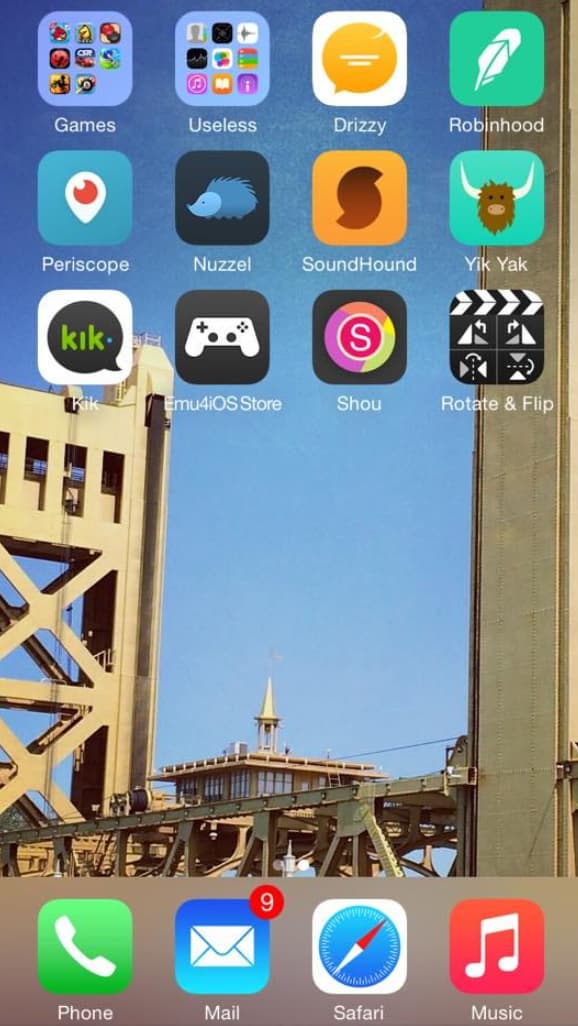
Downloading EMU4iOS is a straightforward process. Here are the steps to get it on your iOS 17 device:
- Open Safari: Launch the Safari browser on your iOS device.
- Visit Official Website: Go to the official EMU4iOS website at emu4ios.net.
- Find Download Button: Look for the “Download” or “Get EMU4iOS” button on the homepage.
- Start Download: Tap the download button to begin downloading the EMU4iOS configuration profile.
- Allow Download: If prompted, allow the website to download a configuration profile.
- Verify Download: Check your device’s Settings app to ensure the profile downloaded successfully.
Important: Always download EMU4iOS from the official website to avoid potential security risks associated with unofficial sources.
How to Install EMU4iOS?
Once you’ve downloaded the EMU4iOS configuration profile, follow these steps to install it:
- Open Settings: Go to the Settings app on your iOS device.
- Profile Downloaded: You should see a notification saying “Profile Downloaded” at the top of the Settings menu.
- Install Profile: Tap on this notification and then select “Install” in the top right corner.
- Enter Passcode: You may need to enter your device passcode to proceed.
- Warning Message: Read the warning message and tap “Install” again if you agree.
- Restart Device: Your device may need to restart to complete the installation.
- Launch EMU4iOS: Once your device restarts, you should see the EMU4iOS app on your home screen.
Note: If you encounter any issues during installation, try clearing your browser cache and restarting your device before attempting the process again.
Using EMU4iOS on iOS 17
After successfully installing EMU4iOS, here’s how you can start using it:
- Open the App: Tap the EMU4iOS icon on your home screen to launch the app.
- Browse Categories: Explore different categories like Apps, Games, Emulators, etc.
- Search Function: Use the search bar to find specific apps or games.
- App Details: Tap on an app to view more details about it.
- Install Apps: Hit the “Get” or “Install” button next to an app to download it.
- Trust Developer: The first time you open a downloaded app, you may need to trust the developer in your device settings.
- Enjoy: Once trusted, you can use the app like any other on your device.
Tip: Check the EMU4iOS app regularly for updates to ensure you have access to the latest apps and features.
Popular Apps and Games on EMU4iOS
EMU4iOS offers a wide variety of apps and games. Here are some popular options you might find:
- Emulators: GBA4iOS, PPSSPP, Delta Emulator
- Tweaked Apps: Instagram++, YouTube++, Spotify++
- Games: Minecraft PE, Fortnite, Pokemon Go Hack
- Utilities: Kodi, FilzaEscaped, iCleaner
- Screen Recorders: AirShou, iRec
Remember: The availability of specific apps may vary, and some may not work on iOS 17 until updated by their developers.
Troubleshooting EMU4iOS
If you encounter issues with EMU4iOS, try these troubleshooting steps:
- Revoked Certificate: If apps stop working, the certificate may have been revoked. Try reinstalling EMU4iOS.
- App Crashes: Delete and reinstall the problematic app.
- Slow Downloads: Check your internet connection or try again later.
- Installation Errors: Ensure you have enough storage space and a stable internet connection.
- White/Blank Screen: Force close the app and reopen it. If the issue persists, reinstall the app.
Safety and Security Considerations
While EMU4iOS is generally safe to use, keep these security tips in mind:
- Only download from the official EMU4iOS website.
- Be cautious when installing third-party apps.
- Don’t provide personal information to unknown apps.
- Regularly update EMU4iOS and installed apps.
- Consider using a VPN for added privacy.
Emu4iOS App Installer Store Alternatives:
- AirShou
- Happy Chick
- HipStore
- GBA4iOS
- 3DS Emulator
- SNES4iOS
- MovieBox
- iRec
- NDS4iOS
- iNOJB
- PPSSPP
- RetriArch
- PlayBox HD
We will cover all these emulators and apps soon so you can understand every feature of the above stuff.
FAQs on EMU4iOS App Installer:
Here are some common questions about EMU4iOS:
- Q: Is EMU4iOS safe to use?
A: Generally yes, but always download from the official source and be cautious with third-party apps.
- Q: Do I need to jailbreak my device?
A: No, EMU4iOS works without jailbreaking.
- Q: Are all apps on EMU4iOS free?
A: Most are free, but some may require payment.
- Q: Will EMU4iOS void my warranty?
A: No, but removing it before taking your device for service is recommended.
- Q: How often is EMU4iOS updated?
A: Updates are released regularly to maintain compatibility and add new features.
Conclusion:
EMU4iOS for iOS 17 offers a world of possibilities for iPhone and iPad users looking to expand their app options beyond the official App Store.
With its vast library of apps, games, and tweaks, it’s a powerful tool for customizing your iOS experience without the need for jailbreaking.
While EMU4iOS provides many benefits, it’s important to use it responsibly and be aware of potential risks associated with third-party app installers.
Always download from official sources, keep your apps updated, and be cautious about the permissions you grant to installed apps.
As iOS continues to evolve, tools like EMU4iOS adapt to provide users with alternatives and options.
Whether you’re looking for classic game emulators, tweaked versions of popular apps, or just curious about what’s possible beyond the App Store, EMU4iOS for iOS 17 is worth exploring.
Remember to stay informed about any changes or updates to EMU4iOS, as the landscape of third-party app installers can change rapidly.
With the right approach, EMU4iOS can be a valuable addition to your iOS toolkit, opening up new possibilities for how you use your device.