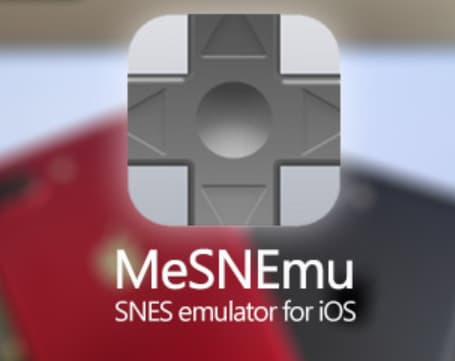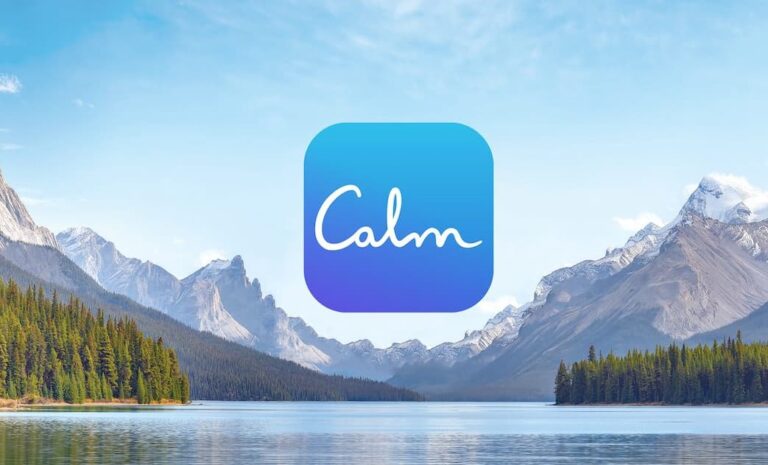Hey there iOS fans! Got an iPhone running iOS 17 but want more control and customization over your device? I’ve got some exciting news for you – introducing Gbox, the hassle-free IPA signing tool that lets you install awesome apps without needing a computer or jailbreaking.
I know how frustrating it can be when Apple restricts what you can install on your iPhone. Dealing with revoked certificates when trying to sideload IPAs using shady signing services is a huge pain. Well, not anymore! The Gbox app makes signing and installing IPA file apps a total breeze thanks to its built-in enterprise certificate.
Gbox IPA

The best part is that Gbox works flawlessly on iOS 17 so you can unlock way more customization even on the latest iPhone software. We’re talking jailbreak injection tools, wicked emulators to play retro games, and modded apps like YouTube++ and Instagram++.
Heck, you can even import and install your own IPA files! Gbox signs them on-device to prevent any certificate revokes.
So ditch the messy computer syncing and say hello to simple IPA sideloading with Gbox. Let’s get your iOS 17 device tricked out!
What is Gbox IPA Signing Tool?
Gbox is an online app store that allows users to easily sign, install, and manage IPA files and apps on their iPhones and iPads without needing a computer. After importing an IPA file into Gbox, it signs the app using its own enterprise certificate so you can install apps directly on your device even without jailbreaking.
Key Benefits of Using Gbox IPA Signing Tool
Here are some of the main benefits of using the Gbox IPA signing tool:
- Install and run IPA files on iOS without a computer.
- No need to jailbreak – works on stock iOS.
- Signs IPA files with its certificate so apps don’t get revoked.
- Offers a selection of popular emulators and jailbreak tools.
- An easy-to-use manager for importing, installing, and deleting IPA apps.
- Free to use with no subscription required.
Using Gbox IPA on iPhone and iPad
Gbox works seamlessly on both iPhones and iPads running iOS 11 or later. Once you’ve installed the Gbox app from their website, you can import and install IPAs in just a few taps. The full process works like this:
- Download and install the Gbox app on your device.
- Open Gbox and tap on the “+” icon.
- Select “Import IPA” and choose an IPA file from your device storage.
- Gbox will now sign the IPA file and make it ready for installation.
- Find the imported IPA in your Gbox library and tap Install.
- The IPA will be installed on your device!
It’s that simple. You can now launch and use the IPA app as you normally would any app installed from the App Store. Over 300+ IPAs have been tested and confirmed working through Gbox.
Downloading Gbox IPA File for iOS 17
Getting started with Gbox is easy. Just follow these steps:
- On your iPhone or iPad, open Safari and go to gbox.org.
- Tap on the download button to install the Gbox IPA file.
- Open Settings > General > Device Management and trust the Gbox enterprise certificate.
- Open Gbox from your home screen to get started!
From here, you can import and install your own IPA files or download tweaked apps, emulators, and jailbreak tools available in the Gbox library.
How to Install Gbox IPA on iOS 17?
Installing Gbox on iOS 17 follows the same simple process outlined above:
- Download Gbox IPA file from their website
- Open the IPA file and hit Install
- Verify the enterprise certificate in Settings
- Launch the Gbox app from your home screen
The developers ensure the latest version of Gbox works flawlessly on iOS 17 so you can sign and install IPA files without any certificate revokes. Everything works straight out of the box without needing to jailbreak.
Tips for Using Gbox IPA on iPhone
Here are some helpful tips for getting the most out of Gbox:
- Import IPAs from Safari or the Files app for easy installing
- Enable Push Notifications to get alerts about app updates
- Use the Favorites tab to quickly access frequently used IPAs
- Delete old IPA files after installing to save device storage
- Check the Utilities section for handy jailbreak tools
- Try out popular emulators like Delta, iNDS, Eclipse, and more
- Export your IPA library list if you need to transfer to another device
Frequently Asked Questions About Gbox IPA
Here are answers to some common questions about the Gbox IPA file signing tool:
- Does Gbox work without jailbreaking my iPhone?
Yes, Gbox works on stock iOS without needing to jailbreak. It signs apps with its own certificate.
- How many IPAs can I install with Gbox?
There is no app install limit. You can import and install as many IPAs as you want.
- What iOS versions support Gbox?
Gbox works on iOS 11 and all later versions, including the latest iOS 17.
- Is Gbox signing service free?
Yes! Gbox is 100% free to use with no paid subscription or additional fees.
- Will Gbox drain my iPhone’s battery life?
No, Gbox does not significantly impact battery life since IPAs run normally as standard iOS apps.
- Can I restore my IPAs if I switch devices?
Yes. Simply export your Gbox library and import it on your new device to transfer IPAs.
- Are paid/cracked IPAs available on Gbox?
No. Gbox does not distribute or allow the uploading of paid, pirated, or cracked IPA files.
- Will Apple revoke the Gbox certificate?
Gbox uses a trusted enterprise certificate which is rarely revoked, allowing reliable signing.
- How do I get older IPA versions of an app?
Check the app details page in Gbox to see if older IPA file versions are available to download.
- Is there an Android version of Gbox?
Gbox currently only supports iOS devices. However, the website mentions an Android version is coming soon.
Top 5 Gbox Alternatives for iPhone 2024
Conclusion:
Gbox makes sideloading and installing IPA apps on your iPhone or iPad an absolute breeze without needing a computer. It eliminates the headache of revoked certificates by signing IPA files with its enterprise credentials.
You can easily import, manage, and install IPAs for free while benefiting from a selection of tweaked and jailbreak-only apps available in Gbox.
It works flawlessly even on the latest iOS 17 without needing to jailbreak. Considering its reliability, extensive IPA support, and simplicity of use, Gbox is a must-have for any iPhone user looking to customize their device and unlock more features.