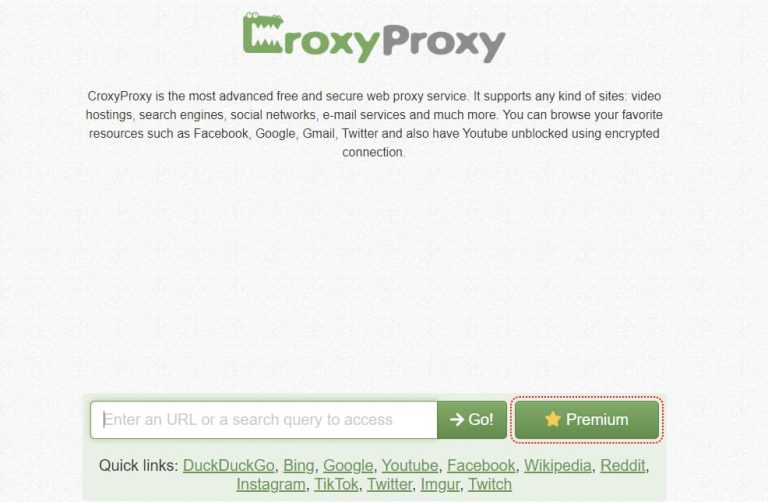Receiving the message that “the person you are calling cannot accept calls at this time” when trying to contact someone can certainly be perplexing and concerning.
This comprehensive guide will examine the meaning behind this intercept message, outline the various reasons you may encounter it, provide troubleshooting techniques to attempt to fix reception issues on your device, and answer some frequently asked questions surrounding call blocking.
The Person You are Calling Cannot Accept Calls At This Time

What Does “The Person You Are Calling Cannot Accept Calls” Mean?
Intercept messages, also known as intercept recordings or intercept tones, are standardized prerecorded notifications applied when calls fail to connect properly on mobile networks. These brief intercept recordings first became codified in the 1970s and are still widely used today any time a call cannot be completed.
Contrary to popular suspicion, hearing “the person you are calling cannot accept calls at this time” does not necessarily imply your calls are being traced or purposely blocked by a service provider. The message usually indicates problems reaching the intended recipient, like an inactive phone, restricted settings enabled, or other connectivity issues.
Key Reasons For “Not Accepting Calls” Messages
Whenever you repeatedly get intercepted calls with an announcement that the recipient cannot take calls presently, here are the most common explanations:
- Intentional blocking – The person you are calling has blocked your number or enabled call blocking settings like Do Not Disturb during certain times.
- Network transmission problems – Technical issues like cell tower maintenance, local outages, router malfunctions, or hardware damage can all lead to failed call routing.
- Incorrect configuration – The intended recipient may not have voicemail properly set up or lacks sufficient account balances to receive all call attempts.
- Unavailable recipient – Simple explanations like the phone being switched off, left at home while traveling, or with a discharged battery.
Main Reasons Behind”The Person You are Calling Cannot Accept Calls At This Time”
Let’s explore these main reasons why your calls may not be going through in more depth:
Reason #1: You Have Been Blocked
The most suspected reason people assume their calls won’t connect is that the recipient has personally blocked their number. Call blocking functionality on iPhone, Android, and basic cell phones enables selectively allowing or filtering out calls and texts from certain contacts.
When you try calling someone who has blocked you, typical symptoms include:
- Calls go directly to voicemail instead of ringing
- An intercept message plays stating they cannot take calls
- Texts show as failed/undelivered without indication why
People often set up call blocking on an individual basis, allowing calls only from specific approved numbers in their contact list. Trying to call from an unknown number can provide clues if you suspect your number was singled out.
Reason #2: Do Not Disturb Is Enabled
As an alternative to blocking calls, many recipients will enable Do Not Disturb while they are sleeping, commuting, working, or otherwise occupied. This allows routing all calls directly to voicemail to avoid disturbances.
Attempts to call someone in Do Not Disturb will typically:
- Play intercept message that they cannot accept calls presently
- Show 0 rings before forwarding to voicemail
- Omit missed call notifications from call logs after disconnecting
Do Not Disturb only reroutes calls temporarily during enabled hours. Normal call functionality resumes outside set schedules. Knowing the recipient’s availability provides clues if this could explain call blocking messages at certain times.
Reason #3: Network Connectivity Problems
With heavy reliance on cellular and internet connectivity for modern phones, network issues can easily disrupt call completion behind the scenes. Usual culprits include:
- Cell tower congestion and maintenance.
- Local outages or widespread service impacts.
- Overloaded bandwidth preventing call access.
- Physical damage to transmission infrastructure from storms, accidents, etc.
- Router malfunctions within carriers’ infrastructure.
Network connectivity issues that impair routing calls will produce intercept messages about recipients being unavailable without any action on their part to block calls.
Diagnosing wider service problems through websites like Downdetector helps pinpoint network-based call completion problems.
Reason #4: No Voicemail Configured
Cellular voice calls have secondary options if an intended recipient doesn’t answer after several rings. Typically calls will be forwarded to a voicemail box to leave messages when someone cannot answer immediately. However, some subscribers do not have voicemail properly activated.
When calls attempt to connect but cannot forward successfully to voicemail, carriers will return with a standard message that the person you called cannot accept calls currently. Voicemail missing or not set up properly can mimic the experience of purposeful call blocking since the call has nowhere to proceed after ringing without an answer.
Troubleshooting Tips to Fix The Person You are Calling Cannot Accept Calls At This Time:
If you consistently hear that the party you are trying to call cannot accept calls any time you phone them, try these basic troubleshooting steps:
- Reset Network Settings – Go to Settings > General > Reset and choose Reset Network Settings to clear any problematic connectivity configurations.
- Toggle Airplane Mode – Switch your phone briefly into and out of Airplane Mode, which will force refresh network reconnections.
- Clear Cache and Data – Wipe cached data and app data for dialer/phone apps which may have become corrupted over time through normal usage.
- Use WiFi Calling – Determine if the problem exists only on your cellular carrier network by making test calls over WiFi instead.
- Factory Reset Device – For persistent unresolved calling issues that endure across networks, perform a full factory reset to eliminate any problematic customized settings.
- Try Alternate Phone – Check if the calling problems only occur on your device by borrowing another phone and SIM card to test connectivity.
- Contact Carrier Support – Get assistance troubleshooting and report recurring localized calling connectivity failures if they started suddenly and you haven’t changed devices.
FAQs on Call Blocking Questions
| Question | Answer |
|---|---|
| What message displays if a disconnected number is called instead of “cannot accept calls”? | Disconnected or out-of-service messages tend to indicate inactive and closed number accounts. “Cannot accept calls presently” suggests a temporarily blocked functioning line. |
| Can a caller positively confirm if their number was blocked by someone else? | There’s no outright way for callers to verify if they are personally blocked by another party. Signs like calls going directly to voicemail provide clues but not conclusive proof. |
| Do text messages still go through normally to a blocked number? | Yes, text messaging functions separately from blocked cellular voice calls in most cases. Texts without delivery confirmations hint at potential blocking. |
| Why does blocking on iPhone still show missed call notifications? | Blocking on iPhones routes calls to voicemail so call records still log missed/unanswered calls from blocked numbers, unlike blocking on Androids. |
More Related Guides:
- Xfinity Prepaid Cell Phones Plans for Seniors
- Advanced Communication Tools for iPhone Users
- Whatsapp Says Call Declined
Conclusion
Hearing the underwhelming announcement that “the person you are calling cannot accept calls at this time” when attempting to phone someone sparks understandable frustration and suspicion of being deliberately blocked.
However, there are many technical and practical explanations for why your calls may fail to connect beyond intentional blocking.
Confirm wider service issues impacting call connectivity, rule out device configurations like enabled Do Not Disturb schedules, and perform general device troubleshooting before assuming your number has been singled out.
With patience and proper troubleshooting, the underlying cause preventing call completion can typically be uncovered.