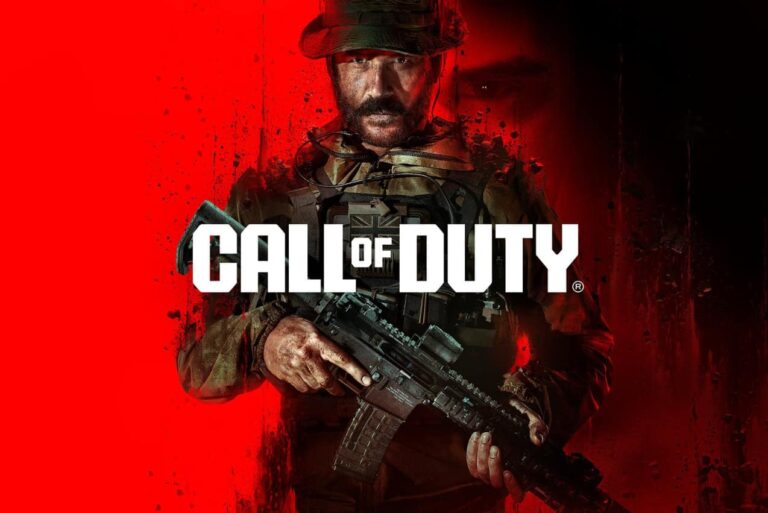Video content has become indispensable in the digital world today. With platforms like YouTube and social media dominating the online landscape, videos have emerged as the preferred medium to reach and engage audiences.
However, simply having video content is no longer enough. To stand out and make an impact in the oversaturated world of online video, you need to focus on video editing techniques that transform bland footage into engaging content that viewers love.
How to Increase User Engagement with Video Editing?

This article will highlight why mastering video editing is crucial and provide a comprehensive guide on techniques you can utilize to create spellbinding videos.
Read on to learn video editing tips that will give your content an unmatched edge.
Why Are Video Editing Techniques Important for Engaging Content?
Here are the key reasons why learning video editing techniques should be a priority:
- Enhanced Watchability: Proper editing ensures your video is crisp, smooth-flowing, and entertaining. This massively improves watchability metrics and retains viewer attention.
- Better Storytelling: Editing allows you to arrange sequences strategically to build an appealing story that draws in audiences.
- Personality and Branding: Your editing style reflects your brand’s personality. Distinct editing gives your content a unique flair.
- Efficiency: Editing helps condense lengthy raw footage into a tight and shareable final product packing the most impact.
- Virality: Seamless and fun videos are more likely to be shared on social media. Strong editing tremendously aids virality.
In summary, insightful editing techniques can magnify all metrics that matter – from views and watch time to social shares. Let’s look at proven techniques to deploy.
Top 5 Proven Video Editing Techniques for Engaging Content in 2024
Here are five time-tested video editing techniques you must utilize to craft viral-worthy content:
1. Create a Gripping Storyline
At its core, a good video tells an interesting story. As you edit, consciously try to build a progression that excites and intrigues viewers.
Essential elements of an engaging storyline:
- Establish Context: Open with a sequence that introduces characters, settings, and scenarios to anchor audiences in the video’s realm.
- Build Tension: The middle section is key to constructing escalating tension, conflict, or mystery that grips viewers and makes them eager to see the resolution.
- Satisfying Resolution: Provide a gratifying conclusion addressing the tension, neatly resolving plot points without loose ends. Clear resolutions provide satisfying closure.
With creative story assembly through editing, you can transform raw footage into a heroes’ journey style engaging storyline.
Pro Tip – Study master storytellers like Pixar. Their animated movies, though meant for kids, grip audiences of all ages thanks to air-tight plot progression
2. Insert a Solid Call-to-Action
No business video is complete without a strong Call-to-Action (CTA) – a prompt telling viewers what you want them to do next.
An impactful CTA should:
- Be inserted towards the end before viewer drop-off happens
- Clearly state the desired next action – sign up, buy the product, etc.
- Create urgency by using words like “order now” “limited period” etc
- Use bright contrasting colors/text styling to stand out
For example, an eCommerce company can have a CTA slide saying “Stocks limited! Buy now by clicking the link below!” in bold red text on a white background inserted before the final logo outro.
The goal is to provide explicit instructions to viewers and get them to take tangible actions that benefit your business.
3. Maintain Brand Consistency
A common editing pitfall is creating video content not aligned with existing branding. This confuses audiences expecting a certain style.
To uphold brand consistency:
- Maintain the same logo intro and color schemes in all videos.
- Use similar background music/sound effects fitting the brand personality.
- Keep comparable editing rhythms and transition effects.
- Feature recognizable brand elements like slogans, trademarks, etc.
Establishing brand signifiers across videos develops familiarity. Audiences realize it’s your content even with eyes closed! Stick to established branding for maximum impact.
4. Condense Content
With falling attention spans, shorter videos perform better than longer ones. As you edit, evaluate what portions can be trimmed without losing the essence. Apply principles like:
- 5 Second Rule: Hook viewers within the first 5 seconds else risk losing them.
- 20 Minute Rule: 20 minutes is the maximum length. But shorter is significantly better.
- 10 Minute Sweet Spot: For maximum ROI, condense videos to less than 10 minutes for optimum engagement and shareability.
- Pareto Rule: Remove fluff till only 20% most impactful content remains without compromising the message.
Mercilessly chop insignificant bits and condense content down using editing software’s trimming tools. The tighter your video, the higher your views, retention, and conversions.
5. Add B-Roll for Visual Variety
While editing, using only shots of people speaking quickly becomes monotonous. Boost engagement by mixing in complementary B-Roll footage.
B-Roll refers to supplemental visuals like nature cutaways, product demos, or office environment shots. Weave these around interviews and presentations during editing.
Benefits of sprinkling B-Roll:
- Adds dynamic visual variety preventing monotony
- Provides additional context to anchor main footage
- Gives viewers’ eyes brief rests between intensive content portions
- Adds production polish enhancing perceived quality
Strike the right balance between anchor footage and B-Roll interludes based on video goals. With practice, editing using B-Roll becomes second nature.
Pro Creator Tip – Build a library of reusable general B-Roll to mix into future videos for saving time and money
5 Best Video Editing Software Options in 2024
To deploy the techniques outlined above effectively, you need capable video editing tools. Below are the top 5 video editor recommendations:
The preferred choice for professionals. Extremely powerful but has a learning curve. Integrates well with companion apps like After Effects.
Exclusive to the Mac ecosystem. Used extensively in Hollywood. More intuitive workflow than Premiere.
Boasts advanced color grading tools for enhanced cinematic effects. Free version available with premium upgrades.
- 4. Filmora
Easy-to-use editor packed with templates and effects. Great for beginners getting started.
- 5. iMovie
Hassle-free entry-level mobile editor well-suited for basic editing needs and social media content.
Evaluate features like multi-cam support, effects, and workflow ease-of-use as per business needs while choosing editing software. Utilizing the right tools is pivotal for deploying the techniques discussed earlier seamlessly.
Frequently Asked Questions
- Q1. How much does professional video editing cost?
Cost varies based on project complexity, runtimes, and editor experience levels. But on average expect between $50-150 per finished video minute as an industry benchmark. Many editors also charge fixed project rates.
- Q2. Can you edit videos on mobile? Which apps are best?
Yes, mobile apps like InShot, CapCut, and Adobe Premiere Rush allow editing videos on your phone itself. They work great for minor trims, filters, and basic effects.
- Q3. What additional video editing equipment do I need?
Having a powerful computer/laptop helps editing complex projects smoother. For audio, investing in a good microphone improves narrations/interviews. Other accessories provide convenience but are not mandatory.
- Q4. Which video format should I export to?
MP4 format balances quality and file size efficiently for online consumption. Render 1080p or 4K based on target platform specifications.
- Q5. How to learn video editing as a beginner?
Start by understanding interface essentials through beginner tutorials. Practice basic workflows like trimming footage, adding transitions, etc. Gradually attempt more advanced techniques. Hands-on experimentation using personal/stock projects is the fastest way of learning.
More Useful Guides:
- Best Video Conferencing Software
- How to Record Your PC Screen
- BB Rec Screen Recorder
- How to Record a YouTube Live Stream
In Summary – Editing Makes Ordinary Videos Extraordinary
The online realm today is brimming with average videos. To emerge as a creator that viewers actively seek out, mastering editing is indispensable. As highlighted in this guide’s tips and recommendations, editing expertise can elevate videos and content strategy dramatically.
Implement techniques spanning stimulating storytelling, concise pacing, seamless brand integration, and impactful calls-to-action through editing without compromising production value or integrity. Results can be truly transformative.
An epic blockbuster movie’s impact arises from editing modest raw footage judiciously rather than relying solely on expensive gear or crews. Unlock your inner Spielberg.
Wield these editing techniques to craft engaging content that viewers love and share widely across the internet. Establish dominance as an authority content creator driving targeted traffic and tangible ROI through videos optimized by editing mastery!