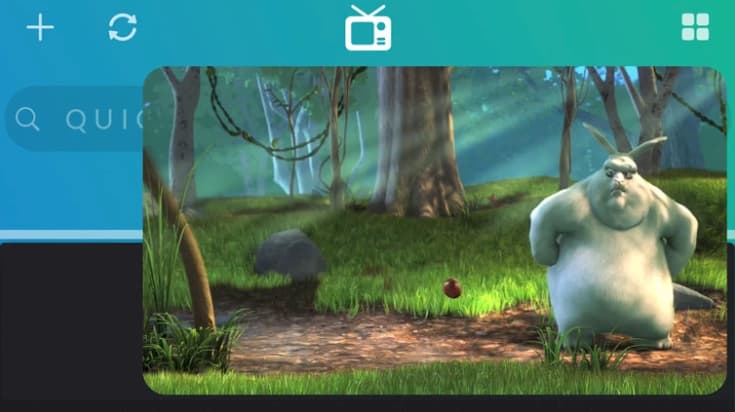For writers, having the right tools can make all the difference in productivity and efficiency. The best writing apps help you research, organize, write, and edit – streamlining your workflow.
If you use Mac products, you’re in luck. The Mac App Store offers a robust selection of writing apps tailored for Apple devices.
Best Mac Apps for Writers USA 2023

In this comprehensive guide, we’ll explore the top 10 Mac writing apps available in 2023 based on core features, limitations, pricing, and user reviews. Let’s dive in to find the perfect app to boost your writing.
Key Factors To Consider When Choosing A Mac Writing App:
With so many options, it can be hard to determine the best writing app for your needs. Here are some key factors to consider while evaluating Mac writing apps:
- User-Friendly Interface: Look for an intuitive design that lets you start writing quickly without a steep learning curve.
- Core Writing Features: Ensure the app includes the writing functionality you need like outlining, note-taking, drafting, and editing.
- Available Integrations: Pick an app that integrates with tools you already use like cloud storage, word processors, etc.
- Budget: Mac writing apps range from free to paid subscriptions around $10-50/month. Factor in your budget constraints.
- Ratings and Reviews: Rely on user reviews and ratings on sites like G2 and Capterra to validate quality.
- Writing Focus: Some apps are tailored to certain writing types like novel writing or blogging. Choose one aligned to your needs.
By evaluating apps against these criteria, you can identify the top choice for your unique writing needs and style.
Top 10+ Best Mac Apps for Writers USA 2023
Based on user popularity, features, limitations, pricing, and reviews – these 10 macOS writing apps stand out as top contenders for any writer.
1. ClickUp
ClickUp is an all-in-one productivity platform equipped with impressive writing tools to help you organize, draft, and refine content.
Key Features:
- ClickUp AI summarizes notes, writes emails/posts, and edits copy
- Real-time collaboration in ClickUp Docs
- Integrates meeting notes into actionable tasks
- Document version control protects drafts
Limitations:
- The steep learning curve as it’s not just for writing
- Limited mobile functionality
Pricing:
- Free Forever plan
- Unlimited plan – $7/user/month
- Business plan – $12/user/month
- ClickUp AI add-on – $5/user/month
Ratings & Reviews:
- G2: 4.7/5 (8,700+ reviews)
- Capterra: 4.7/5 (3,800+ reviews)
Best For: Writers seeking a robust project management system with integrated writing capabilities.
Download: ClickUp Mac App
2. Notability
Notability combines typed, handwritten, drawn, audio, and photo notes into one powerful note-taking app.
Key Features:
- Type, write, draw, record audio, import images seamlessly in notes.
- Powerful organization with folders, tags, and search.
- Annotate imported PDFs and screenshots.
- Sync notes across iPhone, iPad, and Mac flawlessly.
Limitations:
- Inaccurate handwritten text conversion at times.
- Limitations in the free version.
Pricing:
- Notability Starter: Free
- Notability Plus: Contact Vendor for Pricing
Ratings & Reviews:
- G2: 4.6/5 (40+ reviews)
- Capterra: 4.7/5 (30+ reviews)
Best For: Writers who want a frictionless cross-platform note capturing and brainstorming app.
Download: Notability for Mac
3. Journey
Journey is a beautifully designed private journaling app for cathartic and self-reflective writing.
Key Features:
- Digital diary supports photos, videos, audio, location tagging, and text
- Calendar view to revisit previous entries
- Mood tracking based on your journal entries
- The passcode lock keeps the journal private and secure
Limitations:
- Only focused on personal journaling
- Initial setup can be time-consuming
Pricing:
- Free Forever plan
- Premium Membership – $4.17/month
Ratings & Reviews:
- G2: 4.9/5 (140+ reviews)
- Capterra: No reviews yet
Best For: Writers seeking a streamlined tool just for personal journaling purposes.
Download: Journey Mac App
4. Bear
Bear is a focused, minimalist writing app versatile for notes, prose, code, to-do lists, and more.
Key Features:
- Easy-to-learn note editor with intuitive markdown shortcuts
- Organize notes via nested tags, links, and cross-referencing
- Encrypted notes across all platforms for privacy
- Robust export options to Word, PDF, HTML, and more
Limitations:
- Formatting challenges when copying/pasting
- No web version is available
Pricing:
- Free Forever version
- Bear Pro – $2.99/month
Ratings & Reviews:
- G2: 4.5/5 (40+ reviews)
- Capterra: 4.4/5 (5+ reviews)
Best For: Writers seeking a simplified, flexible app strictly for writing notes and drafts.
Download: Bear for Mac
5. Ulysses
Ulysses is an esteemed writing app optimized for long-form writing like novels and ebooks.
Key Features:
- Powerful editor tailored for lengthy texts
- Built-in text statistics and daily writing goals
- Robust export to popular ebook formats
- Rich text formatting options for books
Limitations:
- Some users report data loss when transferring documents
- No AI writing assistance
Pricing:
- $5.99/month for individuals
- Custom pricing for businesses
Ratings & Reviews:
- G2: 4.5/5 (20+ reviews)
- Capterra: 4.7/5 (10+ reviews)
Best For: Book authors seeking the best Mac app tailored specifically for long-form writing projects.
Download: Ulysses for Mac
6. Drafts
Drafts take a simplified “write first, organize later” approach to frictionless writing.
Key Features:
- Quickly capture text via keyboard, widgets, templates
- Tag to organize and send to other apps for publishing
- Dictate hands-free notes using Siri
- Dashboard to access notes
Limitations:
- No advanced editing tools
- Limited functionality on mobile
Pricing:
- Free Forever version
- Drafts Pro – $1.99/month
Ratings & Reviews:
- G2: No reviews yet
- Capterra: No reviews yet
Best For: Writers wanting a basic Mac app to quickly jot down notes, ideas, and drafts on the fly.
Download: Drafts for Mac
7. iA Writer
iA Writer strips away all distractions for focused writing in markdown.
Key Features:
- Focus Mode highlights the current sentence
- Syntax highlighting draws attention to weak words/phrases
- Customizable templates for consistent styling
- Integrated wiki links notes logically
Limitations:
- Steep markdown coding learning curve
- Exports can alter the formatting
Pricing:
- $49.99 one-time purchase (Mac)
- $29.99 one-time purchase (Windows)
- $0.99/month (Android)
Ratings & Reviews:
- G2: 4.4/5 (20+ reviews)
- Capterra: No reviews yet
Best For: Distraction-prone writers seeking the cleanest, no-frills Mac writing app.
Download: iA Writer for Mac
8. Scrivener
Scrivener provides unparalleled organization for complex long-form writing projects.
Key Features:
- Corkboard outline view with virtual notecards
- Centralized research storage
- Version control for draft iterations
- Export completed manuscripts to popular formats
Limitations:
- Significant learning curve
- Fickle formatting options
Pricing:
- $49 one-time purchase (Mac)
- $29.99 one-time purchase (Windows)
- iOS app – $19.99 one-time purchase
Ratings & Reviews:
- G2: 4.5/5 (80+ reviews)
- Capterra: 4.7/5 (190+ reviews)
Best For: Long-form writers working on books, screenplays, or dissertations.
Download: Scrivener for Mac
9. LightPaper
LightPaper delivers a clean, minimalist writing environment to jot down notes and drafts.
Key Features:
- Tab-based navigation to jump between docs
- Document outline view
- Markdown formatting with handy shortcuts
- Quick document search
Limitations:
- Limited export options
- Occasional rendering issues
Pricing:
- $14.99 one-time purchase
Ratings & Reviews:
- G2: No reviews yet
- Capterra: No reviews yet
Best For: Writers seeking a basic, no-frills app for notes and short drafts.
Download: LightPaper for Mac
10. ProWritingAid
ProWritingAid acts as an AI-powered writing assistant to refine your work.
Key Features:
- Contextual grammar and style suggestions
- Integrates with Word, Google Docs, email
- Provides feedback based on readability scores
- Writing coaching and tips content
Limitations:
- Automated suggestions are sometimes inaccurate
- 500 word trial limit
Pricing:
- Free Forever version
- Premium – $10/month
Ratings & Reviews:
- G2: 4.5/5 (40+ reviews)
- Capterra: 4.6/5 (400+ reviews)
Best For: Writers seeking AI-driven feedback to improve clarity and readability.
Download: ProWritingAid for Mac
Frequently Asked Questions About Mac Writing Apps
Here are answers to some common questions writers have about the best Mac applications for writing:
- What’s the best free writing app for Mac?
Some excellent free writing apps for Mac include Bear for note-taking, Drafts for capturing notes quickly, and ProWritingAid’s basic grammar checking.
- What apps do professional writers use on a Mac?
Popular Mac apps used by professional writers are Ulysses for long-form writing, Scrivener for organization, Final Draft for screenwriting, and Microsoft Word for drafting.
- Is there a Mac app just for novel writing?
Ulysses and Scrivener are the most robust Mac apps tailored specifically for writing novels and books. Both provide tools to outline, organize research, write, and export manuscripts.
- What’s the best Mac app for blog writing?
The best Mac apps for blog writing are Ulysses for its focus mode and export options, ia Writer for distraction-free writing, and Bear for research and drafting notes.
- What do bestselling authors use to write their books on a Mac?
Many bestselling authors rely on Ulysses or Scrivener to organize and write their book manuscripts on a Mac. The apps provide advanced tools to structure complex books.
- Can I write books on my MacBook using only Apple apps?
Yes, you can write books using only built-in Apple apps on Mac like Pages for word processing and Notes for capturing ideas. However, third-party writing apps like Ulysses offer more robust book-writing features.
- What’s the best Mac app for writing short stories or fiction?
Scrivener and Ulysses both enable outlining, organizing research, and writing tools tailored for fiction. Bear also offers a simpler but still robust environment for drafting stories.
- Is there a Mac dictation app that will turn speech into text?
Yes, macOS has a built-in dictation feature you can use anywhere to turn speech into text. Click the mic in the menu bar or press the FN key twice to start dictating.
- Which Mac app is best for managing all my writing in one place?
Scrivener provides the most centralized writing project management. All your notes, research, drafts, and edits stay organized for each writing project within the app.
More Useful Apps:
- Best Apps for Small Business for Better Productivity and Efficiency
- Best Outdoor Adventure Apps for Android
- Best Help Desk Live Chat Apps with 24/7 Customer Support
- Best Remote Help Desk Software To Enable Work From Anywhere in the World
- Best Apps for Senior Citizens to Make Their Lives Easier
- Best Credit Repair Apps That Help Build Credit Scores
- Best Medical Records Apps
- Best Apps to Add Music to Photos
Conclusion:
With this comprehensive overview of the top-rated Best Mac Apps for Writers USA 2023, you can better determine which solution best fits your writing needs and style.
Be sure to factor in your typical projects, budget, desired features, integrations, and more as you evaluate options. Test out a few favorites to decide which writing environment boosts your productivity.
Whichever app you choose, the right writing tools make all the difference on any Apple device. So download a few Mac writing apps to try today and elevate your writing!